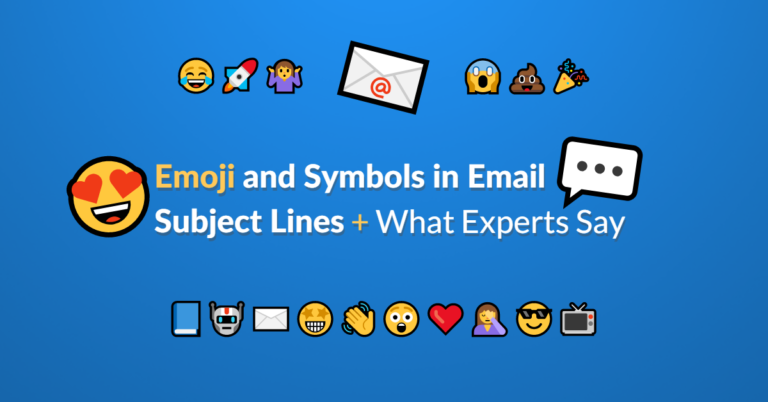Many marketers are still confused on the matter of using emoji in subject lines, whether it makes contacts go 😍 or 😤.
There so much controversy and buzz around emojis, we thought it’d worth having a good hard look at the topic. Processing research 🔍 and asking around what experts had to say on the topic, and what experiences they had with using emojis in email subject lines.
Before jumping into the nitty-gritty, let’s talk a bit about emoji history. Then we’re gonna have a look at emojis in subject lines and inside emails. Plus, some things you should know to make sure your subscribers will see the emojis in your emails.
Emoji History 📘
Emoji is the first language born in the digital world. They give people the ability to add emotion to the otherwise flat text.
The first emojis were created in 1999 by Japanese artist Shigetaka Kurita. He worked for DOCOMO, the main mobile carrier of Japan. Kurita wanted to create an interface to transfer information in a brief and simple way.
He designed the small images for things like the weather, traffic, technology, food and they looked like this:

The next step in the evolution of emoji was in 2010 when Unicode adopted emojis.
The Emoji Boom 🚀
In 2011, Apple added an official emoji keyboard to iOS. This became the next huge step in the popularization of emojis. Because it allowed people to access emojis from the keyboards on their phones.
As emoji was becoming more and more mainstream, there was a call for a diversity update to represent the evolvement of modern society.
So in 2015, Unicode answered this call by taking the first step to diversify emojis. This update included 5 new skin tones a set of same-sex couples and more types of people doing more types of things.
The July 2018 emoji update came with over 70 new emojis, the total number should total closer to 150 additions when gender and skin tones are taken into account.
The emoji trend also presents marketers with new challenges and ideas. Check out these examples of emoji marketing to inspire you and help you learn some fun emoji stats in the process!
And yeah as you could tell, redheads officially joined the emoji family.
Using Emojis & Symbols in Email Marketing ✉️
As you can see emoji has grown and evolved a lot in recent years. It gained tremendous traction in both personal and professional communication.
But, in professional circumstances, you’ll have to be a bit more cautious. Depending on your industry and work environment it might be wise to avoid emojis symbols.
“Gifs and emojis can be a tremendous tool to stand out or add personality, as others have pointed out, but do not necessarily resonate across segments and buyers.” – Will Walker, Marketing Manager at Marsden Marketing
In fact, a research article published by Social Psychological and Personality Science says that using emojis in email makes you seem less competent in a professional environment.
So think twice before sending a 💩 to your boss! 😂
Workplace communication is one thing. But what about marketing emails?
The battle for the inbox is real! Email marketers have to keep up with new trends to get results for their email broadcast.
One of these new trends is using email emoji symbols, especially in subject lines.
In fact, an Email Marketing Daily article by Jess Nelson says that emoticons for email subject lines have risen 609% year-over-year. 😲
According to a Braze article, in 2015 alone tens of billions of emojis were sent to over a billion users with their technology.
The year-over-year growth of campaigns using emojis for emails has been 777%, while the month-over-month growth of emoji use has been over 20%.
The article says that email emoji symbols were a late bloomer. But after emojis for emails started to gain ground at the beginning of 2016 it took off with an increase of 7100% increase compared to 2015.
Using Emojis in Email Copy
You can use emojis inside your marketing emails, too. You have way more room than in a subject line, but be careful not to abuse symbols. You don’t want to be this guy:
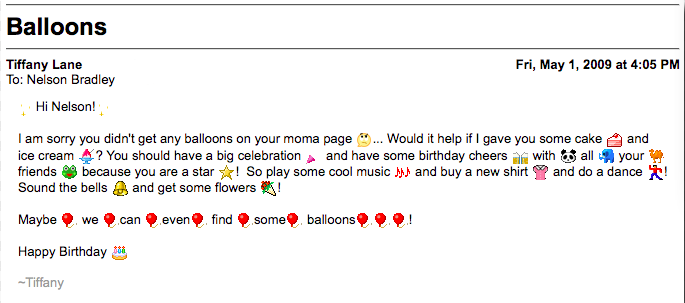
🤦
Instead, use an emoji or two to highlight some key points and phrases in your copy. Or drive attention to your call-to-action.
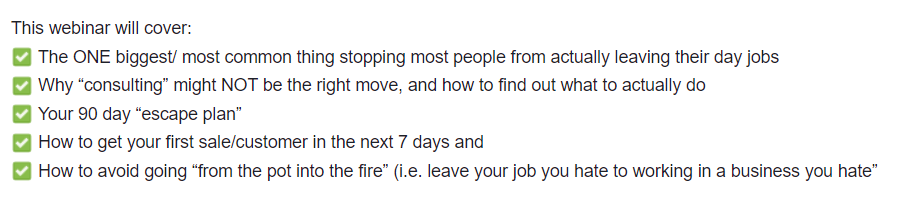
Emojis inside emails are a great way to make the communication with your subscribers a bit more personal and engaging.
“I really like them – I do use emojis in some emails as it brings my personality more into the email. I love getting them from customers, I feel more connected to them.” – Lisa Sicard, Content Manager at Inspire to Thrive
Using Emojis and Symbols in Email Subject Lines
Let’s be honest. Inboxes are pretty dull interfaces filled with text. And emojis in subject lines are a great way to cut through this dullness with some colorful visuals.
So email marketers take advantage of what email emojis have to offer. Research conducted by Phrasee found that about 5% of global subject lines in 2017 included one or more emojis. Of that 5% of subject lines, about 1500 different emojis were used. 😮
Okay, so email subject line symbols are gaining ground. But does it improve the performance of them? Is it improving conversions in an email marketing funnel?
“I know I’m seeing a lot more emojis in subject lines. Intuitively I understand why it seems it would increase CTR from the inbox to the email (emojis stand out more), but I wonder if there’s any data on this.” – Mark Lindquist, Marketing Strategist at Mailshake
Yes, it does. The research found that email emojis work “about 60% of the time”. When they work they increase open rates by about 25% of a standard deviation.
An emoji won’t make or break your subject line. An emoji symbol can either
1, make a bad subject line worse,
2, or make a good subject line better.
Context is another key factor you’ll have to take into account when using emoticons for emails.
Don’t use icons in email subject for the sake of it. Based on your content you can figure out whether to use symbols in your email subject line or not.
Apply common sense! If you email your clients about a server malfunction putting a 🤷 in the subject line will likely piss your recipients off.
But, emailing your subscribers about Valentine’s Day promotion with a ❤️ in the subject line can increase your open and click rates.
Here are some emoji symbols that you can include in your email subject lines:
- Currency symbols 💰
- Math symbols ➗
- Punctuation ⁉️
- Music symbols 🎵
Of course, you can add other icons in your email subject line, depending on what your email has to offer.
“When I create our company newsletter, I often add an emoji or two to the subject line. I think it’s a fun way peak interest.” – Megan Mosley, Marketing and Operations Specialist at Referral Rock
According to the data of an Econsultancy study conducted in 2015, a friendly snowman symbol is really effective at making people open marketing emails +(65.72%). Followed by the sun symbol (+20.95%), and the star (10.65%).
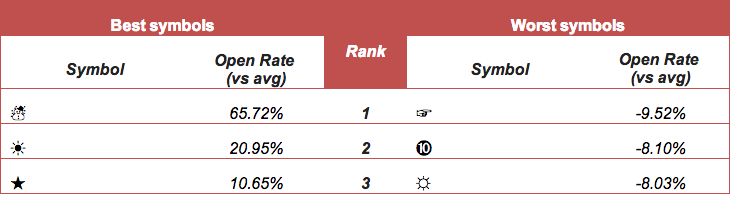
15+ Inspiring email subject lines with emojis
“Works like a charm. I’ve been seeing better performances in my email campaigns ever since I started using emojis (especially in subject lines) and GIFs (right before the call to actions).” – Amal Rafeeq, Conversion and Data-Driven Digital Marketing Consultant
I reached out to Amal and he was kind enough to share some subject lines that increased the open rates of their campaigns. Along with the subject lines, he provided some insights on why the subject lines with the emojis perform better:
- Meeting request ➡ Meeting request 👋
“As a digital marketing consultant, I try to understand a potential business before pitching in. It also helps me build a connection with them.”
I started added that waving hand emoji to my email subject lines and I’ve been getting more open rates ever since.”
- Found critical SEO issues while auditing your website ➡ Critical SEO issues in your website 🚫
“I often send free SEO audit reports to business owners who could be my potential client. Using an emoji that shows a warning sign or something like that sure is working.”
Jon Buchan, cold email maestro, owner of the Charm Offensive Facebook Group and all around awesome dude ran some split tests in July 2017 with different emojis in the subject lines.
Here are the results of his tests (next to the subject you can see the open rates):
✉️ Leads on auto-pilot?! (Open rate: 50%)
💵 Leads on auto-pilot?! (Open rate: 45.34%)
😊 It’s Friday Pitch Day (Open rate: 43.18%)
🤑 It’s Friday Pitch Day (Open rate: 38.63%)
✉️ First daily post (Open rate: 48.25%)
First daily post (Open rate: 35.46%)
📡 My new YouTube channel (Open rate: 39.3%)
📺 My new YouTube channel (Open rate: 37.57%)
Once again, you can see the positive effect an emoji icon in subject lines can have on your open rates. Just have a look at the open rates of “✉️ First daily post” vs. “First daily post”.
To give you some inspiration, here are a couple more subject lines with emojis Jon used, that worked well for him:
- I’m not a copywriter. That’s why I stand out. 💌 (Open rate: 54.9%)
- 💵 The day I won my first gargantuan sized client (Open rate: 49.3%)
- 😇 Useful link for you 😇 (Open rate: 56.7%)
Some more great uses symbols in subject lines:
- Don’t forget to buy your ticket 🎫 for Saturday’s art show 🎨
- 📌 Save the date for our November conference
- 💡30 Creative ideas to boost your business results 📈
- Win a trip ✈️ for two to Japan 🇯🇵
- 🎄 Send Christmas cards to your loved ones 🎄
Preparing for a Christmas email campaign? Get inspired by these 90+ Christmas subject line examples.
How to add emojis to your email?
In Automizy, email automation software, you can easily add emojis to your subject lines.
Let’s look at how to add an emoji to your subject line using Automizy:
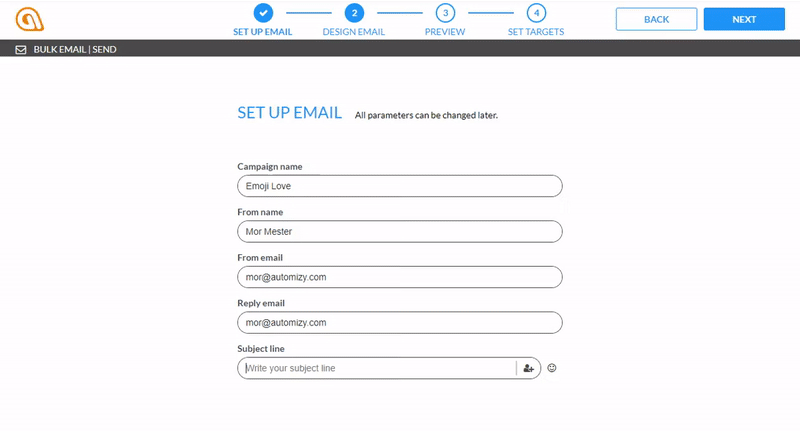
- Click on the small smiley face on the right side of the subject line input field.
- Find the emoji you want to use and click on it.
That’s it. You can even search for emojis. Which is great because there’s nothing worse than scrolling through hundreds of emojis looking for that one you would like to use.
You can also use sites like getemoji.com or emojipedia.org. But my personal favorite is a chrome extension called Emoji Keyboard. The interface is definitely not the best looking, but it does the job. It also has a search feature and a tab with the emojis you’ve used recently.
Before sending your email, make sure you sent a test and check how it looks like on different email clients, browsers, operating systems and devices.
Email Client Support for Emoji
Done right, emojis in emails can help you win the battle for the inbox by increasing your open and click rates.
The natural habitat of emojis are mobile devices, so the people who open your emails on phones and tablets will see the emojis you use.
If your contacts are still using old Windows or Android operating systems, they won’t see emojis properly or might not see it at all. Instead of smiley faces, all they’ll see is a ☐.
Here is an example of how emoji symbols render on Android:
Emojis will look different from a mobile device to another. Here’s an example of how emojis look on Apple, Google and Samsung.
Source: Litmus
In 2011, Apple also released OS X 10.7 Lion which supports emoji icons and of course all the later versions do too. The older versions of OS X have a very small market share, so we can say that people using Apple operating systems will see the emojis in your emails.
But, that’s not the case for Windows.
For example, Windows 7 has very limited support for emojis in emails, which is a concern because it has a market share of 44.4% according to netmarketshare. Windows 7 displays emojis either in black and white or not at all.
Windows 8.1 is the first operating system from Microsoft to support all emojis and to display them in color.
Look how different from Windows 7 to Windows 8.1 emails with emoji symbols are displayed.
Source: Litmus
In Automizy, as a part of your data, you can learn about what operating system your openers use.
Based on that and a quick check on this site you can decide whether to use emojis for emails or not.
Gmail always displays emojis
There’s one big exception for Gmail emoji subject line.
Gmail always displays emojis, no matter what operating system your subscribers use. That’s because it’s Gmail itself that translates Unicode characters, instead of the operating system. That’s great news because Gmail’s market share among email clients is 22%, according to Litmus.
“I see an email as 50% less spammy when they have emojis and/or GIFs.” – Carlo Borja, Online Marketing Head at Time Doctor
An important thing to note about Gmail is that it displays emojis differently in the inbox and when you open an email. As an example, here’s a newsletter from Quuu where they used a 🗞.
It looks like this in my inbox:
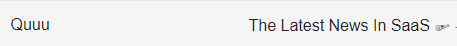
And this is what I see when I open the email:

While this rolled-up newspaper emojis isn’t great for catching the attention of inbox scanners it still provides some visual emphasis.
“I almost always use emojis in my emails, to be honest. I think they’re fun, and plus, they add some personality to your email. Sometimes, though, certain emojis turn into little fat-looking pancakes once you send the email, so I try to be careful what I choose, and stick to more neutral emojis that will be shown correctly in any browser. Like my favourite emoji: party popper 🎉“ – Olga Rabo, Demand Generation Manager at ICONOSQUARE
Test your email to see how your emoji looks like in different email clients
I recommend sending some test emails and opening them on different operating systems and clients to make sure that they look the way you’d like them to.
Before going all in on using emojis I also recommend doing some split test to see how your audience responds.
“I’ve done loads of split testing here in the past and time and time again subject lines including an emoji have increased open rates on emails. But again, make sure you consider how and where they’re used. Recently I included a lightning bolt emoji on either end of a subject line. In one email client, it turned out that the text between them had been stripped out, resulting in two lightning bolts next to one another. One of our more astute subscribers pointed out that pairing the lighting bolts like that has been used by white supremacists to mimic the SS logos of World War II! #facepalm So. Be careful out there. Marketers should be aware of potential accessibility issues; it’s no joke. And be thoughtful about your emoji choice and what message it sends. 🙂 ” – Jon McCullough, Growth Marketing Manager at Vivaldi
Takeaways
Emojis work in email marketing highlighting your main points and driving attention to your call to action.
Use emoji icons in subject lines to illustrate your topic, draw attention to your email subject line and increase your open rates 🤩.
Send test emails and open them on different operating systems and email clients to make sure they look the way you’d like them to.