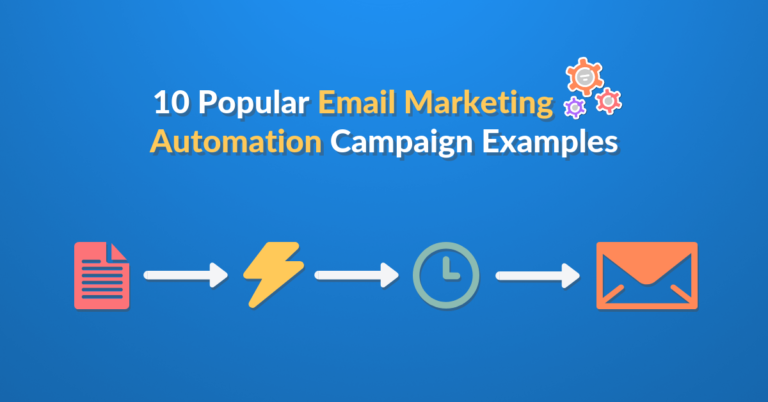I suppose we can agree that we all strive to gain email opens and link clicks. These are the first steps toward higher sales and revenue in email marketing.
According to the Epsilon Email Institute, automated email messages generate a 70.5% higher open rate and a 152% higher click-through rate than standard marketing messages.
Wondering how to build profitable email automation sequences?
In this post, I’m going to share with you the 10 popular automated email marketing workflows, and how you can create them for your business.
Here’s what you’re going to learn:
- What is marketing automation?
- Why you need email automation?
- How to engage your new blog subscribers with a welcome drip campaign
- How to maximize targeted leads with lead magnets
- How to attract leads through an email course campaign
- How to do sales pitching in a lead nurturing campaign
- How to increase conversion with user onboarding campaign
- How to increase average order value with up- and cross-selling automations
- How to improve customer experience
- How to bond with contacts through milestone emails
- How to re-engage prospect with qualification campaign
- How to close deals with the prospects you meet at events and tradeshows
- How to set up email marketing automation campaign (step-by-step GUIDE)
Let’s get it on.
What is Marketing Automation?
Marketing automation refers to the software that would automate your repetitive marketing tasks such as emails, social media, and other digital processes.
The software of marketing automation:
- Saves your time
- Manages multi-channels (Website, CRM, email, etc)
- Creates personalized communication workflows
Your marketing automation would be managed is sets of instructions named workflows.
Why you need to automate your emails
As part of marketing automation, email marketing automation is the practice of creating triggered, relevant, personalized emails for individual contacts to be sent based on pre-defined time and user action.
For example, when you sign up for a blog newsletter, the action of signing up triggers a welcome email to be sent to your inbox.
Why do you need email automation for your business?
Email remains an effective method for nurturing leads. Drip emails are the way to build long-term relationships with your subscribers feeding them with relevant content at the right time.
Some marketers mistake the word “automation” and consider email automation a robot that repeats the same task every single time.
In fact, email automation offers many opportunities to customize email content, but just at a larger scale.
Lastly, your email automation system is a sort of mini CRM. It is the place where you manage your email list and keep things organized.
Without email automation software you’d be keeping your contacts in messy excel sheets. And come on, do you really want to do manage things that way in 2019?
Email automation software allows you to manage and segment your database according to:
- Job title
- Company size
- Location
- Age
- Gender
- Interests
- Lead source
- Behavior, etc.
Enough with the introduction, let’s move on with the 10 most popular email marketing examples.
1. Engage Your New Blog Subscribers with a Welcome Drip Campaign
Greet your brand new blog subscribers with a welcome drip campaign. It’s your chance to take advantage of the early excitement and curiosity of new email subscribers. It is a must. This post will show you how to create drip email campaign.
A welcome email campaign is great because:
- You and your subscribers can learn about each other.
- It builds momentum and drives new readers to your old content.
- It takes the relation further.
Did you know:
That approximately 75% of users expect a welcome email after signing up? Also, 90% of users go cold after 1 hour. Don’t spread the emails in your welcome automation too far apart.
This lets you keep your subscribers’ engagement and interest up for a longer time.
In the first email of your welcome campaign, you should introduce yourself or your company.
Talk about the history of your brand. This lets your subscribers take a peek behind the scenes.
Most of your newsletter subscribers are only familiar with your newer blog posts. So sharing your best pieces in your welcome drip campaign is a great way to showcase some of your older work.
This is a great way to engage your new subscribers.
Also, you can gather valuable feedback about your content and product, which you can use to refine your marketing automation strategy.
Someone signed up for your newsletter. You converted a blog visitor to a subscriber. That means they are interested in your content.
But over time that interest will start to fade, so you have to build on this initial momentum.
Blog subscriber automation email Examples
The best way to learn about drip marketing campaigns is to see an actual successful blog welcome email campaign sample.
This is an example from HubSpot, an inbound marketing and sales software that helps companies attract visitors, convert leads and close deals.
The first email is sent when a visitor subscribes to their blog:
A warm welcome where HubSpot put the email subscriber in the scene so the contact set the right expectations toward their email marketing drip, and learn a little about what he or she will receive in the next days.
A few days later, they share more content and articles in the second email of the sequence:
Here is the last email of the campaign, and I will share with you the secret behind this:
Based on the interaction of the contact with this email, the next emails and content can be optimized according to the preferences of the subscriber.
If we look closer to HubSpot email templates, we can tell that the first is a basic welcome email. The second is providing blog posts on the topic of social media. However the third is about driving traffic.
The trick is if a contact reacts positively with the social media email, HubSpot can send social media related offers to those contacts who are qualified based on the data collected from the automation campaign.
I’d recommend using about 3-5 emails in a welcome campaign.
Let’s continue and check another sample of our marketing automation campaign examples.
2. Maximize Targeted Leads With Lead Magnets
Lead magnets are a crucial part of a high-converting lead generation funnel.
But if you collect email addresses and then only send the download link in one email, you’re not taking full advantage of your lead magnets.
Create email automation for each of your lead magnets, where you share additional resources on the topics you are covering.
The first email in the sequence must contain the download link to the lead magnet, and I recommend adding a brief introduction to your brand.
In the following emails, you should provide some more material around the subject of your lead magnet. These can be blog articles, white papers, podcasts in the same topic as the gated content your subscriber downloaded.
Write some teaser sentences in the emails and put a call-to-action with a link to the content. Get ideas for your lead magnets with these 39 lead generation examples.
Lead magnet follow-up email examples
Here is an example from Conversion Rate Experts, a leading agency for conversion rate optimization.
Their website visitors are offered a collection of free resources as a lead magnet for an opt-in, which you can see in the following screenshot:
Right after a visitor signs up, a first email is triggered to be sent.
The first email will introduce the promised free resources:
Clicking the CTA button on the email, the newly acquired contact will get to download the CRO Toolkit.
It doesn’t end there. A few days later, they share more content and articles in the further email of the sequence:
As mentioned in the email subject, Conversion Rate Experts tend to send 10 emails containing free resources and tips. That is what I call: treating their leads right.
But after the 10th email, they trigger a sales email to be sent where they offer their CRO services:
I like that Conversion Rate Experts set up expectations for their contacts mentioning the number of emails that will be sent in the subject line. Also, I admire how they make sure that contacts pass from website visitors to marketing qualified leads, and all the way to sales qualified leads.
As you create your automation campaign pay attention to the order of your emails. Think about these automation examples as mini funnels; you should provide a great user experience.
Also, make sure you’re gradually building up to your sales pitch in your emails’ strategy. Include your actual pitch in the last email of the sequence, but it shouldn’t come out of the blue.
Just like with the welcome email campaign, I’d recommend using about 3-5 emails in a lead magnet follow-up. Don’t forget about your sales pitch and make sure it doesn’t come out of the blue.
3. Attract Leads Through an Email Course Campaign
An automated email course campaign is another example of a lead magnet you can use, and it has some clear benefits:
- It attracts the right traffic.
- Your subscribers are expecting emails from you.
- Launching one is easy.
- Makes lead nurturing easy.
Choose a topic based on your industry. You can check out the performance of your blog articles, make a list of the most popular ones and figure out a topic.
Before launching it’s essential to set goals for your email course drip campaign. If you’d like to improve the efficiency, later on, you’ll have to dig deeper into your data.
In this case, your most important email marketing metrics will be the open rates of emails individually and the overall open rate of your drip campaign.
The next step of your strategy is to write the emails which will make up the email course. Generally, most email courses contain about 5-7 emails.
Figure out how many emails your course will contain based on your topic and audience. Plan out when you’ll include your sales pitch to have the highest impact.
Digital Marketer, a premier online community for digital marketing professionals, created a fantastic email course drip campaign on how to double business sales.
Visitors opt-in onsite and leave their contact details on a landing page to receive the lessons of the course.
Email course drip email examples
The first email of the drip campaign is the following:
So the first email of the campaign is sent 2 days before the course starts.
On the day it starts the first email fires, and each lesson of the course is sent in a separate email, on different days.
Here is how the email of lesson 1 looks like:
The drip campaign goes on sending one lesson per email, reaching 6 lessons for the whole campaign.
Making your idea and vision about your email marketing automation campaign a reality is not a hard task. Let’s go through how to set up your email course drip campaign.
An email course is just a specific, entirely email-based lead magnet. So, it’s likely that people can sign up for it on different sources.
Start with a welcome email containing an outline of the course and the first lesson. Send this automated email immediately after the sign-up.
In the outline of the course include the topics you’ll cover and the number of lessons with a clear schedule. So your subscribers will know what to expect and when.
4. Sales Pitching in a Lead Nurturing Campaign
You created an excellent follow-up automation campaign for your lead magnets. You even built up to your sales pitch and included it at the perfect time.
But, some of these leads have not converted into customers.
They want to weigh their options and need to be convinced before going with you.
To increase your chances of converting these captured leads, you’ll need a lead nurturing workflow.
The purpose of this email campaign strategy is to educate the prospect further, build awareness of your organization and products, and build trust. All this makes it more likely that the lead will end up buying from you.
Lead nurturing automation email examples
I won’t let you go without an example, here’s a lead nurturing email campaign we created at Automizy.
Our leads opt-in on the following landing page. Showing their interest in receiving our marketing automation challenges report.
Here is the first email we triggered to be sent to our newly acquired leads.
The first email content is around the topic of our lead magnet, a short intro and appreciation, a button to download the report, and at the end of the email, we briefly build a sales pitch about our email marketing automation solution.
Two days after the first email, a second educational email is sent sharing educational resources in a friendly way.
At this point now we believe that we built a friendly relation with our leads, and it won’t feel pushy or annoying to send a last third email with a sales pitch.
That is exactly what has to be done to get your leads from the top to the bottom of your sales funnel.
You can tell that in this third email we share with our leads a guide on how to implement email marketing automation with a clear CTA button to start a free trial on our software.
This way, we make sure that our leads consume our content and also the product at the same time.
The key is to provide value first to have better conversions within your sales funnel.
After looking at the emails, let’s look at how the automation flow is set up, so you can recreate it for yourself in no time at all.
5. Increase Conversion With User Onboarding Campaign
Let’s say the campaign examples we already mentioned are working perfectly, and leads are signing up for your services.
However, after they sign up, they do not return.
You have to keep the users motivated, so they stick around to see how they can get value out of your product. For this, you need a user onboarding email automation campaign.
This first step to create a fantastic onboarding automation campaign begins with a goal.
Discover your products ‘Aha moments’. You want the new user to experience these, so these are your goals. Find all the obstacles preventing the user to reach these. All these will help you in writing the email copies and setting up a better automation campaign.
For an excellent user onboarding email, you’ll need a strong value proposition. One that has to remind them of their original goal and should be benefit oriented.
Great onboarding emails focus on the challenges of the users and the solution to these challenges.
Onboarding email examples
One of my favorite user onboarding campaign examples is an older one from Netflix. Users opt-in on the signup page and start their trial period.
The first email of the automation campaign looks like the following:
There isn’t much content or fancy design elements. Just details related to the account, and a bright red call to action to start watching shows on the platform.
In this second email, Netflix promotes its apps for mobile and tablet users, giving the users more options.
You can see below, no sales yet, just more value.
The same applies to the 3rd, 4th and 5th email of Netflix email marketing automation campaign.
More value for the user without any sales copy or sounding pushy. I admire this kind of copy.
As the sequence continues, a trial expiration reminder is sent a couple of days before the trial period ends.
When receiving the email reminder, the user has to make a choice: whether to sign up for a paid Netflix account or cancel the subscription.
If users cancel their account, a last email of the automation campaign is sent:
This is a cancellation confirmation email, but they put a clear call to action button for those who might change their minds during the next days.
Going through this campaign of Netflix, you can see the flow and the funnel of their email marketing automation campaign.
It’s smooth, clear and gives value. They put the contact in a well-designed customer journey.
As I mentioned, during onboarding you have to keep the user motivated. One of the best ways to do that is a positive affirmation. Rewarding users for their actions is essential to building habits.
Congratulate users when they reach their goals and then encourage them to take the next step which can help them discover even more value in your product.
The timing and structure of your user onboarding email automation depends on:
1. The length of the free trial period
With a 7 day free trial period, you can send an email almost every day.
However, if you try to do the same with a 30 day free trial period all you do is make sure you won’t convert anybody to a paid customer, and your emails will be marked as spam.
2. The number of Aha moments
I’ve already mentioned the Aha moments and their importance. The primary purpose of onboarding automation is to make the users experience these.
Your onboarding emails should contain all the necessary information that lets the user get the most out of your product. This will happen only when you create the perfect experience within your email marketing automation campaign.
6. Increase Average Order Value with Up- and Cross Selling Automations
It is a universal need to sell more. Have you ever heard a business owner say: “That’s enough.”? Didn’t think so. When it comes to sales, too much is never enough. That’s what we are getting to in this automation campaign example.
Just because some have already purchased, you shouldn’t stop the communication. Primarily if you sell different products and/or services. This is where cross- & upselling techniques come handy.
In case you’re not familiar with these words, up-selling is a sales and marketing technique where you convince a customer to purchase a more expensive item. The objective here is to increase the average order value.
Cross-selling is another way of increasing your sales by suggesting an additional product to a customer, for example, if you have a booking website and customer booked a flight, you can propose an insurance package, transportation or a hotel.
Use upsell automations to upgrade or upsell your existing customers. Take a look at what they’ve purchased and then tailor your offers based on that.
Tag your contacts based on the product/service they have purchased. Then trigger different automation recommending other product or services that complement what they’ve already bought.
Up- and cross-selling automation email samples
As an example, Vimeo had success with this remarkable upselling email marketing automation campaign.
Right after you sign up for an account, and start using a Vimeo Pro paid account you receive the following email:
The welcome email is followed by an upsell email, to make the users upgrade their account with more features and storage.
Even though the contact receiving the upgrade email is already a paying customer, great marketers never miss the chance to increase the order value regularly with cross- and upsells.
It doesn’t even end there with an upgrade of storage, a few weeks later another email of the automation campaign is sent with more opportunities of upselling:
Look amazing huh? Want to create a similar automation campaign for your business? Let’s see how it’s done.
7. Improve Customer Experience
Most businesses today have a customer success team. It’s the place where you can provide help for your customers, answer their questions or concerns, receive complaints and feedback.
It’s also useful for your sales performance and customer satisfaction.
But what does this have to do with email marketing automation?
Customer satisfaction email campaign example
I will let SquareSpace’s email campaign example answer this for you.
At SquareSpace, when a customer service ticket is closed, they send out a triggered email asking the customer to take a survey to measure the quality of the assistance they received. Here is the email example:
This kind of email tells your customers that you care about them and the quality of service you provide.
Afterward, you can follow up your first email with a thank you note if a contact took the survey, or if you pay a lot of attention to your customers’ opinion.
8. Bond With Contacts Through Milestone Emails
Another method to show how much you care about your leads and customers is to reach out to them on special occasions. It can be a holiday like Easter, Christmas, New Year’s Eve, or 4th of July for your US contacts. Get email campaign ideas for your Christmas emails with these 11+ examples.
You can take it even further and trigger a campaign to be fired on the birthdays of your customers.
Automated milestone email sample
That is what Peak Spa And Wellness have done in the following email example:
Wendy must’ve felt special on her birthday, and that is exactly how you are supposed to make your subscribers feel on their birthday. They are going to remember you for a gesture like that, and probably might even tell a friend or a family member about it.
Make your contacts feel like family.
9. Re-engage Prospect With Qualification Campaign
People subscribe to your email list because they expect value each time they see a new email from you in their inbox. But as time passes this early excitement fades, and so does the engagement rate of some subscribers.
The opens naturally trail off and clicks fade away over time. You’ll find some subscribers who are not the right fit for you at all, but many of them can be won back.
This is where a re-engagement email automation comes handy to help you qualify your email list, keep the engaged ones, re-engage the ones you might lose and identify those with the lowest engagement rate.
Re-engagement email example
Let’s take a look at an example from Asana.
This is a really simple win-back email from Asana. It gets at the improvements made to the platform, just in case that was one of the reasons that you stopped using their services.
The animated jogger makes you feel like you can get stuff done. Plus that large CTA is sexy.
10. Close Deals With The Prospects You Meet At Events And Tradeshows
Being visible online is not enough, your leads see you online, but did they have the chance to meet you in person and have a quick chat?
Attending offline events such as trade shows can help you generate leads. By that, I put the emphasis on opening new opportunities and areas of expansion.
Featuring a special offer or discount for trade show attendees is a great way to make the jump and encourage people to use your product or service.
That’s when the magic of email marketing automation applies.
Let’s say your booth attendees’ at the tradeshow filled a lead generation form showing interest in your business, and you offered them a VIP discount.
What is the point in here?
The point is launching a simple email automation campaign to be sent after the event is over, reminding them about who you are, and proposing your VIP offer.
This lead generation strategy is mostly used for B2B email marketing; it always proved to be efficient in putting contacts into a clear sales funnel.
Those contacts have already had a chat with you in person, don’t leave behind any chance to convert them into customers with an effective event email marketing campaign.
Let’s see how to create one, and learn about tips you can use in your automation campaign.
How To Set Up Email Marketing Automation Workflows
If you are entirely new to this topic, automated marketing campaigns need to be set up using email marketing automation software.
With email marketing automation software you can automate your sales funnel emails sequence through:
- Triggered email funnels
- Autoresponders
- Drip campaigns
- Behavioral email workflows
Let’s go through each one and learn how to set it up.
Step 1: Select your email trigger
Triggers allow you to start email automation without needing you to perform the task.
Triggers are a great tool for follow-ups to previous engagements from your target group. It helps you reach out to your leads immediately when they’re most interested in your business.
You can personalize and automate email campaigns that can get triggered when a contact:
- Gets a tag
- Gets added to a list
- Submits a form on your website, or
- Clicks a link in an email
- Etc.
Set up your triggered funnel by selecting one of these options in Automizy.
Triggered email campaigns help small businesses set up:
- Onboarding email sequences
- Customer support follow-ups
- Email Autoresponders, etc.
Triggered emails would help you increase your email open rates since it is triggered to be sent at the right time, following up a specific user action and could be highly personalized.
Step 2: Add your autoresponder email
Autoresponder is a type of automated email. It can be one email or more that are sent to a specific segment of people on your email list, and it is triggered by specific contact action.
Such as:
- Joining your contact list
- Fill in a specific contact form
- Opt-in for a lead magnet
- Buying a product
Autoresponder email series work perfectly as confirmation emails.
You can add your email sequence autoresponder into Automizy with a couple of clicks.
A triggered autoresponder is made of multiple emails which represent different stages of your email sales funnel.
For that, you should upgrade your autoresponders from a single email to an automated drip campaign.
Step 3: Create a drip campaign
A drip email is a triggered sequence of automated emails sent on a predefined schedule. Targeting email subscribers to achieve a specific result.
Here is an automated drip campaign to breakdown.
Daniel visits a landing page and fills a form to download a free ebook.
The drip campaign is triggered to start the campaign once a new subscriber joins the contact list.
The first email of the drip campaign represents the value, which is the promised ebook.
A couple of days after, we introduce ourselves to Daniel so he understands who we are and illustrate the human aspect behind the screens.
With the contact tag :ebook_name: we can define what kind of content attracted the subscriber in the first place.
Using this information we could send another article related to the ebook topic to nurture the lead.
Easy, isn’t?
This email sales funnel could be more sophisticated with behavioral email workflows.
Step 4: Behavioral email workflows
Daniel is our imaginary new lead, let’s put him into a more sophisticated email workflow.
Daniel subscribes to receive a free ebook as always.
He might skip the first email and forget to download the ebook, while another contact did download it.
Should you treat both contacts the same and proceed to introduce yourself? That would not be the best thing to do here.
Your leads are different, never treat them all the same.
That is when Automizy’s marketing automation comes into the play.
Automated conversation workflows are more of an in-depth campaign. It is made of a personalized system of automated emails based on customer behavior and data.
With the intuitive visual automation builder of Automizy, you can create behavior-based email automation.
Here are email sequence template examples and how to create them.
Right after selecting the automation trigger and the promised ebook email.
Add a condition “If/else”.
Important: Apply a “wait period” before you set your email open condition.
Give your contacts some time to interact with your email. It will also help you to be more accurate with your personalization.
And select “Has clicked a link in email”
By understanding who did download your ebook and who did not, you can personalize your next emails.
If Daniel clicks on the download button of your ebook email, he proceeds to the next stage. He receives the introduction authority stage email.
If not, Daniel receives a reminder email to download his ebook.
You could apply further conditions that would increase your email open rates.
Right after sending your introduction email to your ebook downloaders, add another “if/else” condition and select “Has opened an email”
Contacts who opens your introduction email are considered sales qualified leads and you can send them your sales email with a call-to-action.
For contacts who did not open your introduction email are not sales qualified, for that sending them another personalized automated email to learn about you is recommended.
Email get lost in crowded inboxes, resending unopened email could increase your email open rates.
Your complete email marketing flowchart from Automizy could look like this at last:
Easy, simple, convenient.
Creating an automated email series becomes an easy task and converting leads to customers would feel effortless.
You’ve seen automated email campaign examples from many businesses, and now you’ve learned how to create one.
What are you waiting for to get started?
Here are some extra tips for you before you leave.
Bonus Tips
Avoid spamming
To avoid spamming your subscribers create a tagging action that puts an “active” tag on the contacts when they are triggered on automation.
At the end of it, create a tagging action that removes this “active” tag from the contact.
Next, make sure that you exclude all the contacts who have the “active” tag from the segments you send out newsletters or any other broadcast email too.
Don’t Confuse Drip Campaigns and Automations
Think of automated email drip campaigns as linear sequences, where you send a pre-written set of emails to leads, customers or prospects over time. All contacts are treated the same, receiving the same kind of content.
Here’s how a drip campaign looks like in Automizy:
However, automated email marketing campaigns can get much more sophisticated. If you want to send personalized emails based on someone’s behavior and actions, you have to use conditions. Conditions can be things like:
- If a subscriber opened an email,
- If a subscriber clicked a link in an email,
- If a subscriber has a tag,
- If a subscriber is on a list,
- Or custom field values.
Based on the conditions you can trigger more relevant messages that bring the lead further down the customer journey and towards a sale.
This is how an automated workflow looks like:
All drip campaigns are automated workflows, but automations with conditions cannot be drip campaigns.
Resend emails to non-openers
Making a first impression twice became possible with email marketing. How’s that possible?
You email open rates might be low because of:
- Sending email at a bad timing
- Using an email subject line that doesn’t stand out
The resend email to non-openers feature allows you to resend the same email, but with a different subject line to contacts who did not open your first email for a chance to increase your email open rates and email marketing ROI.
In Automizy, you can resend the same newsletter to non-openers with another subject line after a number of days that you define.
Check the “Resend to non-openers” box.
Select the number of resends, whether you want to resend the email once or twice.
Resending emails to non-openers works for triggered email campaigns too.
After setting up your trigger, create your automated email workflow.
Important: Apply a “wait period” before you set your email open condition.
Give your contacts some time to interact with your email. It will also help you to be more accurate to whom you resend your email.
After the waiting period, apply the condition “Has opened an email” and split your automation for the two branches, “Yes” branch and “No” branch.
Users go on the “Yes” branch if they’ve opened the first email. In this branch, contacts receive an email with further information.
Contacts who did not open the first email, receive a follow-up email with a different subject line.
Increasing your email open rates would take only 3 more clicks. Don’t leave revenue on the table. Try it out and see how it actually works for your email list.
Also, you can try Automizy’s email subject line generator which writes you subject lines based on the copy of your email.
- Step 1: Copy & paste your email content.
- Step 2: Let Mizy read and analyze it.
- Step 3: Copy, like and use the subject lines you prefer.
That’s it, 3 easy steps to further increase your open rates.
Final Message
There you have it, the most popular email marketing automation campaigns with examples.
Start building your automated email campaigns to:
- Save your time
- Increase your email marketing conversion
- Enhance your customer experience
Email marketing automation is a road that you want to pave for your leads and customers. A road made of the steps you want them to take, the information you provide them with.
Think of it this way when you are creating your email marketing automation workflows. You don’t want your contacts to get lost. Put them on the right track.
All the automation flow screenshots are from Automizy. We make it easy for you to get started with email marketing automation, to help you maximize your conversion rate from your email campaigns.
If you don’t have an Automizy account yet, you can register for a free trial right now and try these examples for free.