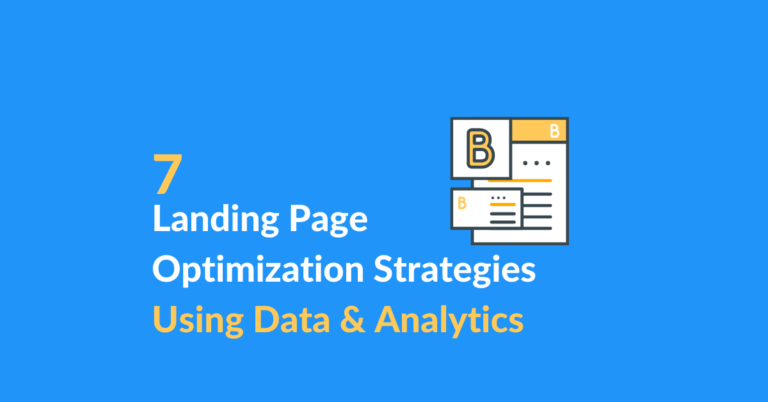Investing the time required to perform landing page optimization is vital when your goal is more leads and sales.
Creating a successful marketing campaign takes a lot of effort.
That’s obvious, right?
What’s not obvious is how much you need to work on the backend after creating a landing page and launching your campaign.
The only way to know whether a landing page works well is by tracking its performance via data and analytics.
Metrics help you understand if you’ve done a good job optimizing your landing page. This is true no matter what type of page you’re using:
- Opt-in landing page on your website
- Sales landing page
- Special-offer landing page for PPC ad campaigns
Many business owners avoid this marketing area because they think it’s too hard to set up tracking campaigns. They also don’t understand what to track, whether it’s landing page headlines and copy or the backend email list management part of the funnel.
Have these thoughts stopped you from setting up landing page optimization?
If so, then you can rest easy.
In this article, we’re going to explain what metrics to track inside your marketing campaigns. We’ll also show you how to set up goals in Google Analytics so that you feel comfortable setting yourself up for effective landing page optimization.
Here we go.
What Is Landing Page Optimization?
Optimizing your landing pages sits under the umbrella of Conversion Rate Optimization (CRO).
It’s a process of improving page performance by adjusting or enhancing various landing page elements.
Rather than guessing what elements need to change, you use data and metrics to help make solid decisions.
Your overall goals during this process include:
- Increasing email subscriber opt-in rate (You can learn more about how to grow your email list by taking a look at this guide from Collecting Cents)
- Maximizing ad spend value
- Decreasing customer acquisition cost
One key to understand when optimizing landing pages is this:
You won’t build the “perfect’ landing page from scratch. You’ll typically create a landing page based on intuition about your audience and best overall landing page practices.
Push it live and make adjustments based on what data tells you over time.
The 7 Vital Landing Page Metrics To Track
1. Pageviews
The first piece of analytical data needed is how many pageviews any landing page receives.
Google Analytics makes it easy to find this metric. Navigate to Behavior > Site Content > All Pages:
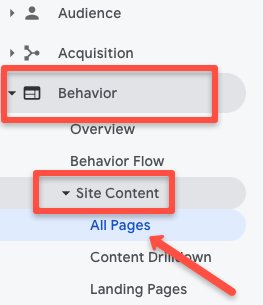
Click on Pageviews:

And you’ll see it appear in the top window:
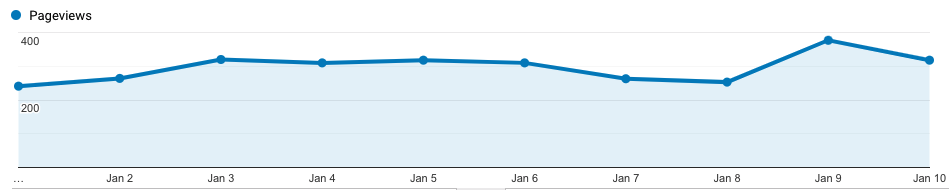
You’ll see other metrics when viewing this area of Google Analytics, such as:
- Unique pageviews
- Bounce rate
- Entrances
- Average time on page
- Percent exit
- Page value
Pay attention to the pageviews window when you want to see the exact number of times visitors found your landing page.
This starts the investigation process where you can look for patterns.
For example, has a specific paid ad, event, or email marketing promotion caused a spike in traffic to the page? Do you notice any traffic differences on weekends or particular days of the week?
2. Average Time On Page
It’s important to monitor how long visitors remain on your landing page.
The type of page matters when looking at this landing page optimization metric. You wouldn’t expect a long average time on an opt-in page.
An educational page is different, however. If you see that visitors invest a quality amount of time on that type of page, then you know the page delivers the value in the way you intended. Consider adding more value to the landing page if its average time on page is too low.
You’ll find the average time on page for any landing page two rows to the right of pageviews inside Google Analytics:
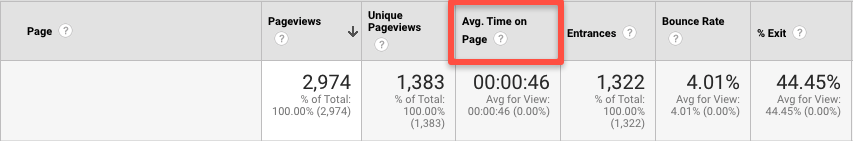
3. Bounce Rate
Bounce rate gets measured as a percentage and represents the number of visitors who leave the page without taking any action.
Instead of digging deeper into your website, becoming a subscriber, or buying your product, these visitors decided to hit their browser’s back button and leave your site.
This often has to do with page speed, which is from either the lack of page speed optimization or hosting speed. You can fix that by using my guide to pick a quick web hosting service.
You need to keep the bounce rate down if you want to encourage higher conversions.
A higher bounce rate may indicate:
- A paid ad’s messaging doesn’t match the landing page’s messaging
- Your overall offer isn’t straightforward, and visitors became confused
- Visitors become disappointed because they didn’t find what they thought they would
Avoid these three scenarios at all costs!
Fix the problem.
Optimize your landing page more effectively in the pursuit of increased conversions.
Find the bounce rate for your landing pages inside Google Analytics near the first two metrics we’ve discussed:

4. Pages Per Session
Paying attention to this metric when performing landing page optimization helps you learn whether or not visitors receive the information that allows them to make purchase decisions.
Do you use a landing page that primarily educates? It’s possible that visitors didn’t get the correct information if you have too many pages per session. Another potential issue might be that they weren’t ready to make a purchase decision.
Do you use pillar pages? Track your pages per session and find out if you’re delivering enough quality information with your content hub.
SEO writing should be at the center of your content strategy. This is why 64% of marketers actively invest in SEO and more than 55% of marketers see SEO as very or extremely important to the overall marketing strategy.
Monitor pages per session for any landing page by navigating to Behavior > Site Content > Landing Pages inside Google Analytics:
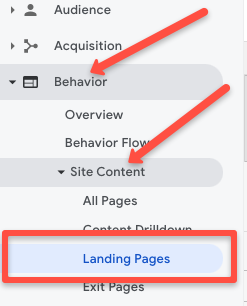
Find your landing page’s URL inside the Landing Pages view and locate the Pages/Session column. This shows you the average number of pages viewed by visitors after entering your website via that particular landing page.
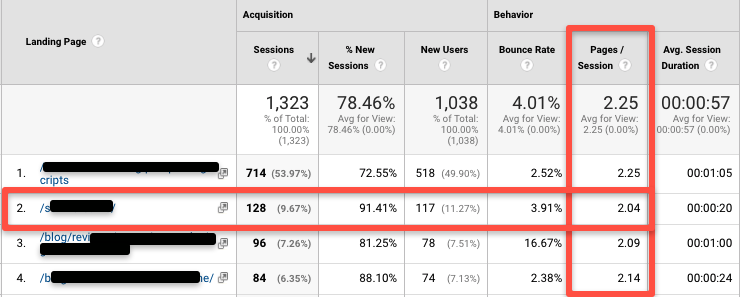
Remember this when looking at landing pages inside GA:
Google Analytics creates the landing page report by noting the first page visitors land on when entering your website. The result? Your landing page report includes any of the following pages:
- Knowledge base queries
- Blog posts
- Marketing landing pages
Keep in mind that you won’t exclusively find what you might consider “marketing” landing pages when visiting this area of your GA account.
5. Visitor-To-Lead Ratio
You must establish the visitor-to-lead ratio required to make any marketing campaign successful.
How many prospects must you generate to achieve the volume that converts into enough sales?
Figure this number out before launching the campaign. Use your CRM or the “Goals” feature in Google Analytics throughout your promotion to measure whether you’re converting enough visitors into leads.
You’ll know when and where to pivot during each marketing campaign when paying attention to this landing page optimization metric.
You can also use other platforms such as Facebook to retarget visitors back to your landing page intelligently This is a strategy used to generate extra sales for an ecommerce store.
6. Sessions By Source
Understanding traffic sources is key when optimizing your landing pages because it helps you know what is and isn’t working inside the marketing campaign.
Are you running a lead generation campaign? Using the sessions by source metric, you can find out which traffic sources work best for conversions, such as:
- Email marketing
- Blog posts
- Social media
Discover which channel or channels convert best and then amplify your efforts there.
Navigate to Behavior > Site Content > All Pages inside Google Analytics to find out which traffic sources lead visitors to your landing page.
Click on the landing page URL you want to monitor. Next, create a secondary dimension and choose “Source”.
A new column gets added to your view and reveals all the traffic sources leading visitors to that landing page. You’re also able to see other important metrics like:
- Bounce rate
- Time on page
- Unique pageviews
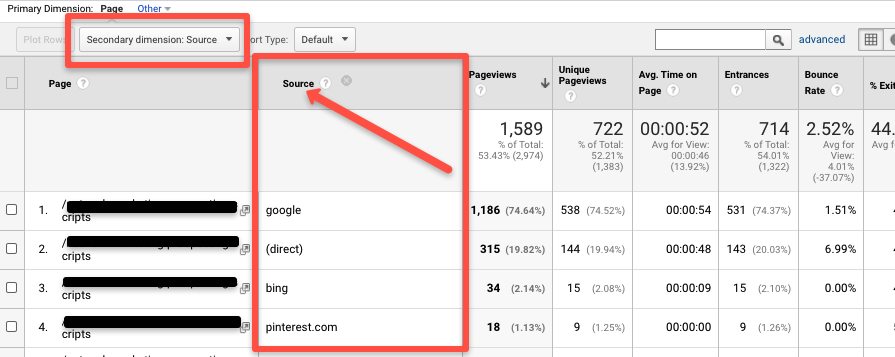
7. Goal Conversions/Completions/
Set up “goals” in your Google Analytics account so that you can track landing page conversions.
You can track how many visitors converted to your desired goal after landing on your landing page, such as:
- Downloaded an offer
- Clicked a link
- Filled out a form
This is done by connecting goals to your thank you pages.
Inside GA, navigate to Conversions > Goals > Overview. From that view, you’ll gain access to the total number of goal completions as well as the percentage of visitors who converted.
How To Set Up The Google Analytics “Goals” Feature
Let’s show you how to set up Goals so that you can effectively perform quality landing page optimization.
Inside your Google Analytics account, select the correct web property (if you monitor multiple properties) and click on the “Admin” wheel at the bottom left. From there, click on the “Goals” link under the third column (under the Create View heading):
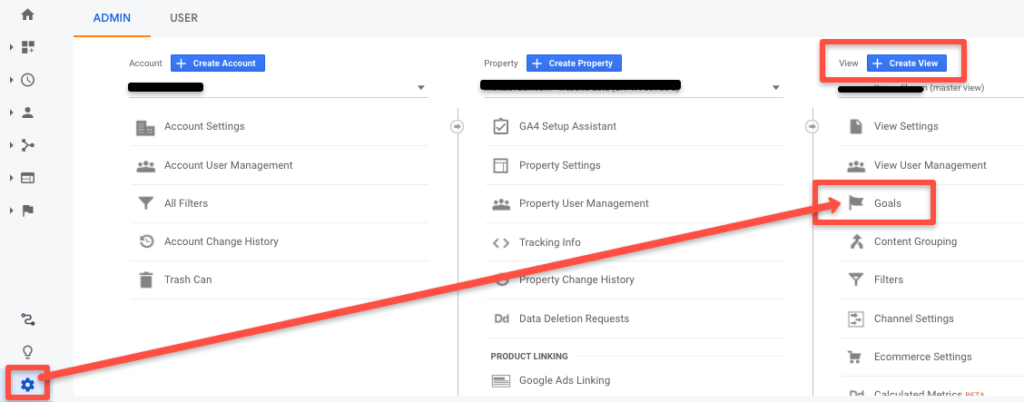
On the next page, click New Goal:
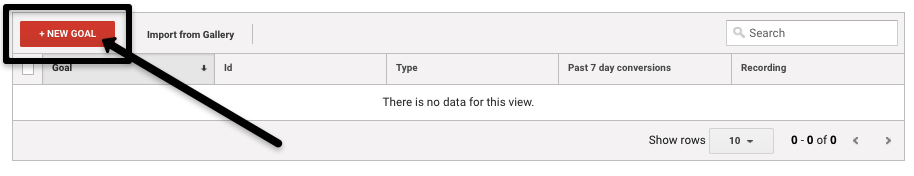
The following screen gives you the option of selecting “Template” or “Custom”. Tick off “Custom” and use “Continue” to keep going:
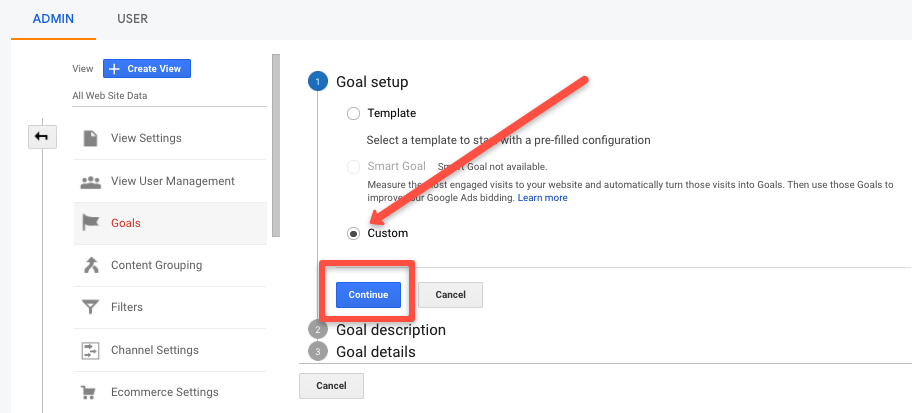
The next screen asks you to write out a Goal description. Tick off Destination and continue to the next screen:
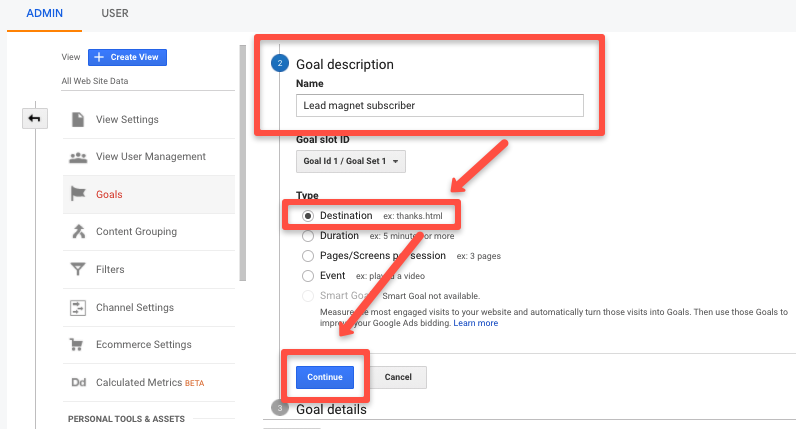
On the next page, enter the correct URL in the Goal details box.
The destination URL tells Google when the goal is completed. Typically, you’ll enter the thank you page that visitors land on after converting to a lead or sale.
You can add a monetary value to the goal completion next. This is an optional step, as is the Funnel step.
For a deeper dive into using funnels, try reading this post from FounderJar.
Finally, click “Save” and you’ve successfully set up your first Google Analytics “Goal” and Google starts tracking conversions for you.
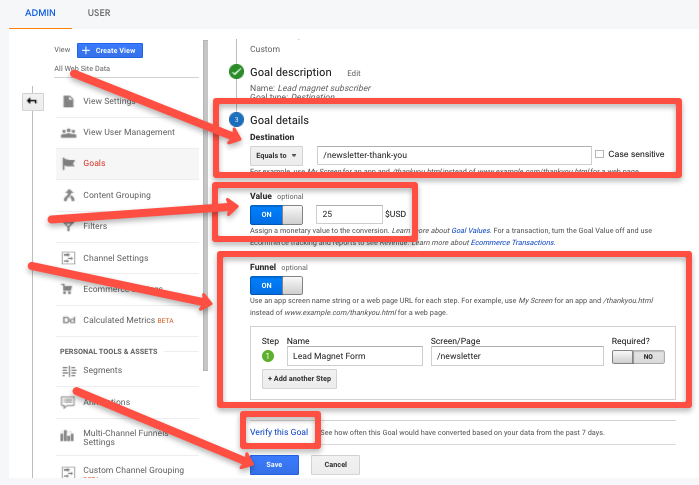
7 On-Page Tips For Optimizing Your Landing Page
How do you know what to optimize on your landing page once you begin tracking and monitoring the above-mentioned data and analytics?
Use the following landing page optimization tips to adjust relevant page elements.
1. Understand Your Target Market
Is it possible to create headlines, copy, and calls-to-action that effectively move your landing page visitors to convert into leads and sales if you don’t have intimate knowledge about your target market?
Then the answer is: It’s not possible.
Use interviews and online surveys to gain better insight into customer pain points and needs.
Ask questions such as:
- Why did you decide to buy our product?
- How do you use our product?
- How has your life changed as a result of using it?
- What is your job position?
- What age bracket do you belong to?
- Do you consider alternatives to our product? Why is that?
The answers to these questions reveal trends and insight that you can’t get from data and metrics alone. Use the information from customer surveys or interviews to help build the on-page copy for your landing page at the onset of the campaign.
Don’t get “cute” or fancy at this stage of the game. Landing page design isn’t about what you think a headline or call-to-action should look like.
Instead, it’s all about using what you know your customers need and want most. Communicating that information correctly sets up your landing page for success.
From there, you’ll use the metrics we discussed above to make necessary adjustments as your marketing campaign matures.
2. Keep Your Landing Page Simple
Don’t become tempted to create visual clutter on landing pages.
Effective landing page optimization starts and ends with simplicity. While this might appear counterintuitive at first, keep your eyes on the main goal: leading visitors to the call-to-action that benefits them and you the most.
Codecademy does a good job in this area. Notice the simplicity of their opt-in landing page:
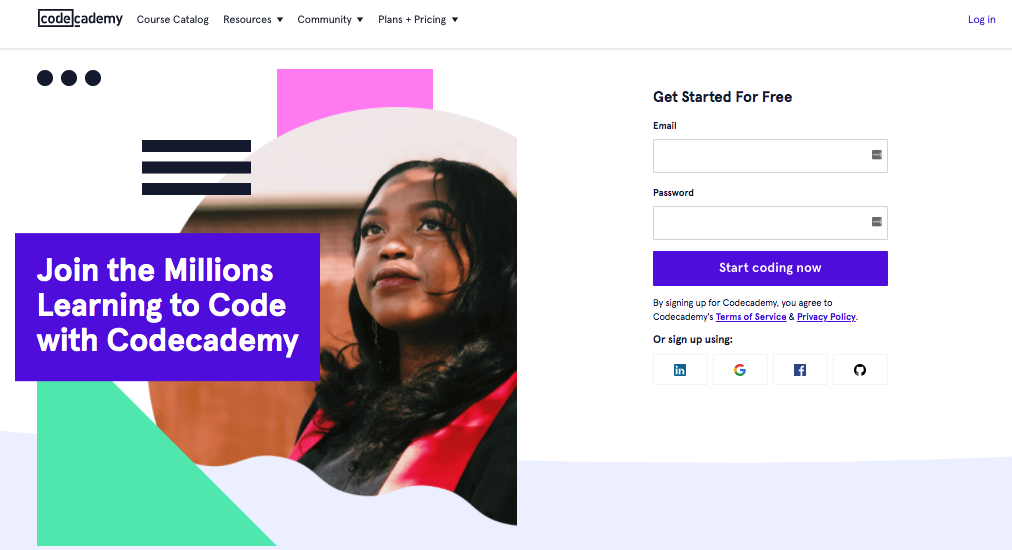
3. Use Scarcity
Phrases like “limited quantities available” or “limited time” work to compel visitors to take action.
Uber and Lyft use this principle by showing you a limited number of cars available.
Brainstorm how you can use scarcity on your landing page to encourage the desired conversion.
A countdown timer might help convert more visitors to webinar registrants, for example.
Here’s an interesting A/B test featured at ConversionXL.
The first offer looked like this:
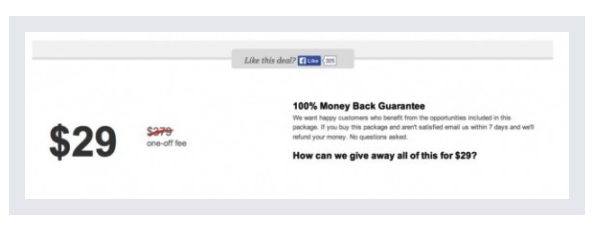
Notice the changes made on its variant:
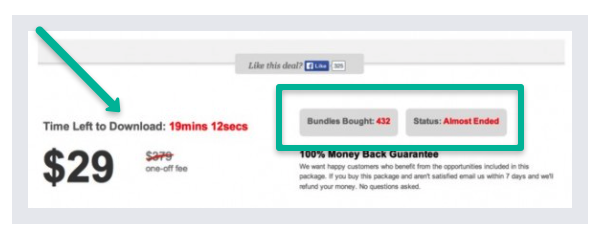
The scarcity used in the second offer helped it convert three times better than the first offer.
4. Use The Above-The-Fold Area For Important Info
Remember newspapers? The term “above the fold” goes back to a newspaper’s front page area that people saw prior to unfolding it and reading the front page’s bottom section.
The most interesting stories appeared above the paper’s fold.
Do the same with your landing page. It’s best to ensure readers see your headline, copy, and call-to-action prior to scrolling further down the page.
Typically, you’ll see higher conversion rates when visitors can take immediate “above the fold” actions.
5. Use Testimonials To Improve Conversions
Social proof helps people make decisions. Most visitors want to see “proof” that your product or lead magnet helped others who came before them.
It’s always more effective to show a prospect how great you are instead of telling them about it.
Testimonials tell the story for you because they’re third-party verification that you deliver on any promises made.
Use customer testimonials to improve your landing page optimization results. The most effective method requires the customer’s name, a headshot, and their quote.
If you’re not convinced, try reading “Your Client Testimonials are a Hidden Goldmine” written by David Tendrich.
6. Make Use Of Exit Popups
It’s doubtful that visitors who bounce off your landing page ever return. Use an exit popup to remind them about your offer and capture a certain percentage of leads or sales that would have slipped through your fingers otherwise.
This method works because they’re less intrusive than popup forms that appear the moment a visitor hits your landing page.
Remember this:
An exit-intent popup only appears after your visitor made the mental decision to leave without converting. Make that last attempt to bring them back.
Or, try to push them over to another extension of your brand, such as a YouTube channel to increase engagement and potentially retaining customers. Ron, at OneHourProfessor explains how to do that here.
Test different combinations of elements such as:
- Strong headlines
- Colors
- Call-to-action text
Let A/B test data dictate which offer provides the best conversion rates.
Here’s an exit-intent popup example from RazorSocial:

7. Test Various Form Lengths
Don’t take advice from marketers who say that short forms work best 100% of the time. It’s true that asking for an email address only works well in some cases.
However, this doesn’t play out in all situations.
If you sell a more expensive service or product, for example, then you should test whether asking for more information attracts more qualified leads than shorter forms do.
Asking questions, such as whether a prospect has the budget required to afford your service, might bring in fewer leads. In this case, it’s an advantage because you’ll avoid talking to unqualified leads who cause frustration throughout the sales process.
Conclusion
Ready to start optimizing your landing pages?
Use the tips we’ve provided above to set up Google Analytics “Goals”, track the results, and adjust your marketing campaigns based on the data.
Automizy helps your landing page optimization by combining GA analytics with our:
- Form analytics
- Campaign analytics
- Automation analytics
Let’s work together to improve your entire sales funnel, from landing page optimization to backend email data during your lead and customer email marketing campaigns.