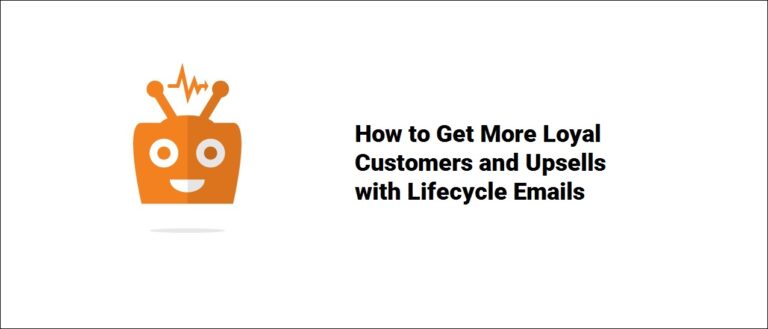This is the third and final article in the series on how to increase your open, click and conversion rates with machine learning.
Lifecycle emails are extremely useful to increase retention, reduce churn, create a more loyal customer base and have more successful cross- and upsells.
In this piece first we take a quick look at two concepts: the buyer journey and the customer lifecycle, how they relate to each other, what’s a lifecycle email, and why do you need one. Then we move on with two example emails each with two variations, and finally, you can have a look at how to test these variations to ensure the best possible email chain variation is sent to your customers.
The Buyer Journey & The Customer Lifecycle
Marketing jargon can be overwhelming, there is the buyer journey and the customer lifecycle. What exactly do they mean? Do they overlap? Where are the connections in the two?
First, let’s clear this up.
Buyer Journey

The buyer journey involves the complete experience a person goes through in connection with your company. It consists of three main stages: awareness, consideration, and decision.
The awareness stage is about getting the word out about your company and the solution you provide. So at this stage, you should focus on the type of problem you solve from your prospects’ point of view.
At the consideration stage, your prospects know that they have a problem and are looking for a solution to it. This is the stage where you’re directly competing with other solutions on the market.
The decision stage is when your prospect considered the possible options and he or she is ready to make the purchase. At this stage, the brand of your company will have a huge effect on your customer acquisition.
Customer Lifecycle
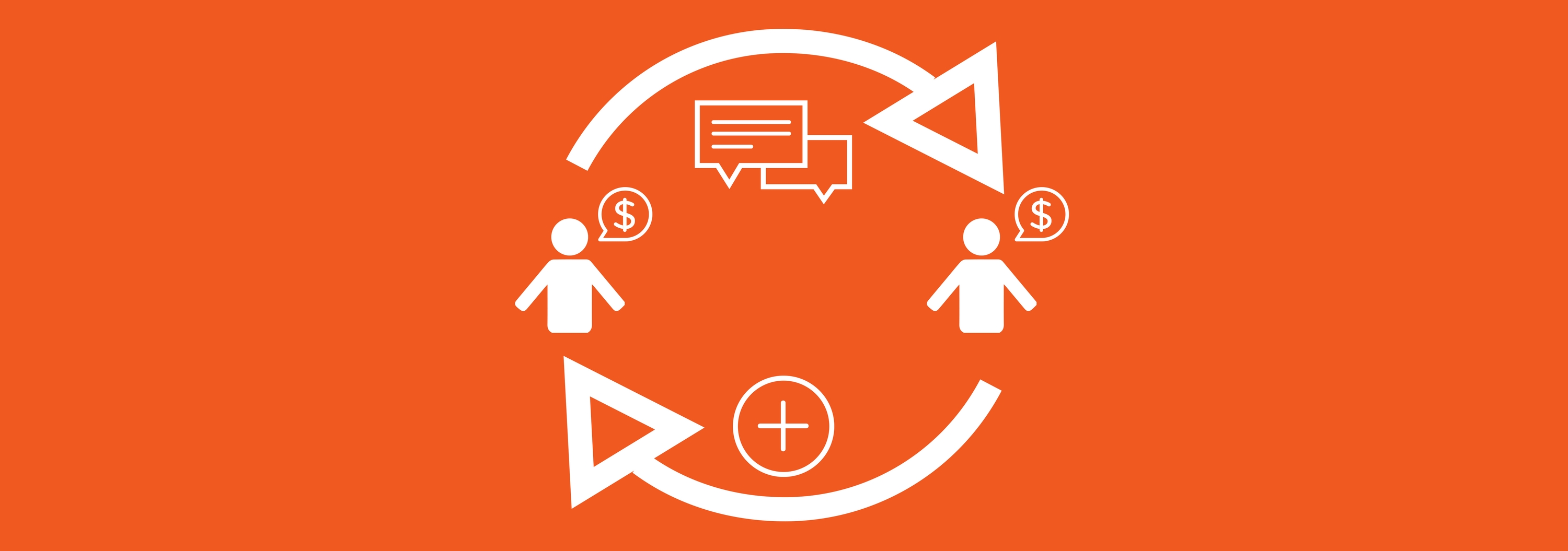
The customer lifecycle is a process run by the marketing and sales teams. It’s made up of 7 stages and each of the stages are well-defined:
Subscriber: people who subscribed to your newsletters or other weekly, monthly content.
Lead: someone who showed interest in your content or product, and provided additional information (more than an email address) about themselves.
Marketing Qualified Lead (MQL): leads who are ready to receive marketing messages.
Sales Qualified Lead (SQL): leads who are ready to receive sales messages.
Opportunity: people who are ready to buy.
Customer: people who purchased your product.
Evangelist: loyal customers who spread the word about your product.
How do they relate to each other?
The first contact between your company and a prospect is the point when he or she starts on the buyer journey. The person knows that your company exists, now you need to provide him or her with educational content to engage and guide them along the journey. You’ll need to create a seamless experience all the way to the purchase.
In the early stages, people give you their email address in exchange for your content. And if they decide that you are a reliable source of information they may give you more of their contact info. For example to test your product in a trial version. With this additional data, you can place the buyer in your customer lifecycle.
The main difference between the two concepts is that the buyer journey includes the steps taken by the buyer. So it’s the buyer’s perspective. On the other hand, the customer lifecycle includes the steps the marketer or salesperson needs to take in the right stage of the journey. So the difference essentially is the perspective.
What’s a lifecycle email?
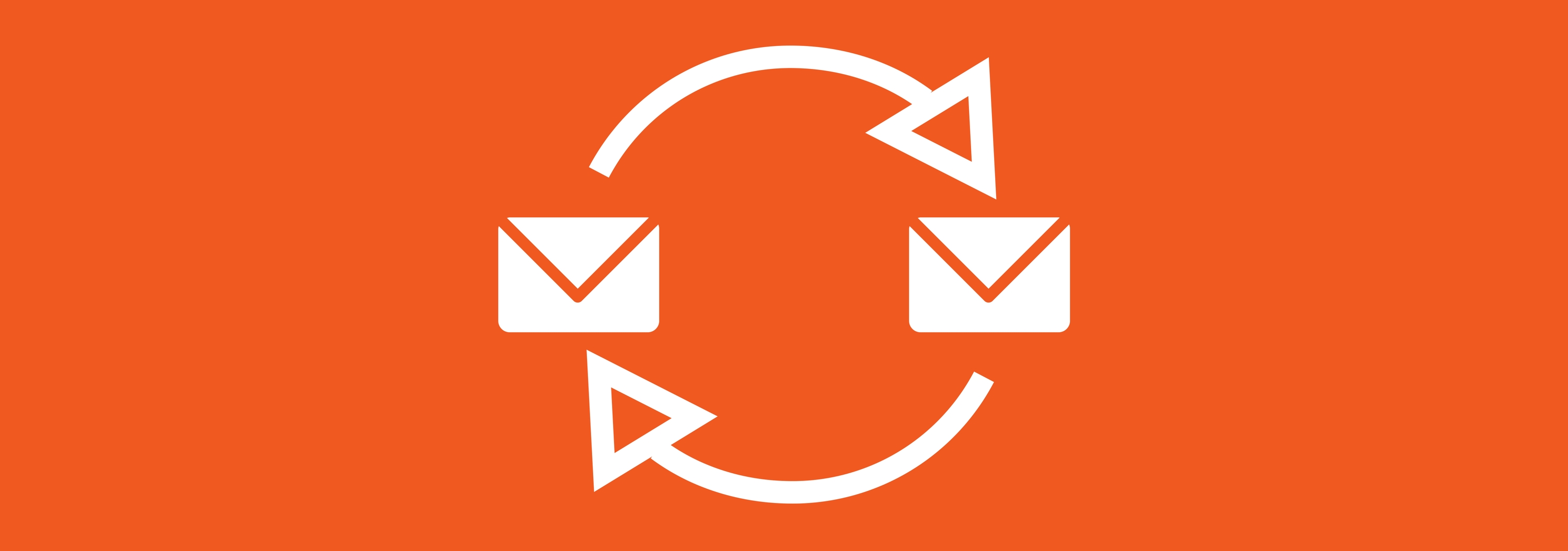
Lifecycle emails are sent to people who already paid for your product or service. Their purpose is to keep the customer satisfied, engaged and loyal, but also to drive cross- and upsells. Onboarding emails for trial users can be classified as lifecycle emails too because a percentage of these users will pay for your service. So onboarding emails can be considered as “pre-onboarding”.
Why should you use lifecycle emails?
For small and medium-sized companies, especially SaaS businesses talking to your customers and engaging them is essential. You don’t want the engineers spending their time developing features that none of your customers want. It’s even worse if your shiny new feature doesn’t solve any of your users’ problems. Also, generally it’s easier to get repeat business from your existing customers. This is why communication with your customer base is crucial.
They chose your product for a reason. Most likely because they felt your solution is the answer to their prayers. That’s great, but if you’re in an industry where competition is high, you have to work hard to keep your customer base. This is where lifecycle emails come in handy.
Lifecycle emails are used at the final stages of the customer lifecycle. But their success depends highly on your previous communication with the person. How did they find your site? What type of message did they receive when they during the onboarding process? These have a huge impact on the outcome of your lifecycle emails. Set the right tone and consistently keep engaging with your customers.
Now let’s have a look at the example lifecycle emails and how to get the most out of them.
Example lifecycle drip campaign with a couple of email templates
In this example, we take a look at 2 lifecycle emails both of them have 2 variations. The goal we set for the whole workflow is to increase cross- and upsells. So the goal is fulfilled if a customer buys a bigger plan or another product.
The first email is connected to the behavior of the user in the application. When the user finished creating his or her fifth drip campaign but never used the AI-powered workflow optimization feature we send out an email to drive their attention to it. This is useful for the customer because:
- they might have checked out the feature when they started using the software but forgot all about it or
- they didn’t use the feature at all.
Either way, since they reached a milestone (created 5 automation workflows) the feature can be useful for them to work more effectively.
A variation B variation
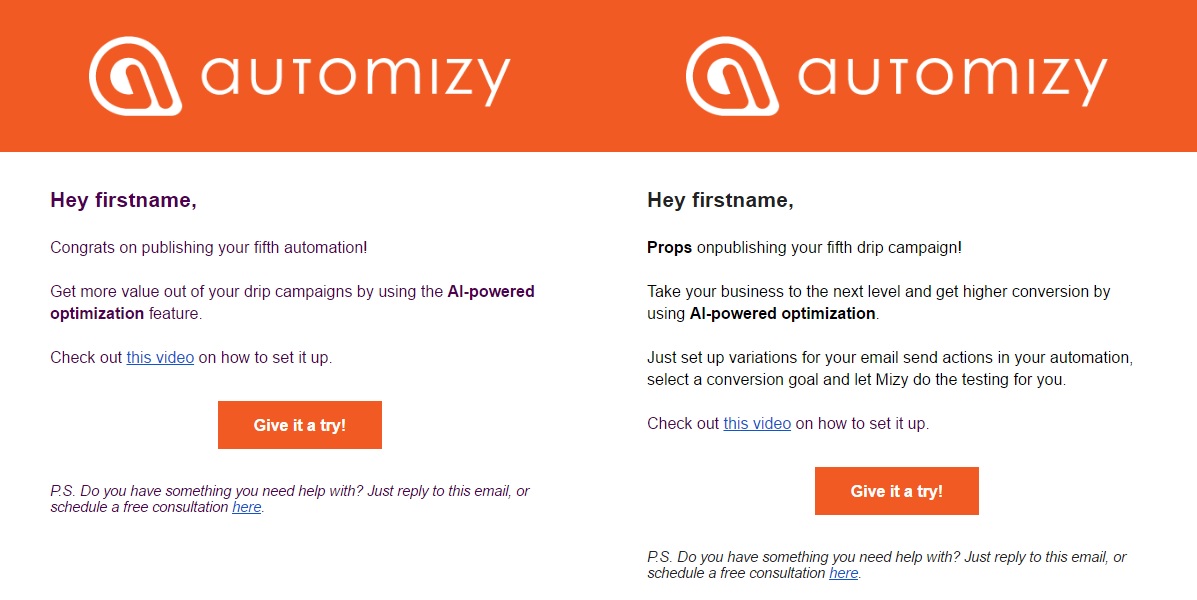
These are the variations of the first lifecycle email example. There are common characteristics like the greeting, the last sentence, and the CTA.
However, variation A is a shorter email: just an accomplishment, and a brief sentence about the feature we want to draw their attention to. This could work because it’s short but the CTA and the link to the video provide additional information to the users if they want to dive deeper.
In variation B the second sentence that highlights the benefit is longer. Also, there’s a brief teaser about the feature that gives extra motivation for the users to give it a try.
Another common aspect in the emails is the P.S. which is a great way to drive engagement and establish trust.
The second is as an upsell offer that is sent out to the customer if they are getting close to reaching their contact limit. This is beneficial for both parties. Because if the customer is on the verge of hitting the contact limit he doesn’t want to sacrifice their emails not getting delivered because he is a couple of bucks short. On the other hand for the company it’s an organic upsell opportunity so it would be a shame not to take advantage, wouldn’t it?
A variation B variation
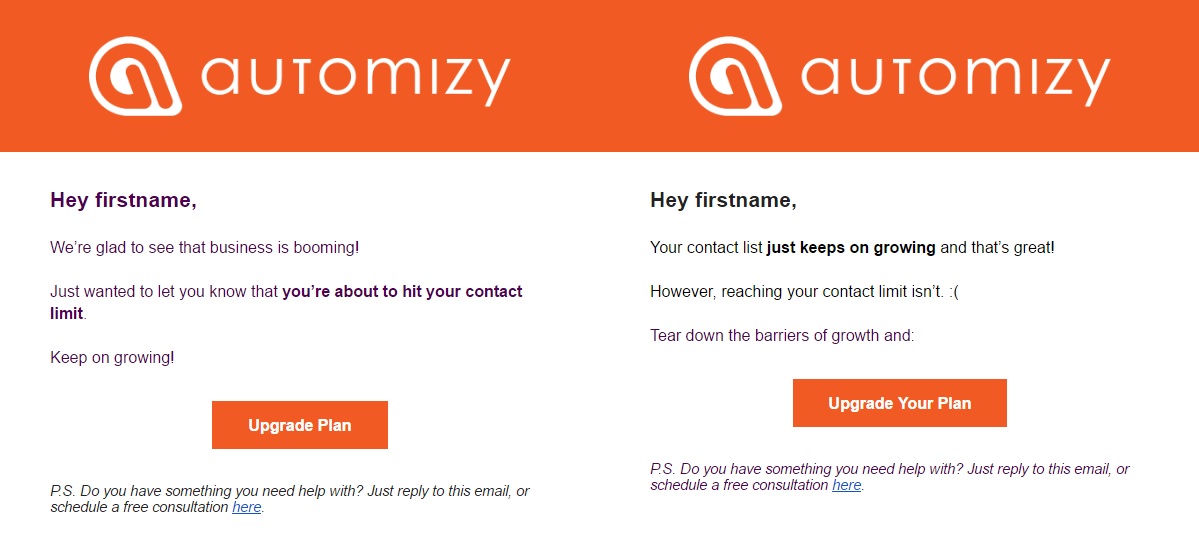
In this case, both of the emails are about the same in length, structure, and tone. Although, the text itself is different and it’s hard to determine which of them will resonate more with the audience. Another difference is that in the second email the last sentence clearly points to the CTA.
Let’s continue by taking a look at how to test these emails with traditional split testing and multi-armed bandit + machine learning algorithm powered optimization.
Split Testing vs. AI-powered optimization
In the first article of this series, we discussed that split testing automated emails is extremely technical and nearly impossible. But to make this article actionable I’ll explain how to test these emails with traditional split testing and with AI-powered optimization.
You should start by setting up the sending weights of the email variations like this: 50% for variation A, and 50% for variation B. After this step you have to wait a lot. Because a high number of people have to go through your drip campaign to have significant results for both emails.
Let’s say enough people went through your automation, and now the significance level is sufficient for both emails. Now it’s time to adjust the sending weights accordingly.
So you select a winner for both emails by looking at the conversion rates of the users in your drip campaign. You take a look at the people who purchased, then you have to check which combination of emails they received. Imagine how long would it take to do this for each conversion. When you’re done with all this the data you collected can be outdated, and even if it isn’t there’s a slight chance that your results are accidental, which means sending out lower performing emails.
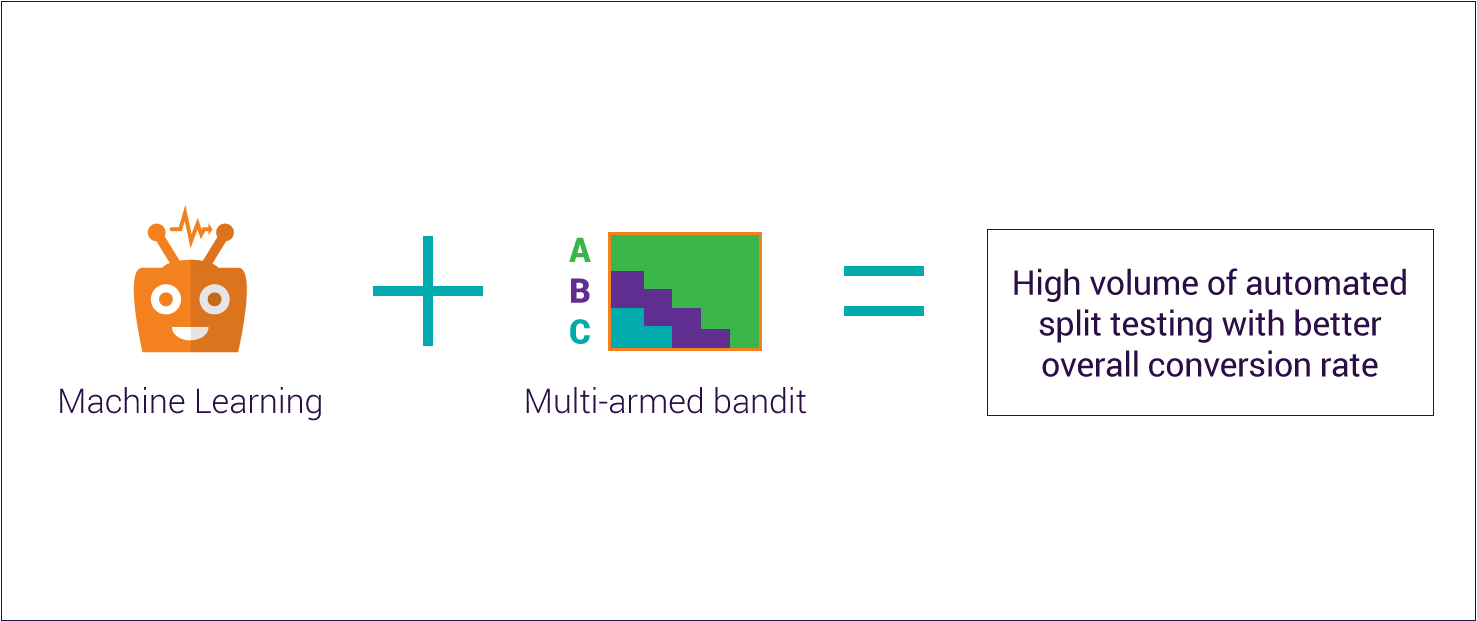
There’s a way to avoid all this time-consuming, mind-numbing work and end up with higher conversion: testing with a multi-armed bandit, machine learning algorithm that optimizes your whole drip campaign for you.
All you need to do is set up the variations for both emails, and let the algorithm do its job. It will determine which email variation chain results in a higher conversion rate. The algorithm starts out with the same sending weights. But then as your customers move through the campaign it continuously learns and refines the sending weights based on your conversion rates.
So it will send out more of those emails that result in a conversion, and less of those that didn’t. This cycle is repeated over and over to make sure that the best possible chain of emails are sent out based on the goals you set up.
Capping it off
Engaging with your users is essential to increase retention, reduce churn, create a more loyal customer base and increase cross- and upsells. And lifecycle emails are a great way to increase engagement, especially if you hit the right tone. Which is not as easy as it sounds when it comes to communicating at scale. You have to experiment and find out what works best for your specific audience.
That’s all folks, this is the final article of the 3 piece series on increasing your open, click and conversion rates with machine learning.