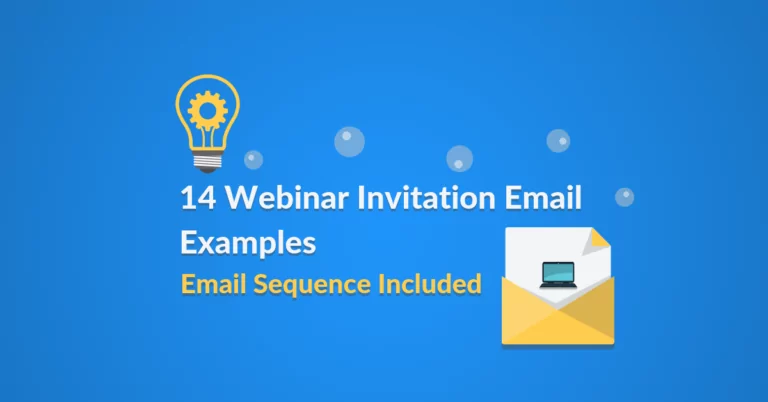Webinars allow marketers to present information in a more digestible format to their audiences.
No geographical barriers apply for webinars, you can reach and open up to new business opportunities around the world.
Turning your webinar registration into attendees and leads isn’t easy. That’s why it’s crucial to create a solid webinar email campaign from day one.
In this article, we’ll help you create the best webinar email covering these topics:
- What to Include in the webinar invitation email
- When to send webinar emails
- 14 webinar email examples (webinar invitation, confirmation, reminder, and thank you emails)
- 25 inspiring webinar email subject lines
- How to create a webinar announcement email sequence
- The best time to hold a webinar
Follow my lead.
What to Include in The Webinar Invitation Email?
Marketers send webinar invitation emails to increase the probability that prospective attendees will click through and register for their event.
Your webinar invitation email is also used as a means of advertising your online event, but it’s important not to make this “hard sell” approach too obvious.
It’s all about making it easy for people to say yes and see what the value is for them.
Here are all the must-include ingredients in your webinar invitation email:
- WHAT: Your webinar title
- WHEN: Time of the webinar (date, time, and duration)
- WHO: Introduce the people presenting, guests, hosts, etc.
- HOW: Calls to action to register (buttons, links, etc.)
- WHY: What value and learning outcomes are you offering your attendees.
Yes, you need to mention all the smallest details you have about the webinar:
- Required skills,
- If there will be a Q&A or not,
- Speakers biography and their achievements,
- And any relevant information you want to provide.
So after sending your webinar invitation email, your audience should know whether it’s worth attending!
After registration has taken place, you need to send additional information about how attending makes sense and remind your registrants about the date.
When to Send Webinar Emails
A webinar email campaign doesn’t consist of a single email. You’ll send multiple emails, each with a different purpose.
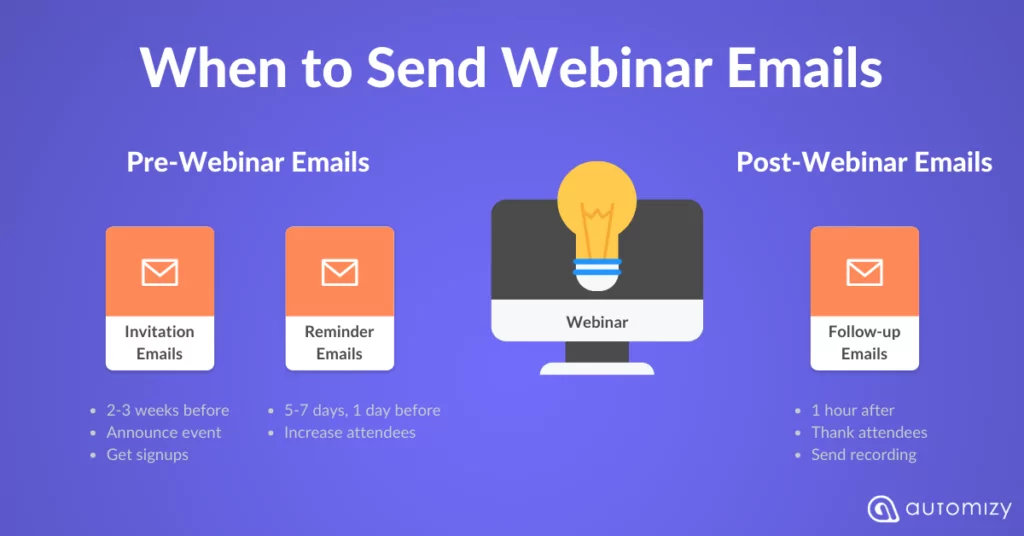
Here we’ll go through each one in detail and discuss why it’s important.
Webinar invitation email
Your webinar invitation email is sent before the event so people know when and where to attend your webinar.
The goal of this message is to get as many attendees registered for your event as possible.
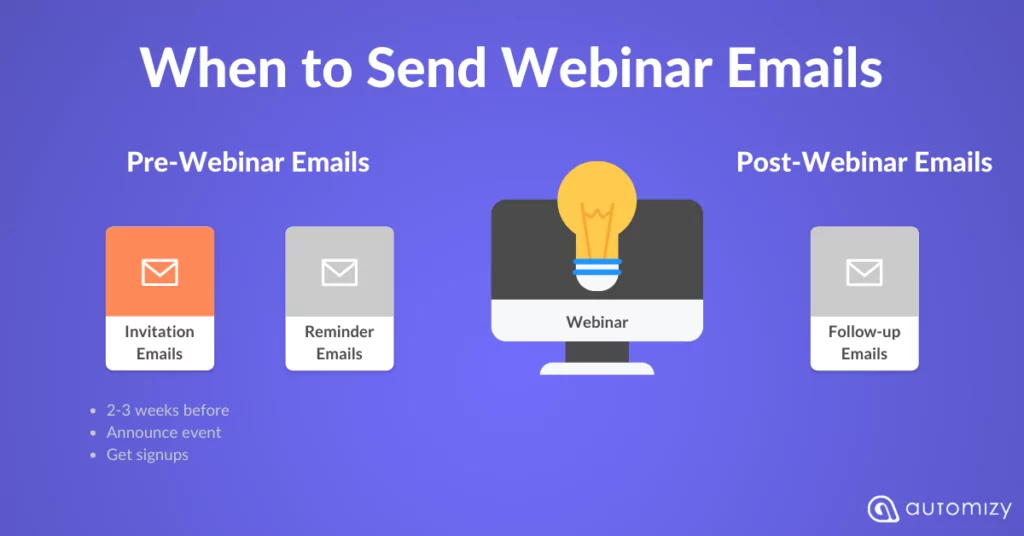
The result of sending an effective webinar invitation email campaign is measured in the number of registrations.
It’s best to send your webinar invitation email 2-3 weeks before the webinar date. This way, your audience has time to fit it in their calendar.
Here is a fact.
If people register for your webinar, it doesn’t mean they’re going to show up. Some might forget about it.
But your way to fight against a low attendance rate is by sending webinar reminder emails.
Webinar reminder emails
A successful attendance rate means that not only are more people registering but also those who register, wind up attending and participating in your webinar.
According to the webinar benchmarks report, the average webinar attendance rate is 46%.
Webinar reminder email helps increase the number of webinar attendees.
The goal is to remind people who registered for your event that it’s coming up soon and they should attend.
Webinar reminder emails have a higher open rate.
When you send reminders you’re not only reminding them what time your webinar starts but also giving extra reasons why this webinar will be valuable for them.
This increases attendance rates.
Every additional minute people remain engaged in the event, they are more likely to make a purchase after your webinar.
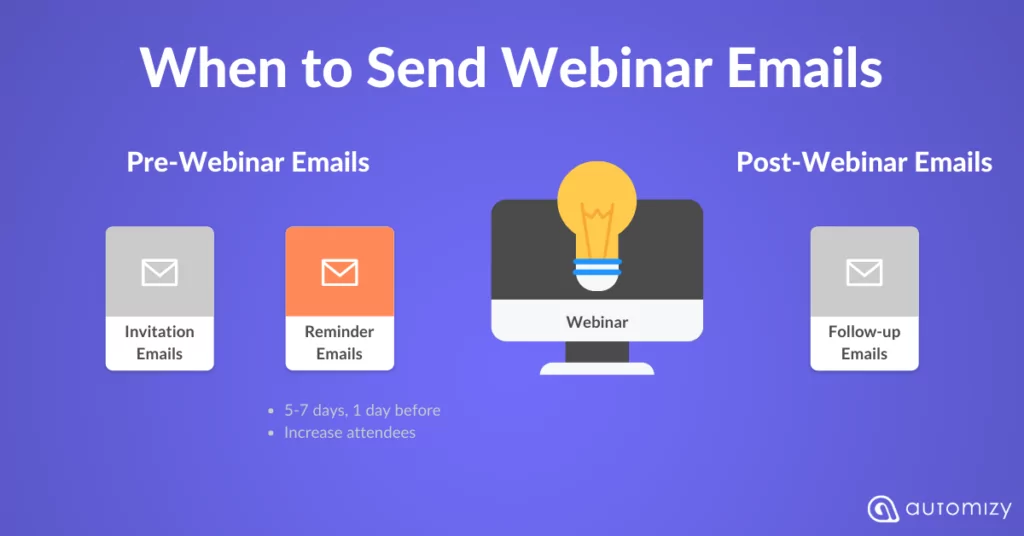
How many reminder emails to send and when? Here is what I recommend:
- First reminder: 5-7 days before your webinar
- Second reminder: 1 day before your webinar
- Third reminder: 2 hours before your webinar
- Fourth reminder: When your webinar goes live
If you don’t want to come out as spammy by sending too many reminder emails, you can send the last reminder email only to contacts who didn’t open any of the previous reminders.
I’ll show you how you can resend reminder emails to non-openers further in the article.
After your reminder emails, you’re live.
What’s next?
The next thing is to hustle for your ROI and convert the leads you qualified during the webinar with your best post-webinar email.
Post-webinar emails
You’d want to segment your post-webinar emails into 2 groups:
- Those who attended your webinar
- Those who did not attend your webinar
It’s important to segment these 2 groups because you’re not supposed to send them the same post-webinar emails.
For registrants who did not attend it’s best to send them an email highlighting the fact that they missed your webinar, and provide them with a link to watch the replay.
However, for those who attended your webinar, it’s best to send them a “Thank you for attending” email.
And share the link for the replay in your thank-you email. Your attendees might want to share it with their teammates or friends.
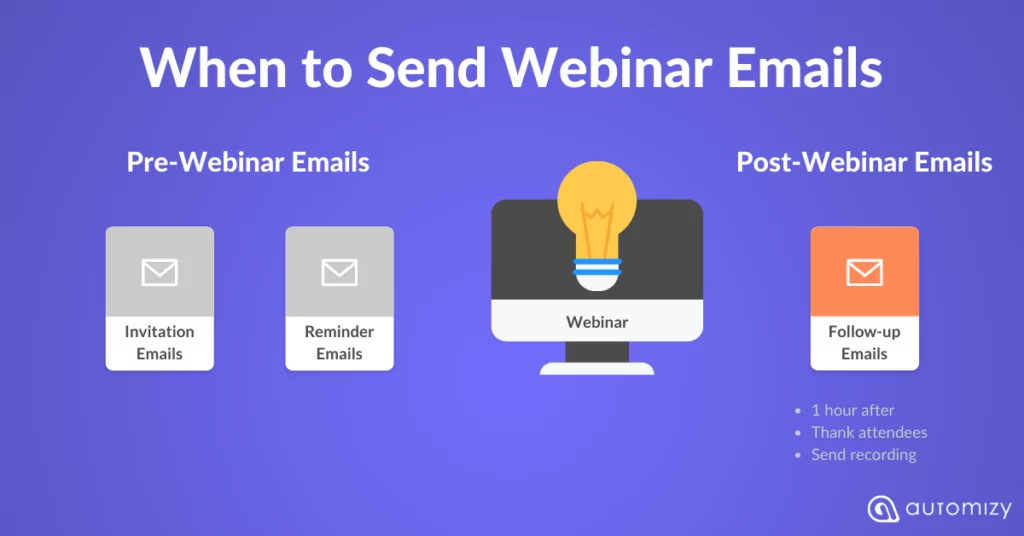
Attendees have seen the value you offer during the webinar so they’re closer to purchasing.
To take advantage of this, you may want to offer attendees a discount if they purchase within the first 24 hours of your webinar.
Another method to leverage the excitement of your webinar attendees is to invite them for a 1on1 call where you can:
- Understand what are their challenges
- Answer their questions
- Convert them to customers by showing your product as a solution
Are these emails a lot of work? No.
Follow me to the section where you’ll see step-by-step instructions for how to create and automate a webinar email sequence that includes the invitation, reminder, and post-webinar emails.
But for now, let’s see 14 effective webinar email examples to inspire you.
14 Best Webinar Email Template Examples
Here I collected for you the 14 top-performing webinar email template examples to inspire you.
You copy your favorite one, or you can register to Automizy and get started with an email template built for webinars.
Webinar event invitation emails
1. Short copy webinar invitation
A two-column layout for this training invitation email. Showing the topic, time, and a CTA on one side and the presenter on the other.
Followed up by sharing extra information and a second different color call-to-action button.
Actually, that can be a good element to A/B test for the upcoming webinar email reminders.
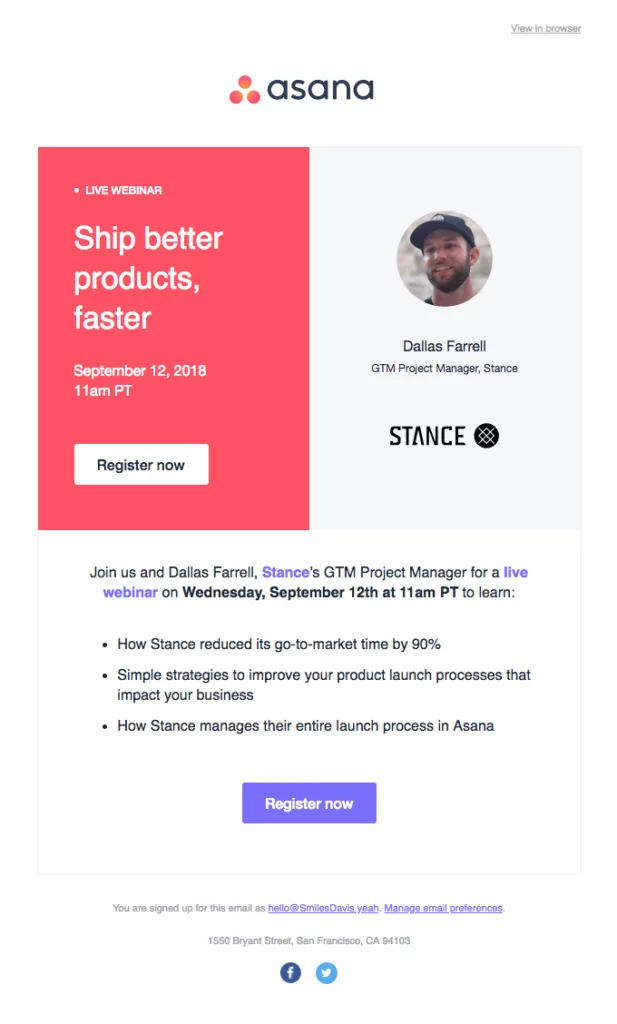
2. Animate your webinar invitation emails with GIFs
Today, GIF is the language of choice for any millennial. Most marketers speak the new ‘GIF Language’ to draw attention to their emails and boost click-through rates.
Animated Gifs add an element of delight to a campaign that isn’t possible with static email designs.
Adweek uses a perfect animated GIF to their webinar invitation email template. They use red call-to-action buttons in their email design which provides sufficient contrast on the white background.
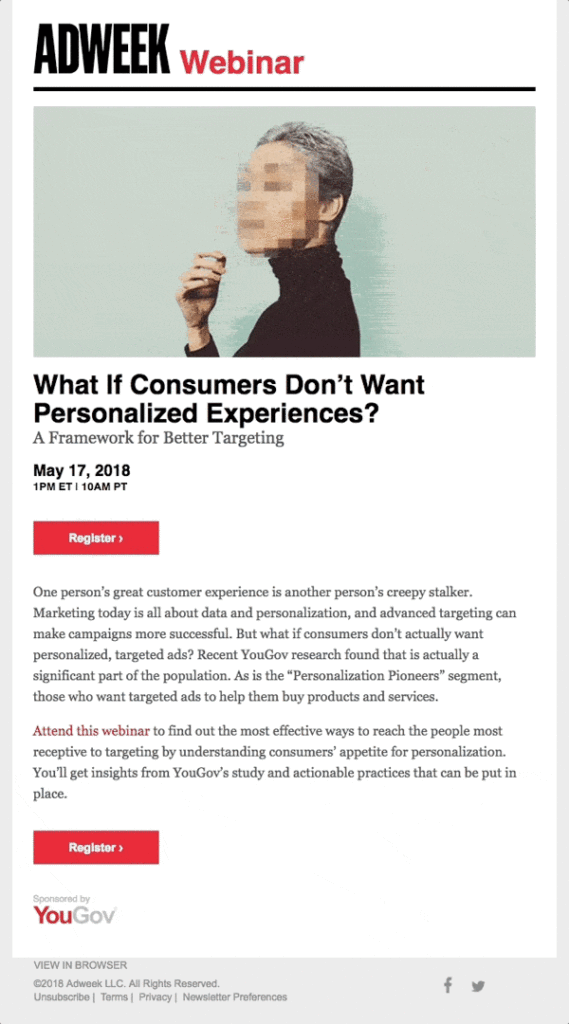
3. Include question to resonate with your audience
Listrak used a colorful webinar announcement email template. In the email, they included questions that they will answer during the webinar.
Your audience can relate to one of the questions in the email and that triggers interest to take part and get the value you are providing in your webinar.
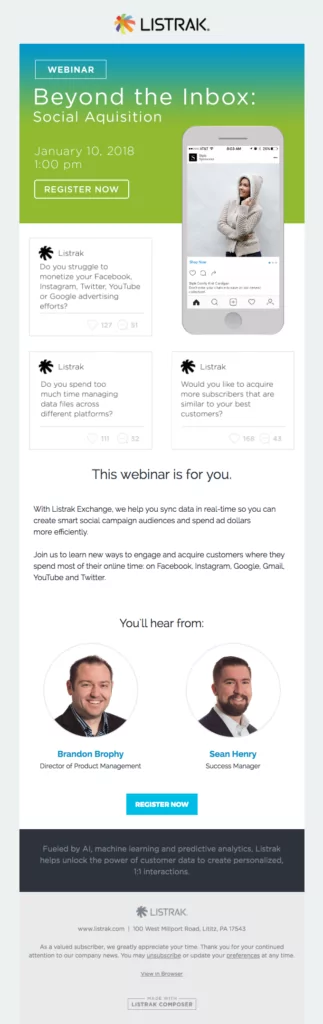
4. Use different call-to-action buttons
Short & minimalist copy. The title, time and date are well placed.
What is remarkable in this B2B training invitation email is the CTA at the bottom of the email ‘will you attend’. It’s a nice alternative to repeating the CTA ‘register now’ without feeling repetitive.
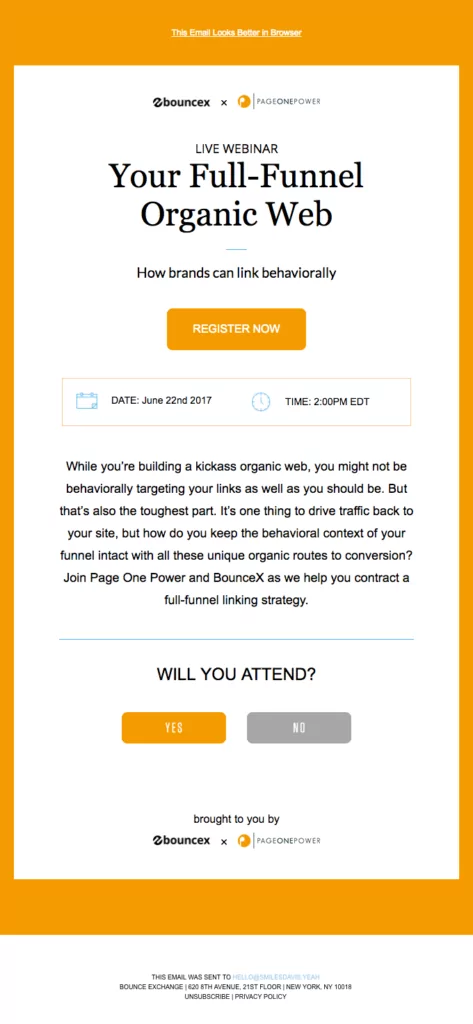
5. Do not leave any useful information behind
Like the GDPR topic, this webinar registration email design from Leanplum is a bit sharp too.
It is not colorful or attractive, although the structure of the invitation was right on target.
The information in the email makes the webinar invitation a complete package. Well-used high-contrast CTA buttons are exceptional.
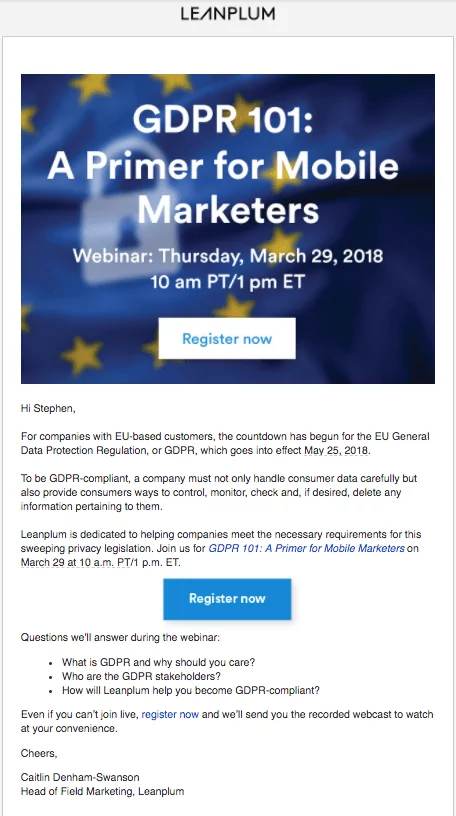
6. Add a unique logo for your webinar
B2B conference invitation email sent by Unbounce stands out because of its distinctive brand logo. Unbounce hosted a B2B workshop to cover various marketing topics.
The logo of the brand confirmed that the workshop would present a long-lasting impact on the readers’ minds.
In short, Unbounce subscribers won’t forget about this email template. That is the takeaway from this webinar email sample.
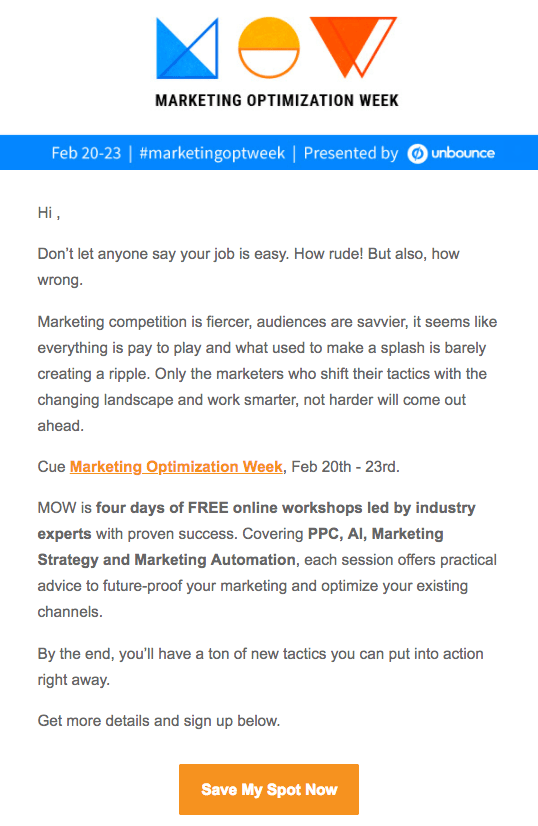
7. Include video in your webinar invitation email
No matter if you are using an online course platform or doing smaller educational webinars, the popularity of online training and video content is through the roof.
Facebook training webinar email invitation example, from Billy Gene, makes good use of a funny video they used as their email image.
The webinar information they include in the email is consistent as well.
- Capture your attention with a funny pop-culture
- Mention the exact date and time of their webinar
- Add two call to actions (check out the video or register)
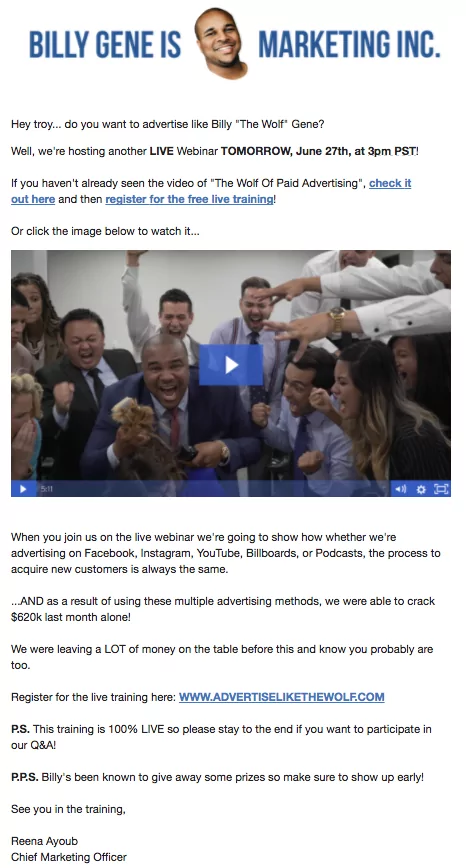
By adding these components, you’ll create a sense of urgency and excitement that translates into an increase in signups.
Webinar confirmation email
8. Confirm webinar registrations
As soon as the attendee signs up for the webinar, you should send a webinar confirmation email to inform them that the reservation is successful.
Make sure to include:
- An “Add to calendar” link
- A “Refer a friend” link
- Cancellation link in case an attendant changed his or her mind.
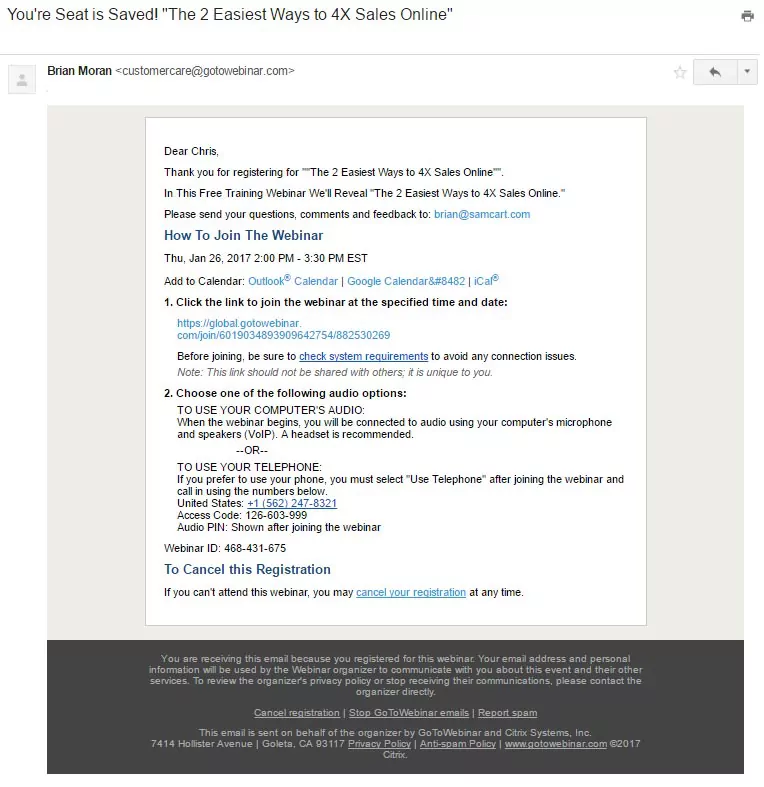
Webinar reminder email
9. Include your presenters’ photos
By providing photos of the people involved in a webinar, Typecast introduces the webinar host.
The way they’ve formatted their email is also helpful — everything you need to know at a glance, right at the start.
Including the image of your webinar presenter can influence the decision of your audience.
For instance, if your webinar host/spreaker is a thought leader in your industry people would be curious to know what’s their take on the webinar topic.
This can result in higher webinar registrations.
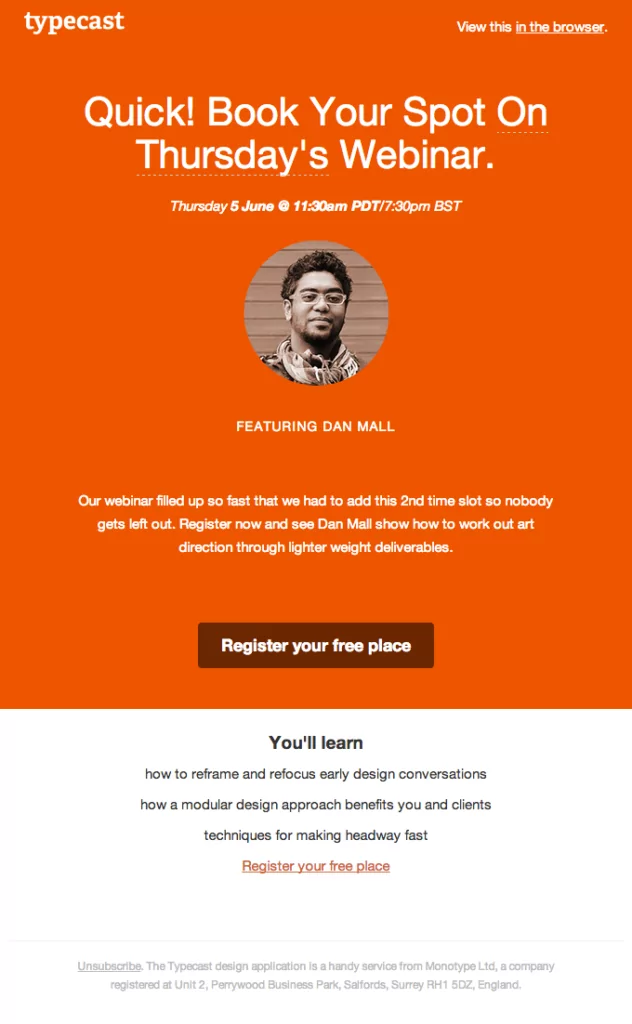
10. Create a sense of urgency in your reminder email
If the thought of writing a webinar email makes you feel lost, the following email template example should inspire you.
He starts out by sharing when the webinar is and creates a sense of urgency (a few seats left).
From there, the reminder email contains a short description of what attendees can expect.
He follows this up with a reminder that there are limited places. And follows up with this statement:
“It’s time for you to start living life on your own terms.” That is a bold statement and it caught my attention too.
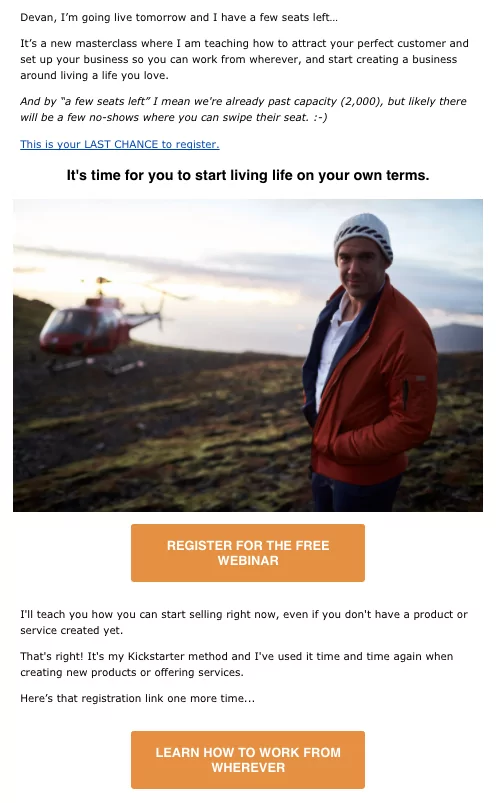
11. Send a last webinar reminder email on the moment you’re LIVE
Some webinar attendants might turn up for your webinar at the moment it starts, and others might get caught in something else and forget about it.
Sending a last webinar reminder email when your webinar starts, works as a last-minute reminder to increase the number of your attendants.
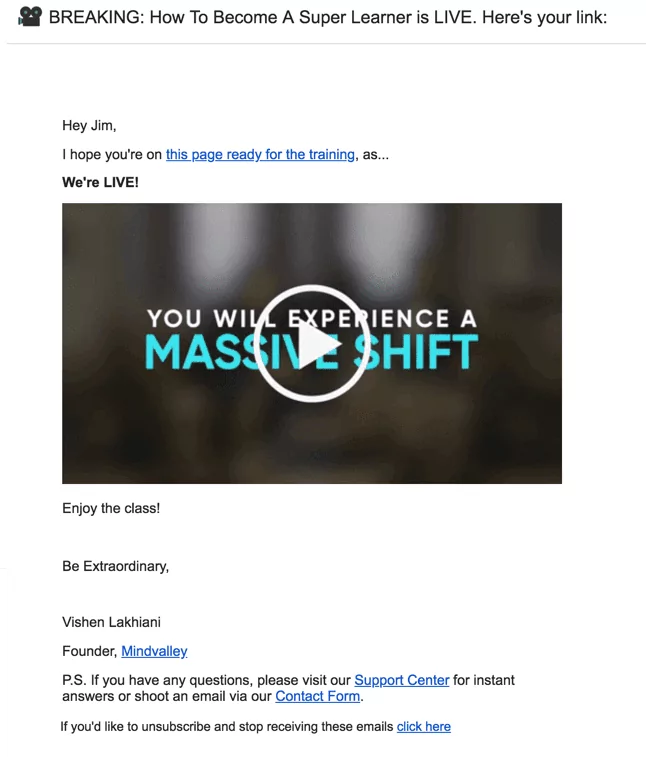
The whole point of this last webinar reminder email is to drive attendants, so make sure you include your live webinar link.
Post-webinar follow up emails
12. Present your product/service through a post-webinar email
SamCart in their post-webinar follow-up email used a plain text design.
Your marketing qualified leads (MQL) are probably sales qualified leads (SQL) after your webinar. Use post-webinar follow-up emails to present your product and invite your attendees to take action. Here is an example to see how SamCart did it.
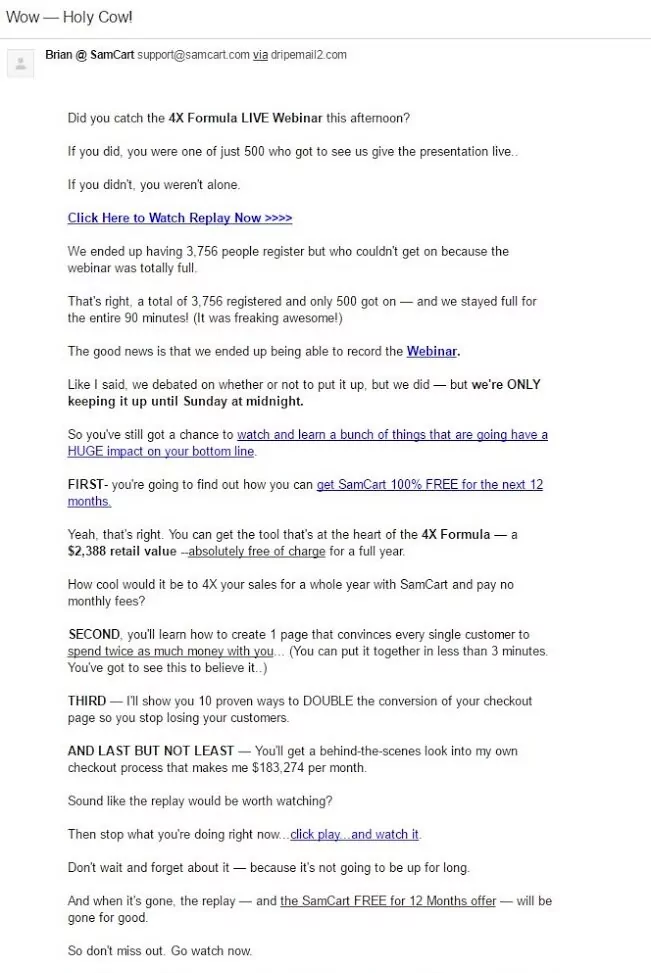
The first part of the webinar email design is plain text. More marketers tend to use plain text emails because it is faster to load, casual, friendly and motivates contacts to reply.
Right after, a screenshot of the webinar with Brian’s face so the webinar attendees recognize him.
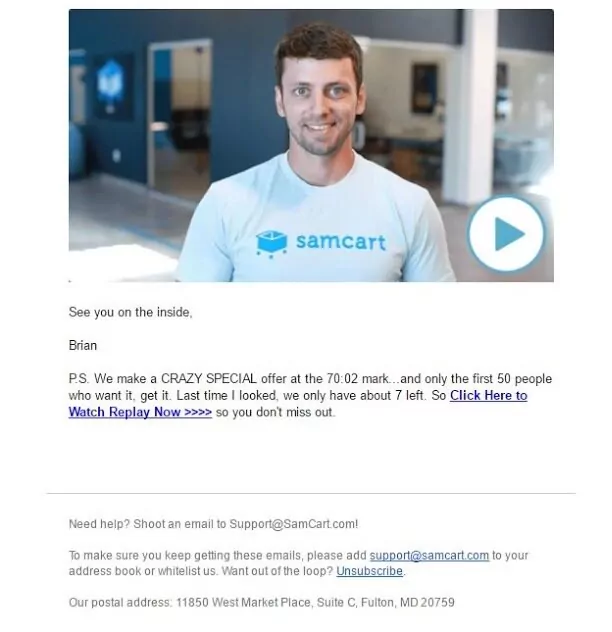
13. Send webinar replay link
Segment your webinar email list to divide your webinar registrants into groups based on their activities. It will help you deliver different content for all segments.
This means that you can send an email to those who watched your webinar live with an offer. Or instead, you can email those who missed your webinar with a link to the replay.
Sorry, we missed you, email template example from Mindvalley Academy Masterclass sending their webinar replay, including 4 call-to-action embedded links and a video.
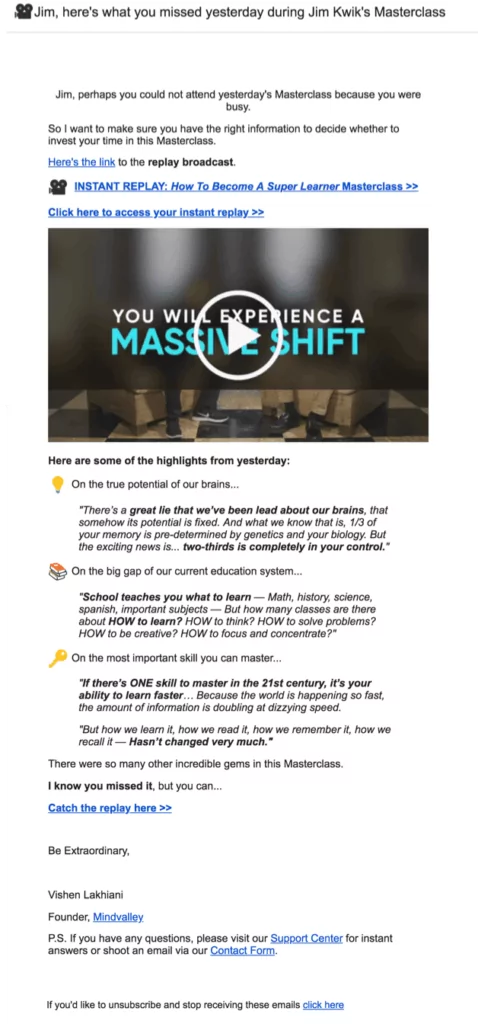
Thank you for attending emails
14. Send appreciation email to your webinar attendees
People signing up for your webinar or event is one thing, but attending it is another.
For that, you want to show appreciation and send thank you email to those who offered their time and attended your webinar.
Vishen Lakhiany included a recap of the webinar in his thank you email, and displayed a call to action button to enroll in his next masterclass.
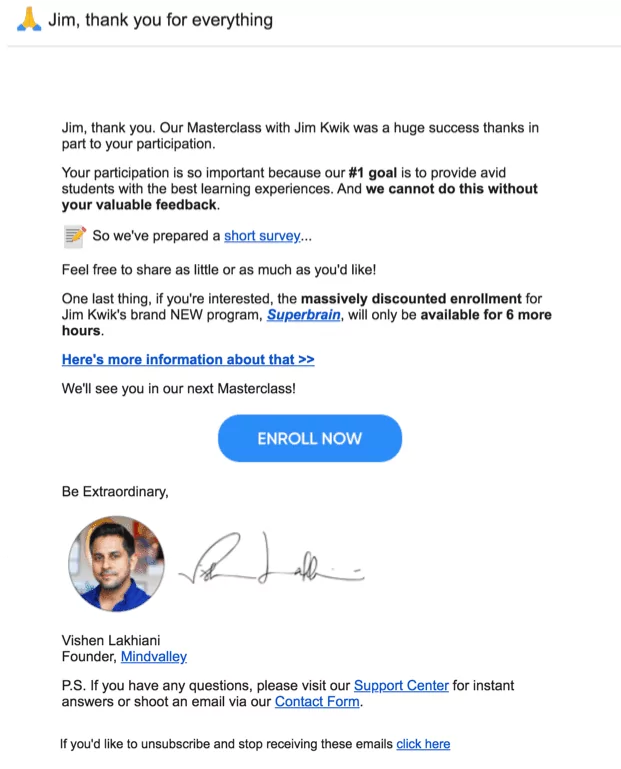
Now that you know what to include in your webinar invitation email, have a look at some winner subject lines to get people to read your email content.
25 Webinar Email Subject Lines
333,2 billion is the expected number of sent and received emails per day in 2022. Wow right? For that, you must make sure that your webinar email stands out in the crowded inbox and you can do this by writing an enticing subject line.
Since the email subject line has the highest impact on your open rates, here are the 25 best subject lines for webinar email invitations.
- Don’t miss out on this month’s webinar
- Don’t get lost on [date]
- Your Instagram feed will be full of this in X days
- This webinar will have your LinkedIn circles talking
- 5 things to prepare to [webinar name]
- Join all major influencers of [topic]
- Meet the speakers of [some really desired subject]
- Almost sold out
- Last chance:
- Grab your VIP ticket and watch the official
- Almost out of free places
- First out: [speakers’ names]
- Have a 1-on-1 with [speaker]
- [Webinar name] [webinar date]
- Are you ready for [event name]?
- Find out all of [speaker]’s secrets!
- Did [performer] just put [performer B] to rest?
- They smashed it last time, want to be part of something great
- Free Webinar: [insert webinar name]
- Last day to register for our free webinar!
- [Webinar Name] is selling out!
- Reminder, join us at [webinar name]
- Don’t miss out this [month]
- Meet us at [webinar name]
- Reserve your seat for [webinar name]
Or if you want to stand out with a unique subject line, you can try Automizy’s free email subject line generator which writes you subject lines based on the copy of your email.
- Step 1: Copy & paste your email content.
- Step 2: Let Mizy read and analyze it.
- Step 3: Copy, like and use the subject lines you prefer.
That’s it, 3 easy steps to further increase your open rates.
How to Create Webinar Announcement Email Sequence
To send personalized messages to your webinar attendees on a scale. You’ll have to create an automated email sequence.
The best part?
You can create an email sequence in 4 steps.
Step 1: Choose when to trigger your emails
In Automizy, you can create personalized and automated email workflows that can get triggered when a contact:
- Gets added to your webinar email list,
- Submits a registration form on your website,
- Clicks a link in an email, or
- Gets a tag.
First thing first, you need your choose your triggers and select when you want to send your emails.
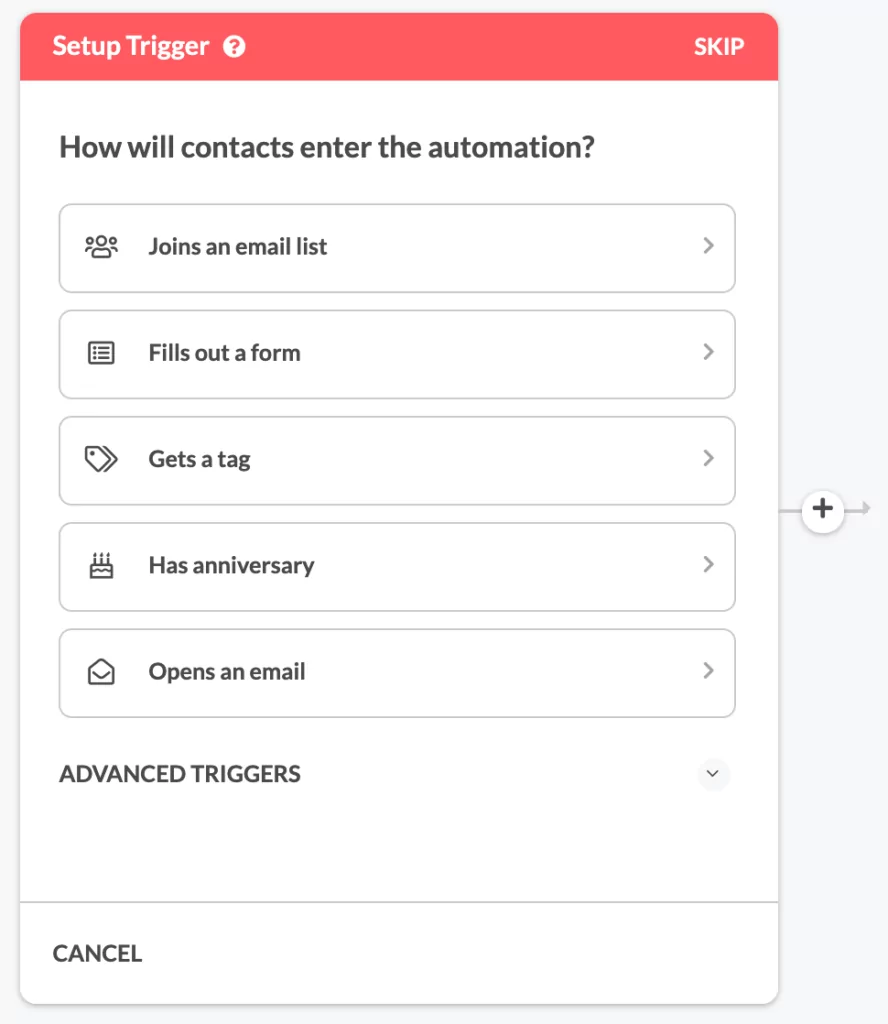
Triggers allow you to start email automation and apply actions to your subscribers.
Use triggers to follow up on previous engagements from contacts and achieve your webinar goals.
Step 2: Create an automated webinar email sequence
Email marketing automation allows you to send personalized email messages on autopilot.
Apply waiting periods between your email series. You don’t want to send all 3 or 4 emails in the first 24 hours.
Step 3: Apply conditions to save your time
Suppose you triggered to send the first email of the webinar sequence when a contact fills a form. You send them a confirmation email to confirm their registration within 48 hours.

That helps you segment your contacts based on confirmed registration and who did not. Then automate the rest of the webinar email series based on it.
Important: Apply a “wait period” before you set your condition.
Give your contacts some time to interact with your email. It will also help you to be more accurate when it comes to segmentation.
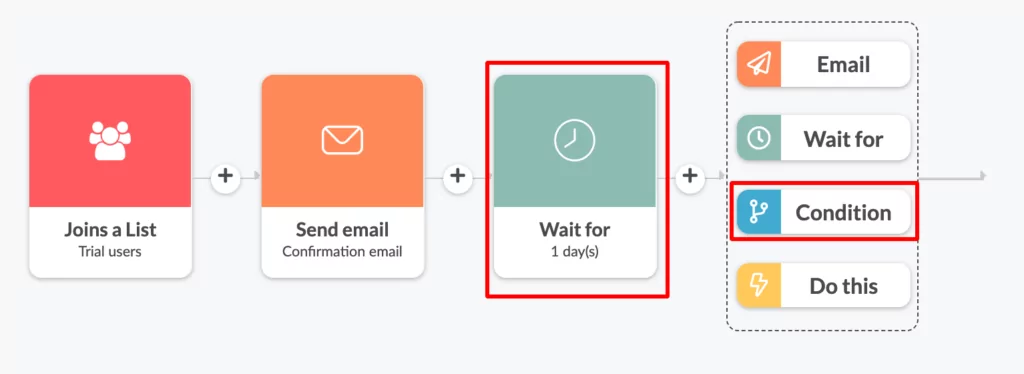
After the promised confirmation period, apply the condition “Has clicked a link in email” this will split your automation for the two branches, “Yes” branch and “No” branch.
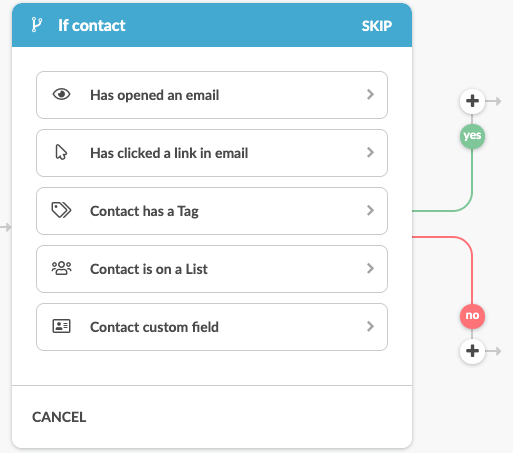
After the first email that includes a CTA to confirm the registration, apply a condition to segment those who confirmed and those who didn’t.
Users go on the “Yes” branch if they’ve clicked on the confirmation CTA in the first email. In this branch, contacts receive a webinar confirmation email with further information.
Also, a reminder email on the day of the webinar to make sure they attend it.
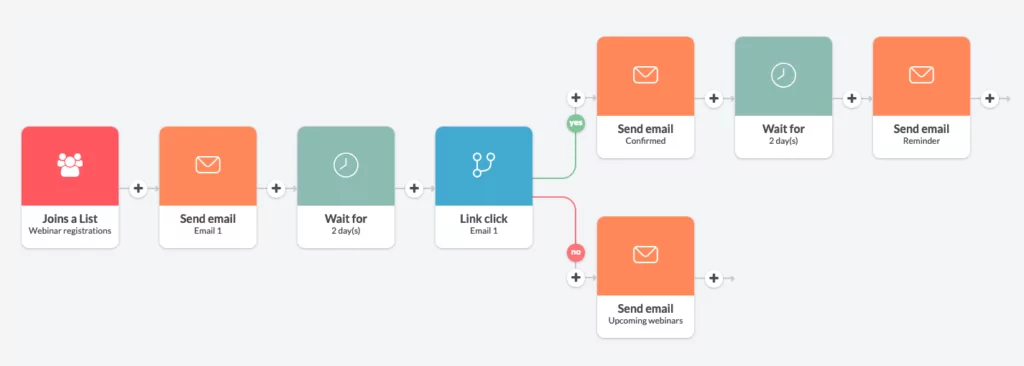
Contacts who did not confirm registration, receive a different email with dates of the upcoming webinar.
That is one simple webinar email sequence from Automizy. It is completely customizable and you can always adjust it to your webinar goals.
Step 4: Segment your email list with contact tagging
When creating your webinar email workflow use contact tagging to segment your contacts.
Contact tagging is the behavior-based information you add to your contacts data such as:
- Attended a specific webinar,
- Downloaded a specific ebook,
- Subscribe for an email course,
- Became a lead, etc.
You can brainstorm different behaviours as a team. Or, follow these use cases on how to use contact tagging in email automation software.
To avoid spamming your subscribers create a tagging action that puts an “active” tag on the contacts when they are triggered.
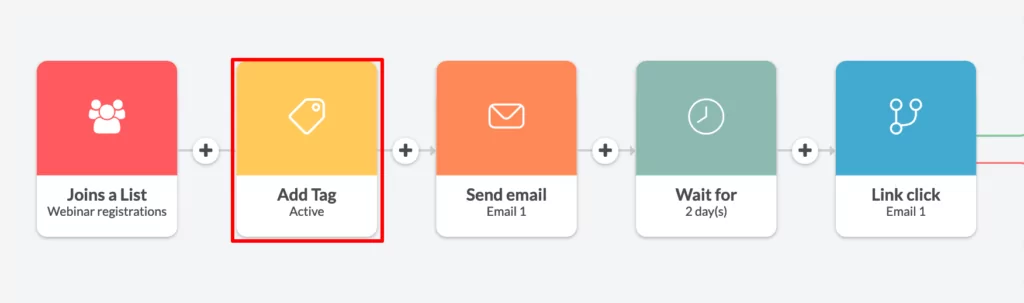
At the end of the automation, remove the “Active” tag and apply two different tags for contacts who attended and who didn’t.
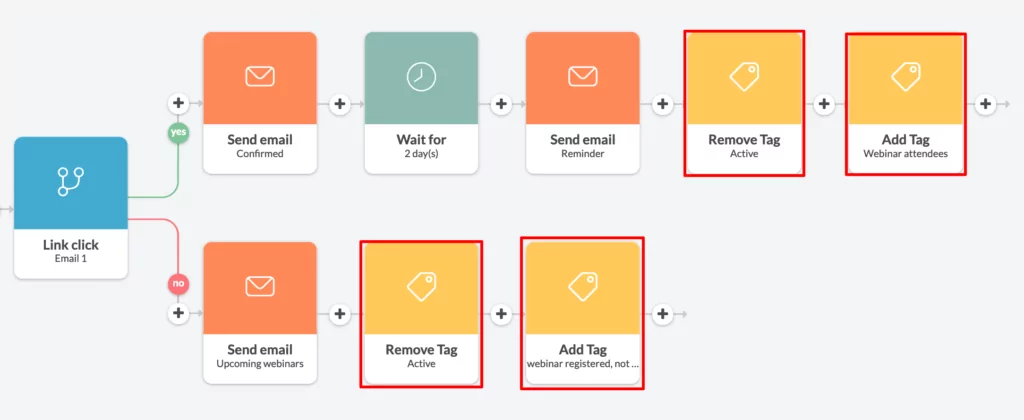
Tagging helps you:
- avoid spamming your subscribers,
- know what type of content interests them,
- segment them according to their behavior,
- and identify their life-cycle stage.
So now after applying all the 4 steps. The webinar email sequence from Automizy should look like the following.

Best times to hold a webinar
Like television, webinars have their “prime times” and their slow periods. Knowing when your audience is most likely to “tune in” is crucial and can define the success of your webinar.
There is no ‘one and only’ perfect timing to host a webinar for the entire world with its different time zones.
According to Webinar Ninja, the best time to host a webinar for audiences in the United States with a 39% average attendance rate, is between 11 AM and 2 PM.
And the same time applies to audiences in Australia, mate.
Yet, for audiences around Europe and the UK, you’d want to start a little bit earlier than the US. Between 8 AM and 11 AM is the recommended time to hold a webinar. And for Asia between 2 PM and 4 PM is the optimal time.
Conclusion
It’s energy-consuming to handle your email marketing while you’re busy cooking the best webinar.
You can save time and resources and depend on how email marketing automation can support you make the best out of your webinars.
Automizy helps you send personalized messages to people on different lifecycle stages. Since it is behavioral email marketing, you can move your leads in the funnel and keep your ROI positive.
Your turn now to create your webinar emails, and it’s okay to invite us, we’re friends now 🙂