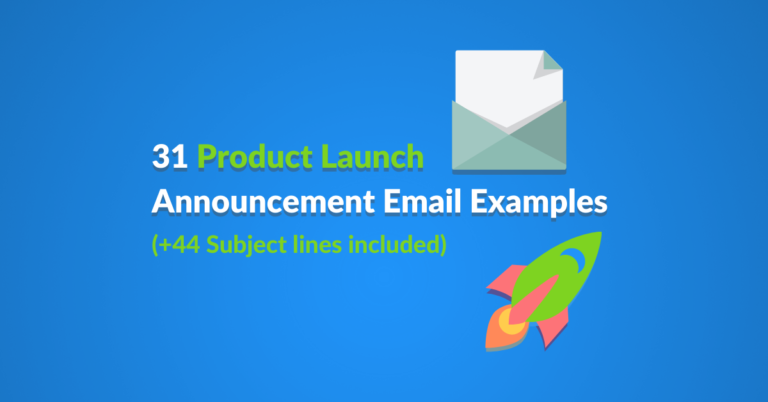If you wear your finest clothes and stay in your room, would anyone say that you look nice or compliment you?
Thought so! The same applies to your new product, service, or feature.
If you spend months working on a new product and you don’t send an exciting product launch announcement email, no one will notice your product.
The success of your product launch depends on how well you communicate the value of your new product to potential customers.
Looking for inspiration to build hype and excitement around your new product via email?
Follow me in this guide where I share with you:
- What is a product launch email?
- 6 types of product launch emails to send
- 3 proven stages of a successful product launch email campaign (make sure not to miss them)
- How to introduce a new product by email (launch email sequence)
- 31 new product launch announcement email template examples
- 44 product launch email subject lines
Let’s dig in.
What is a Product Launch Email?
A product launch email is a newsletter you send to contacts to communicate and inform them about:
- New products release
- Recent features
- Updates
- Upcoming events
Your developers did put their heart and guts in developing products, you don’t want to make their efforts seem tenuous.
For that, your product release email is what will boost your products’ value, as well as your overall business performance.
It should make your customers thrilled to try out your new product or features.
6 Types of Product Launch Emails to Send
1. New product release email
Your product launch email is the key to reaching your prospects and informing them of your new release.
You should use it as a way to build hype for the newest addition in order to keep external excitement at an all time high, which should result in higher internal motivation among employees.
You need enough awareness about what you’re releasing so that people will be interested when they get their emails with helpful information on how best to take advantage of this great opportunity coming up.
Achieving both types of success could lead not only to higher sales numbers but also deeper loyalty from customers who are impressed by your hard work over time too.
2. New feature announcement email
Announcing a new feature to your customers is exciting news!
When you have an existing base, it’s vital that they’re aware of any changes in the product or service.
Sending them feature announcement emails also builds trust between customers and your product.
They see how their feedback has made an impact on the product and that you’re constantly tweaking your product to match their needs.
It’s best to send a new feature announcement email to existing customers and prospects. Perhaps now is the time that this will be their deal maker.
Your new feature email can be the reason why a prospect would sign up for your product.
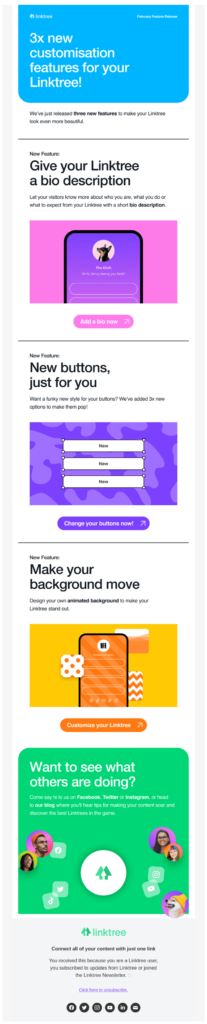
3. Beta release announcement email
Beta tests are an essential and complicated part of the product strategy for any technology company.
On the surface, it may seem like beta testing is just for releasing your software to see if people will actually use it or not but that’s only one aspect.
Beta announcements help you recruit early testers who want exclusive access to what you’re working on while also building trust with potential customers by showing them how important they can be in making sure everything goes smoothly once released.
A well-crafted beta email announcement attracts the right people to sign up.
So make sure yours has every detail covered including links back to where your audience can register for the beta.
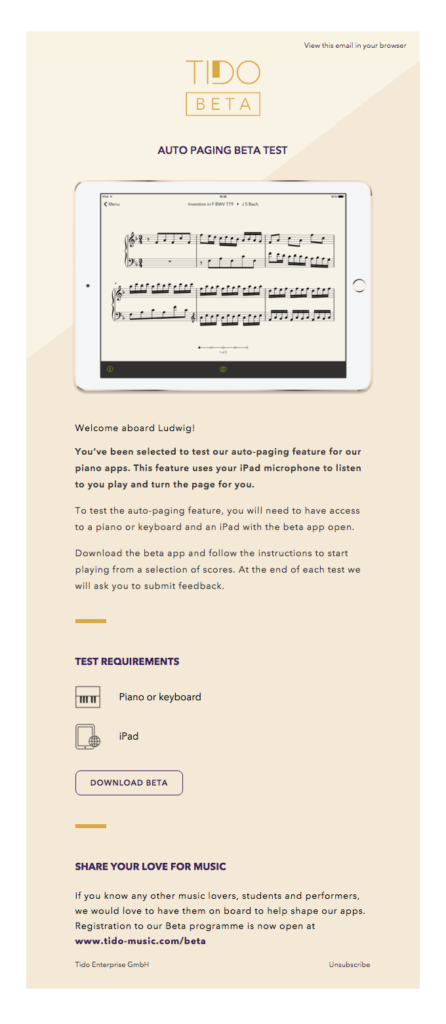
4. Pre-order announcement email
In order to increase the sense of urgency from your prospective customers, make sure that you offer them a time-limited pre-order campaign.
The pre-order announcement email is the email campaign you send to your prospects in order to motivate them to place their orders before the release date.
It’s best to send pre-order emails to leads who are at the bottom of your sales funnel as they’re interested and ready to purchase.
Keep them among the first people who receive your product launch announcements.
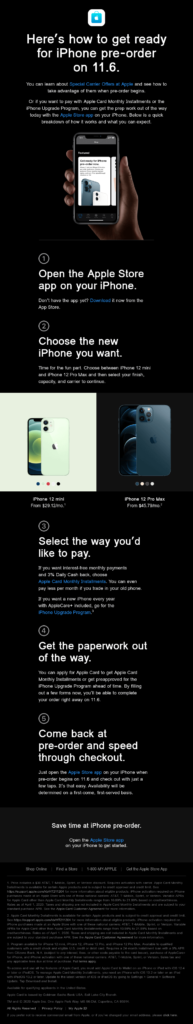
5. Event announcement email
Here’s something that we can all relate to.
The thought of hosting an event and no one showing up sounds like a nightmare!
Events, whether they are offline or online, require a lot of resources which means your success depends on it as well.
One way you can make sure people come to the event is by building the hype through a compelling event invitation email.
This will excite them more because they’ll know about what’s coming their way in advance while also getting detailed information so everyone knows when/where it will take place.
Give your audience practical reasons why they should come; tell them about who else will be attending and what to expect.
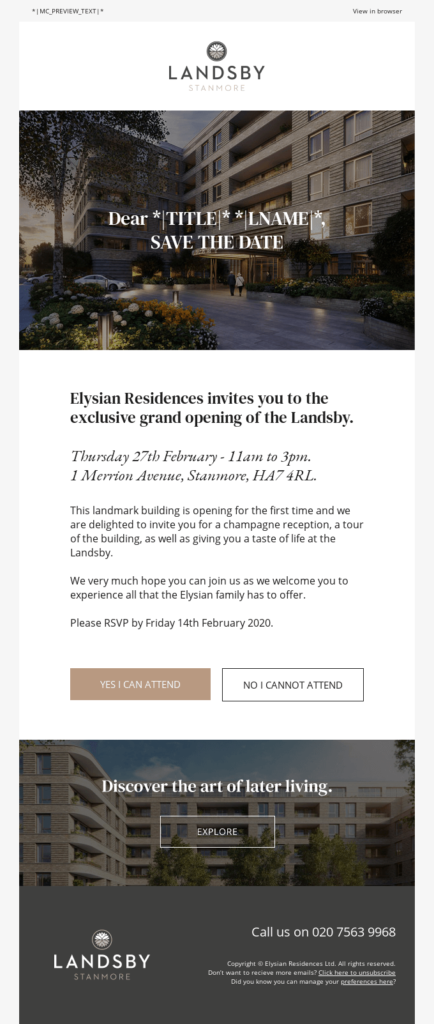
6. Seasonal sales announcement email
A seasonal sale announcement email aims to capitalize on certain holidays or events that appeal to the consumer.
You can tailor your seasonal emails to your audience’s location and culture.
I recommend you check your calendar and mark all the dates on which your prospects have reason to celebrate. I’d recommend marking:
- Christmas holiday
- Halloween
- Valentine’s day
- International women day
- Fathers’ day
- Mothers’ day
- Saint Patrick’s day
- July 4th
For more inspiration, you can check this 2021 marketing holiday calendar to celebrate together with your customers.
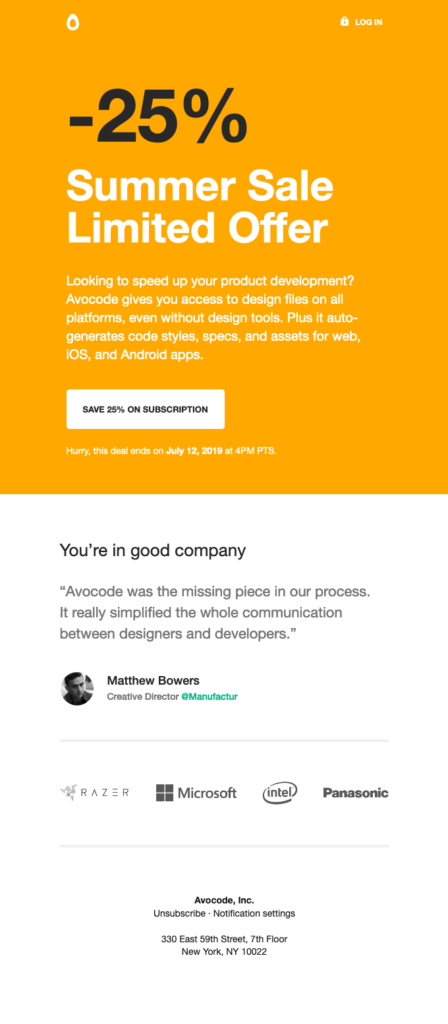
3 Proven Stages of a Successful Product Launch Email Campaign (Make Sure Not to Miss Them)
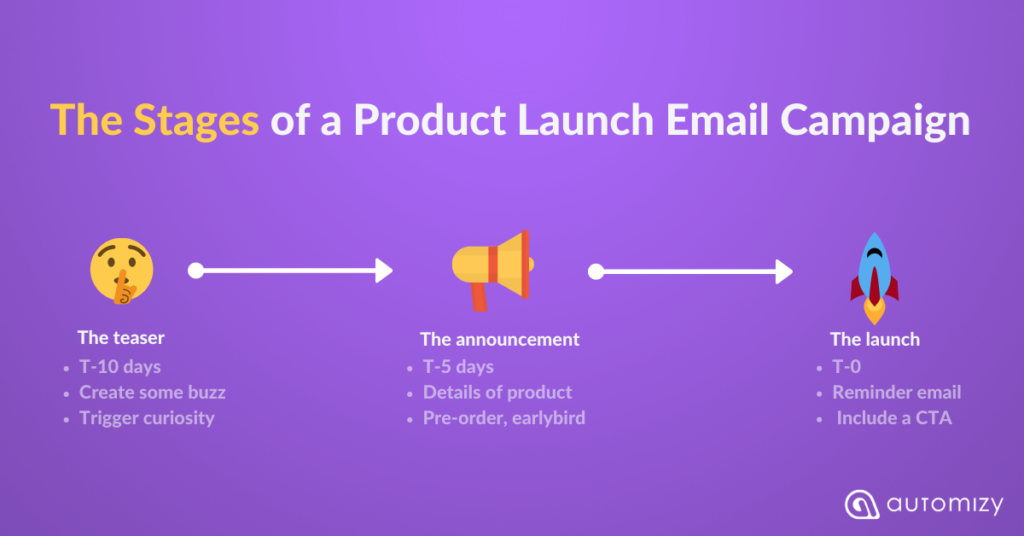
New product announcement email campaigns are not a single email you send to your network.
Here is a possible way how you can introduce a new product to your customers through email.
1. Trigger your users’ curiosity with teaser Email – Send it 10 days before the launch
Let’s suppose you also have an upcoming product/app/site that’s better than the invention of sliced cheese.
It would be fantastic if you could create enough buzz with your mailing list that you end up having thousands of people signing up on wait lists to get access to your upcoming release.
Do not send emails weeks before the announcement, because people might forget about it and you risk sending them a duplicate email.
Especially if they unsubscribe themselves from your list or delete their spam.
Avoid this by pre-promoting your new product with teaser content like videos, infographics etc.
You can also write blog posts teasing what will be in store for customers when they receive an update message from you announcing that something great has just been released.
By creating an irresistible bulk email campaign that teases and triggers curiosity for your project.
It helps you lay down a perfect atmosphere for your upcoming official product launch email and create a great amount of support for your awaited product.
2. Announce your new release with a product email – Send it 5 days before the product launch
This email is in which you share the name, images, and details of your product.
You should notify your subscribers with the launch date, and the main benefits of your upcoming product.
The product launch newsletter is a great opportunity to offer your subscribers early birds access, beta testing and it can be a great use for webinar invitation emails too.
You can take this further and promote a pre-order or early access to your website visitors so they join your email list. A great practical idea for lead generation.
3. Launch the product – Announce it via email on the product launch date
Supposing you sent your product launch teaser email, followed by your product email. At this stage, people who showed interest in your product, have a clear idea and expectations for the upcoming product or feature.
For that reason, use the launch date of the product, website or feature as a reminder for those who showed interest. Send them a reminder email.
The announcement email design should include a call to action for your subscribers to dig in and start using your product, test it or place an order (Below you can see 31 inspiring product launch email templates).
What’s the catch here?
- Capture your contacts’ attention and trigger their curiosity
- Spread the word on your new product
- Life can be busy for some, remind your contacts about your product
Let’s dig a little deeper into product launch emails.
How to Introduce a New Product by Email (Launch Email Sequence)
Your product launch email campaign is made of 2 emails or more, destined to promote your new product to your contacts.
It can be a drip email sequence or an automated email workflow.
Let’s have a look at both.
Here is a visual example of an automated product launch email sequence created in Automizy.
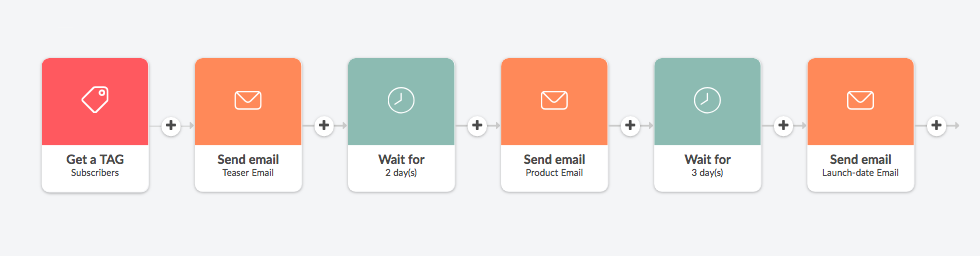
Each time a drip email is sent out, it comes from a queued list of pre-written emails, so you don’t have to sit on your desk and write an email for every new contact.
This will allow you to lay down your product launch email sequence while you sit back and monitor your campaign results.
You can create a more personalized email automation, using email conditions to send emails based on contacts’ behavior.
Here is how it works.
Set up your trigger for your product launch email sequence with a teaser email, followed by the beta announcement email. Right after the second email, you add a condition.
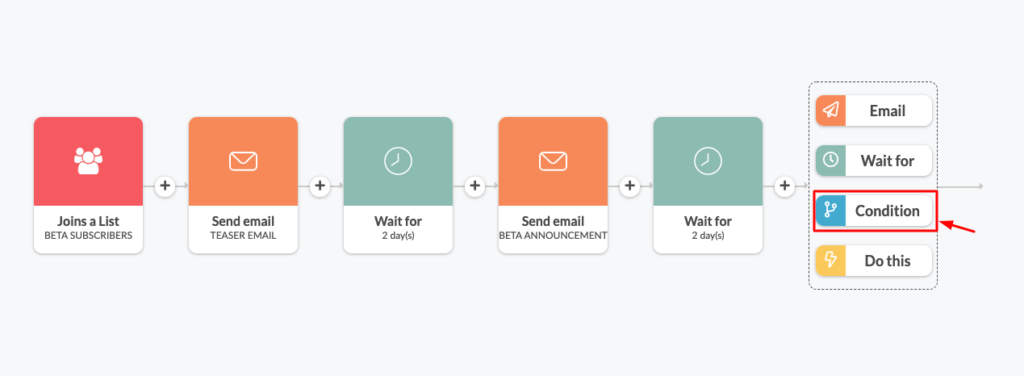
Select your condition as “If contact has opened an email”, and the opened email should be the announcement email.
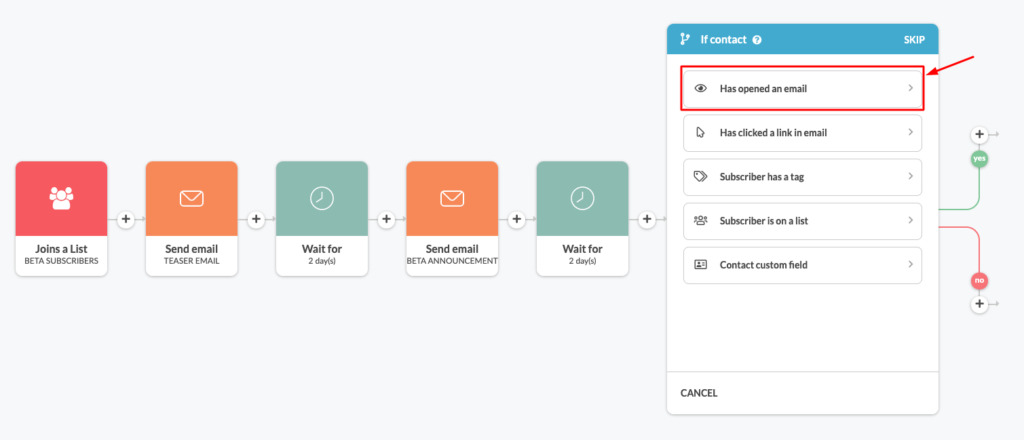
This will help you understand who opened your email and who didn’t.
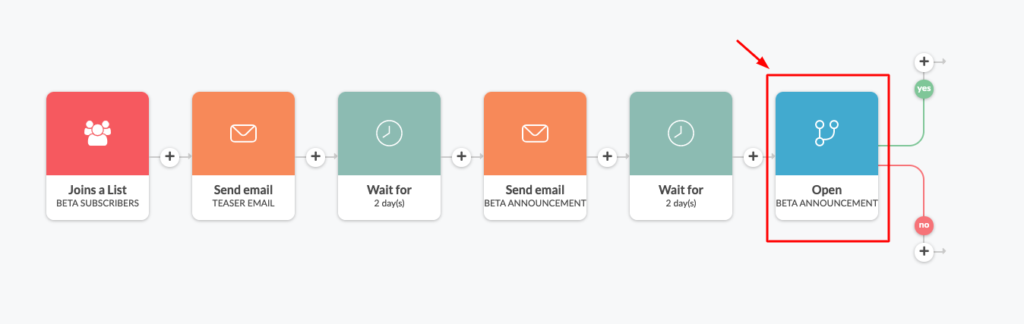
You can try sending a second beta announcement email to contacts who did not open. Make sure to set up email resends to non-openers, using different subject line.
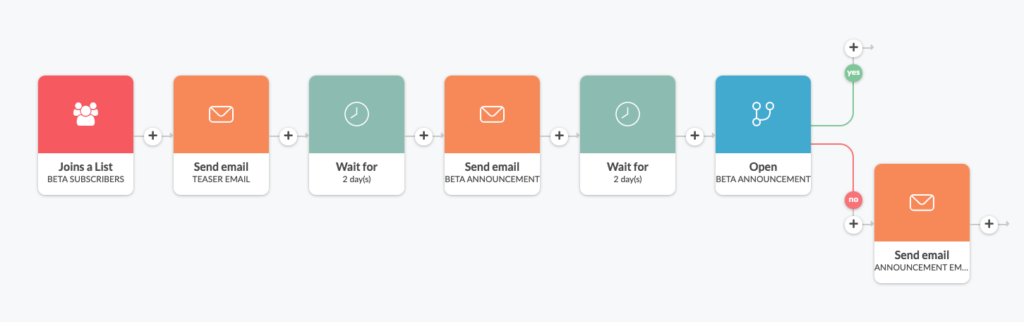
For contacts who opened your beta announcement email, you can send them further information about your new product.
Here is how the email sequence for a product launch would look like, from Automizy.
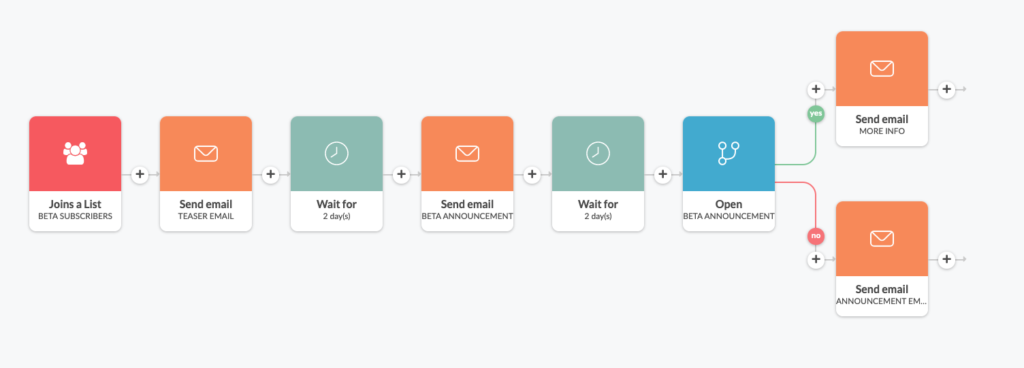
You can be more creative when building your email funnel, using a different set of conditions and messages.
In case you are not familiar with automated email campaigns, your product launch campaign can be a great start for you.
Test your product launch email subject lines
Your email subject line is the only soldier that can win the war of the inbox.
Inside the Automizy platform, when setting up your email you can find the subject line box in which you enter your email subject line and test its efficiency (powered by AI).
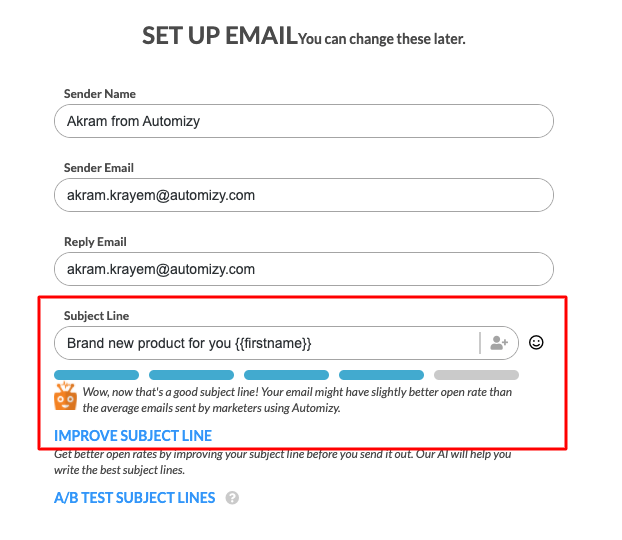
If you click on “Improve subject line” the software will immediately score your subject line’s effectiveness and display the result like the following example.
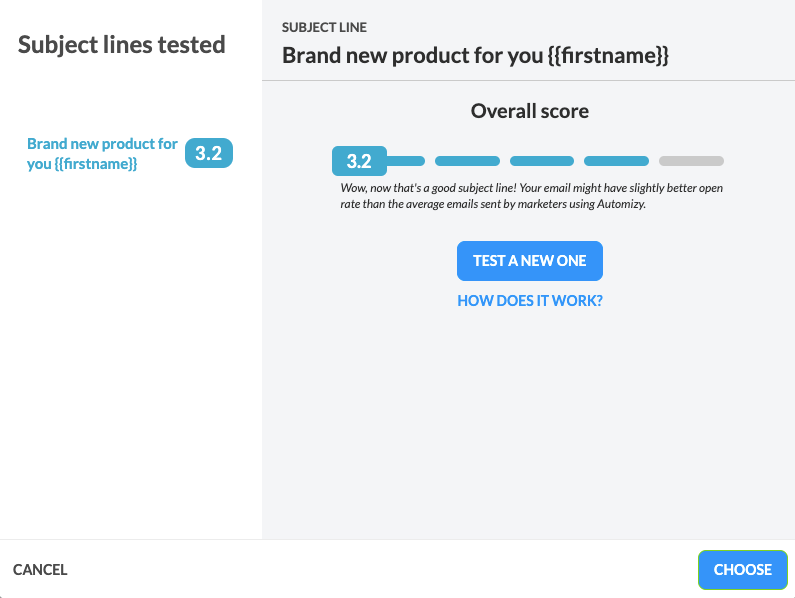
Click on “Test a new one” to test multiple email subject line ideas, and choose the one that scores the highest.
Don’t let your new project announcement email get lost in your subscribers’ inbox.
The same feature is provided in automated email sequence.
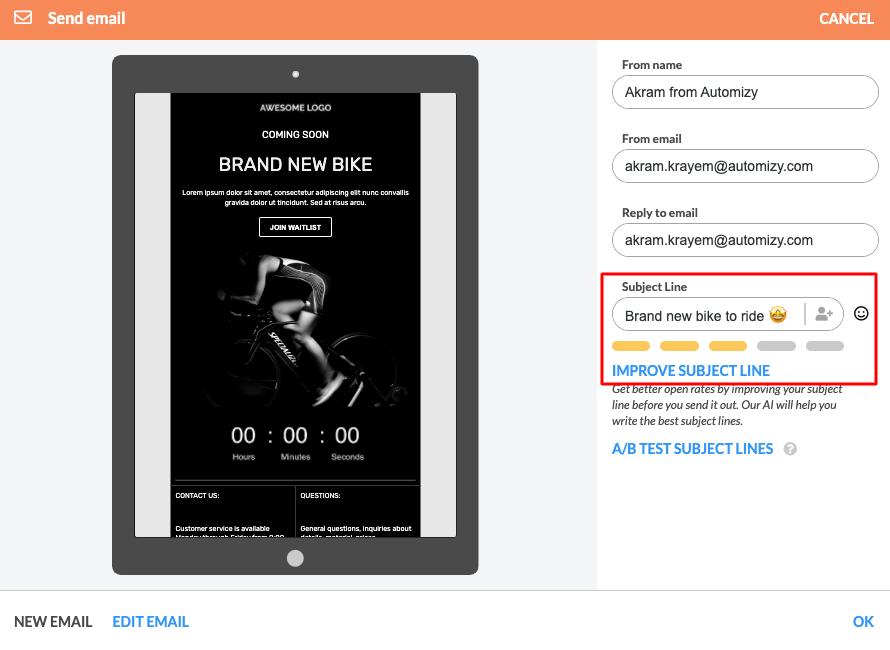
Also, here’s a free subject line tester tool you can use if you’re not an Automizy customer. Neat, huh?
It also provides subject line templates you can use to increase your email open rates.
Another way of increasing your email open rates, is subject line A/B testing.
A/B Test your subject lines
Use A/B testing to identify the best performing email subject line.
An A/B test measures the engagement for two different subject lines or more, in order to send the best performing one to your contacts.
Here is how to A/B test your subject lines in drip email marketing software.
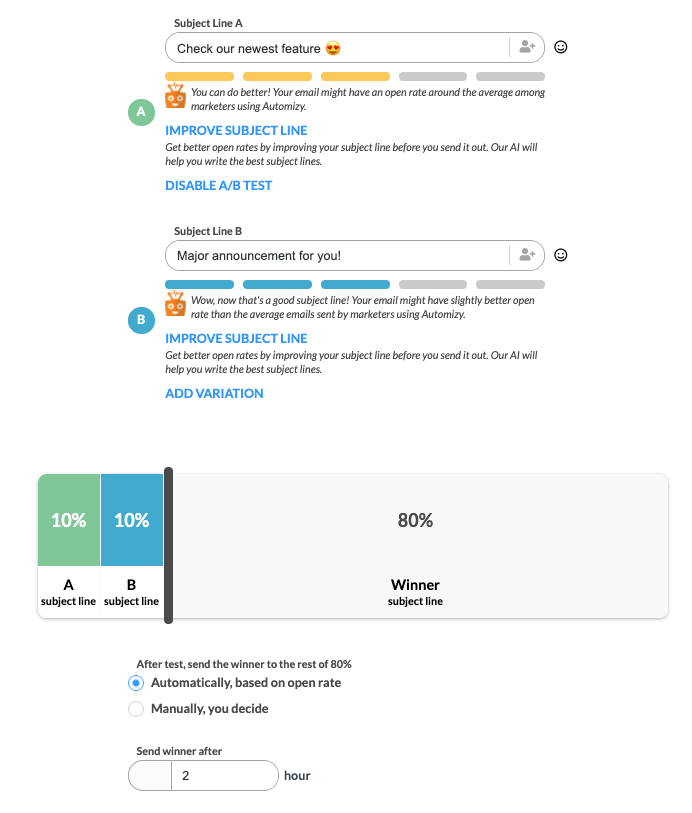
Identifying your winner email subject line has a big effect on your campaigns’ open rate. And higher open rate for product announcement email equals higher sales and ROI.
Personalize your product launch emails
You can personalize both your email subject line and email content as well.
Email subject line personalization could increase your email open rates and overall email marketing analytics.
Personalize your projects’ announcement campaigns with Automizy’s subject lines custom fields.
Click on the add field icon in the email subject line bar, and click “Add” on the custom field you want to include in your subject line.
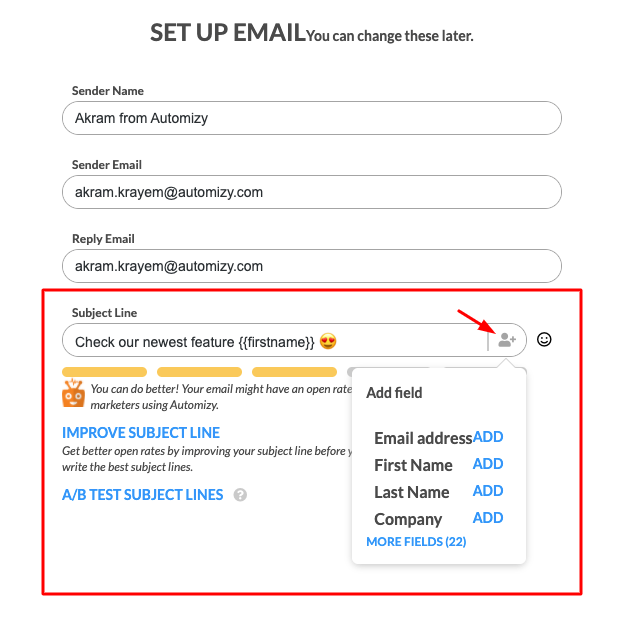
You can add your contact’s first name, last name, company, website, birthday, position, etc.
The same does apply to your email content.
Even though you are sending the same email to a large list of contacts, you can still make each email different and personalize it to each contact using personalization custom fields.
Click on “Personalization” in your text box and select the custom fields you want to add to your email content.
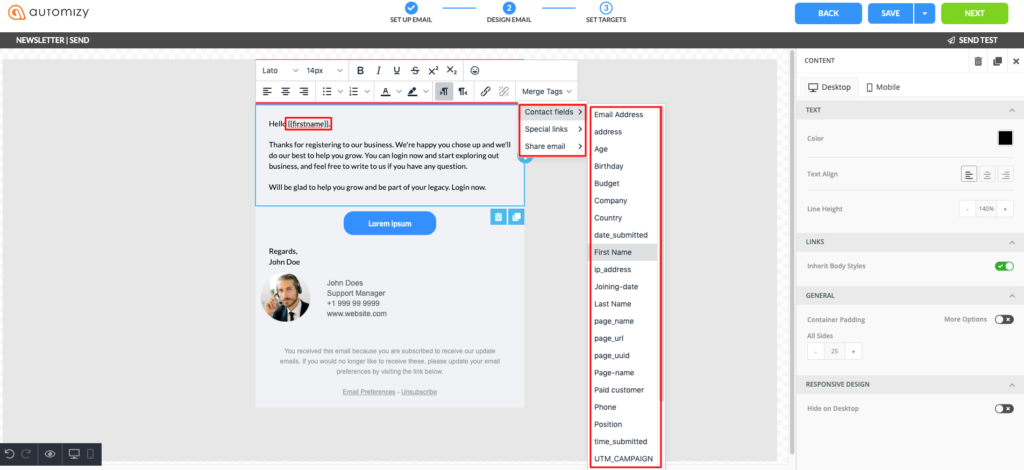
Resend product launch emails to non-openers
A lot of people don’t open your emails the first time because the subject line didn’t resonate with them or it didn’t get their attention.
In Automizy, you can resend the same newsletter to non-openers with another subject line after a number of days that you define.
Check the “Resend to non-openers” box.
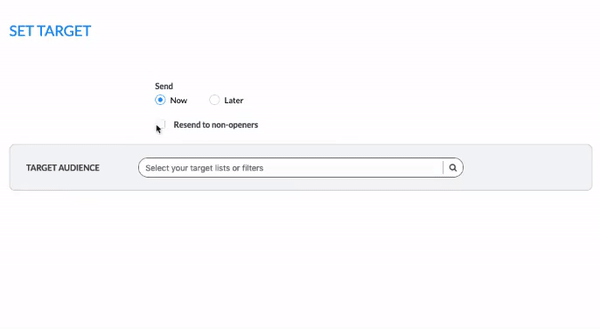
Select the number of resends, whether you want to resend the email once or twice.
Increasing your email open rates won’t take you longer than 3 clicks.
Don’t leave any contact behind, with resending emails to non openers you make sure everyone finds out about your new products.
31 New Product Launch Email Template Examples
One of the best practices is to use a single column layout for the new product announcement email template. That includes a clear message and call to action.
You can also see all that in the designs of the below given 31 examples of the product launch email templates.
In Automizy, you can find similar email layouts that you can use and edit to create a desirable product launch email template.
Now, let’s jump right in and see below the design examples of the 31 inspiring product launch announcement email templates.
1. Wistia – New plan announcement email
The design of this product launch email template is simple and clear. The copy of the email is very concise which leads the readers to the video that illustrates the celebration of the launch.
Rather than a typical picture or email banner, Wistia decided to create a playful video that would drive more clicks.
Also, since Wistia is a video marketing platform so it’s important to leverage your own strengths and showcase what you’re good at.
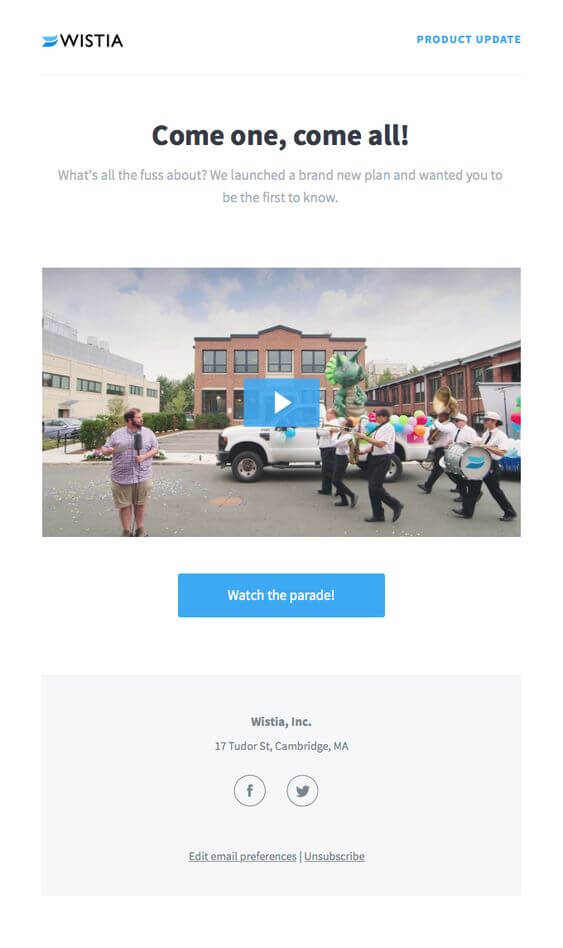
Videos in emails add a personal element to your customer appreciation email.
Not to mention that videos can be repurposed for other channels, such as YouTube and social sharing sites.
Sign up Automizy, where you can embed a video from your Youtube channel.
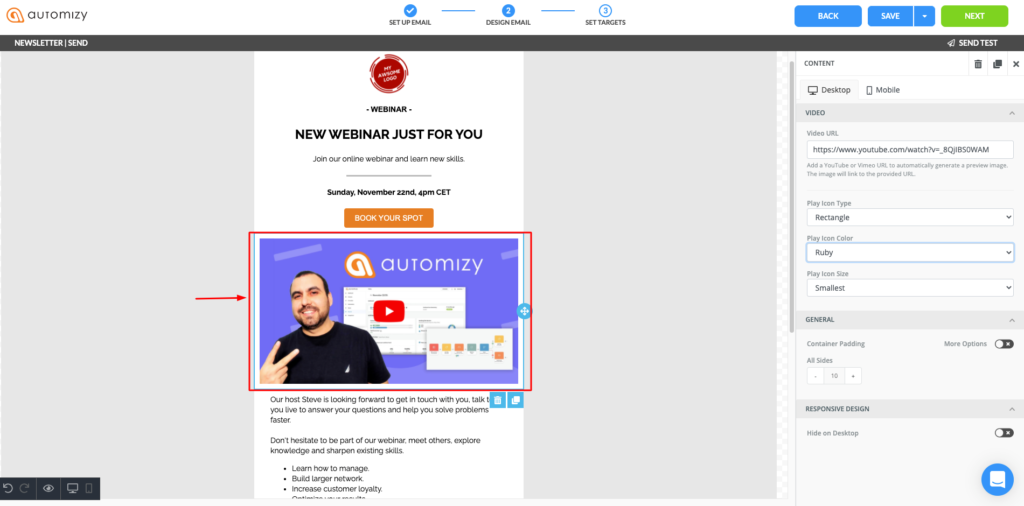
2. SPHere – New mobile app release email
Sphere leveraged the power of GIF in their mobile app update announcement email. In the email they show a preview sneak peek on what the app is about in this newsletter launch message.
Adding animated GIFs to your emails contributes to better customer engagement, amuses your audience, and explains clearly your product’s concept.
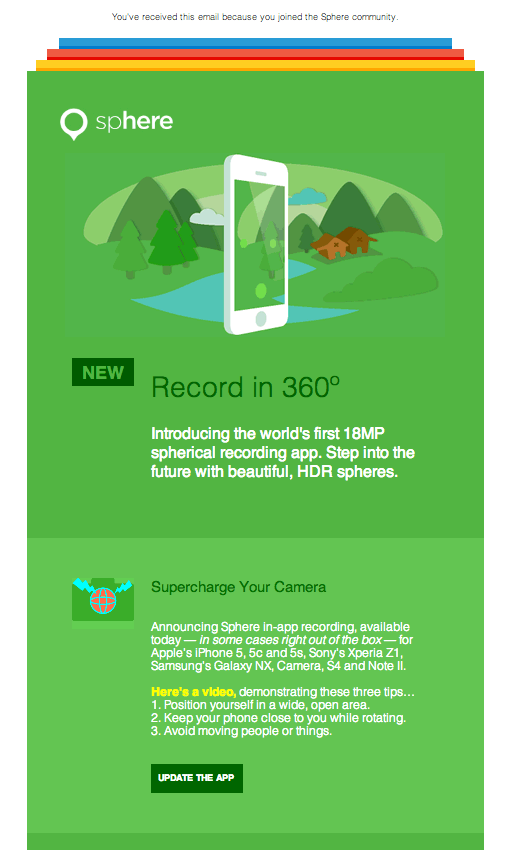
3. Netflix – Introducing upcoming new series
As a Netflix fan and user, I have always admired their announcement email when it comes to communicating their new releases or teaser campaigns.
Here are my favorite announcement emails by Netflix.

Simple image and title, with their famous red call to action button. As you see, no text is included in this email example.
Unlike the first simple example, another announcement email that I admired from Netflix is the following:
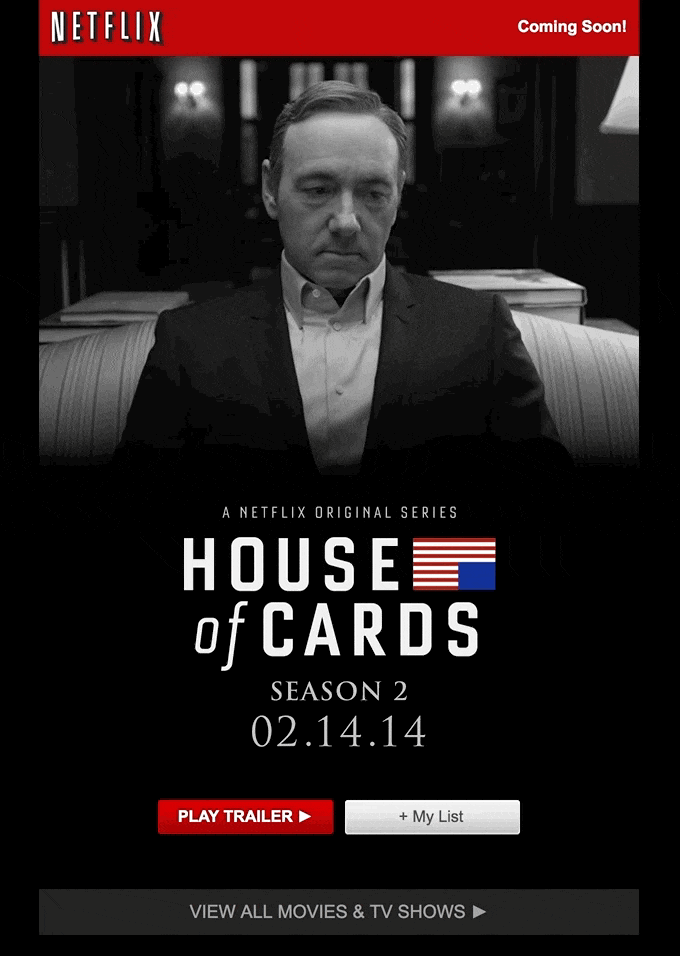
A perfect teaser email with a catchy animated GIF.
4. Timeline – Software update email
Timeline used a very simple design in their software update email template.They shared information related to their new product, inviting their subscribers to learn more about it.
Also, under the call to action button, they have promoted their pre-sale campaign.
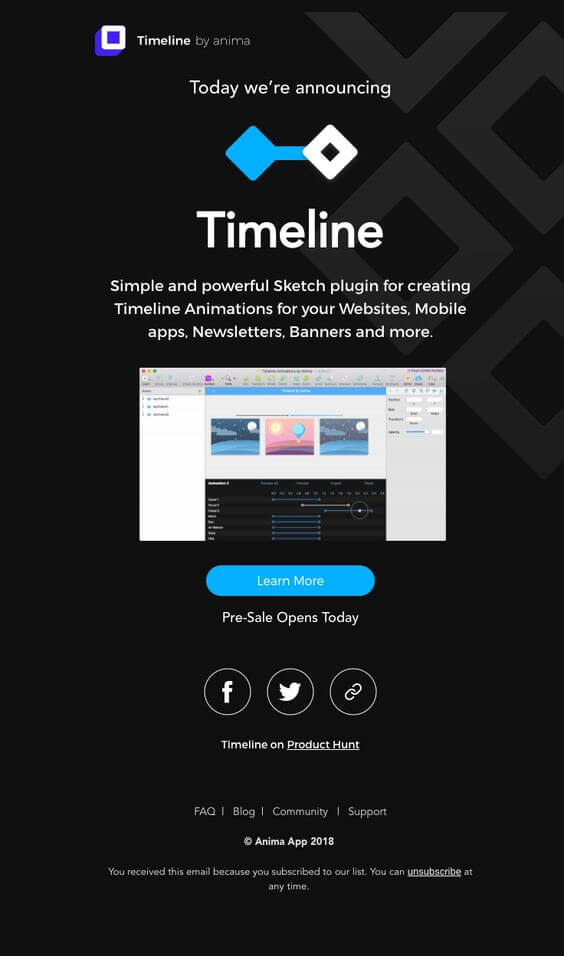
5. Skillpages – Meet the new iOS app
Promoting the release of their new iOS mobile app, Skillpages shared in this email example the features of the mobile app. And for sure with a call to action to download it.
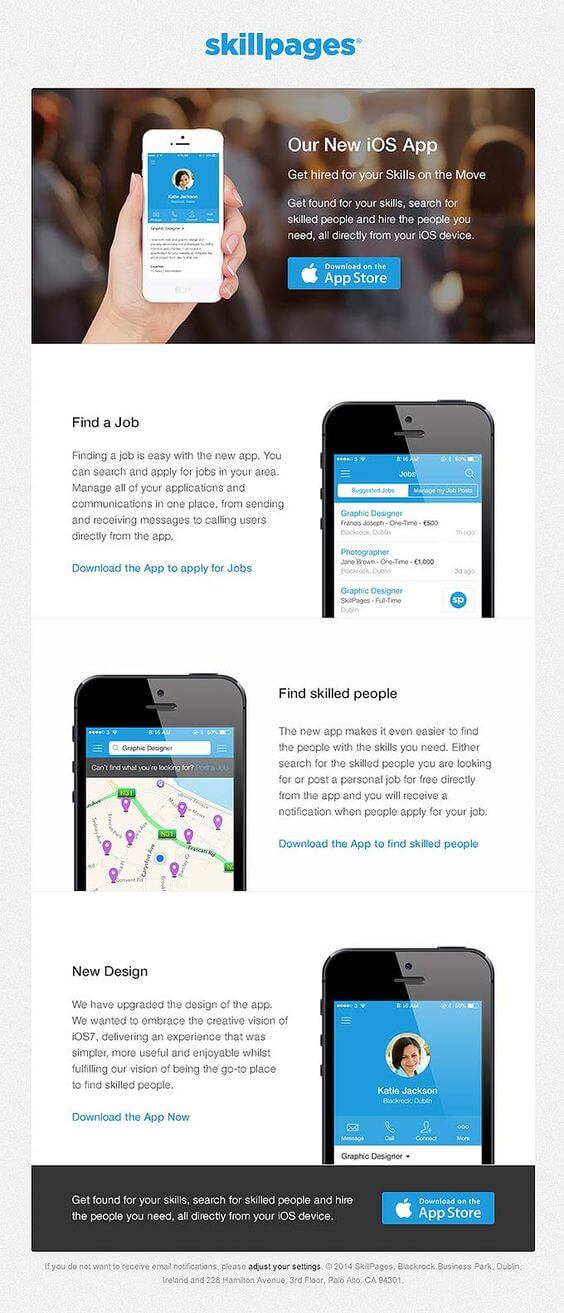
6. Protein Pouch – New product announcement email
Protein Pouch used friendly colored email template design for announcing a new range of healthy products.
As displayed in the email, each product has different ingredients; the customer can decide which product they want, based on their preferences.

7. InVision – Early access announcement email
Early access offers a special opportunity for your subscribers:
- They can be the first to see what you’re offering and provide feedback.
- They’ll feel privileged because of their early access, which will make them more committed.
- It might even have an effect on future purchases and conversions.
This will encourage more people to sign up for the list and receive updates about this special opportunity.
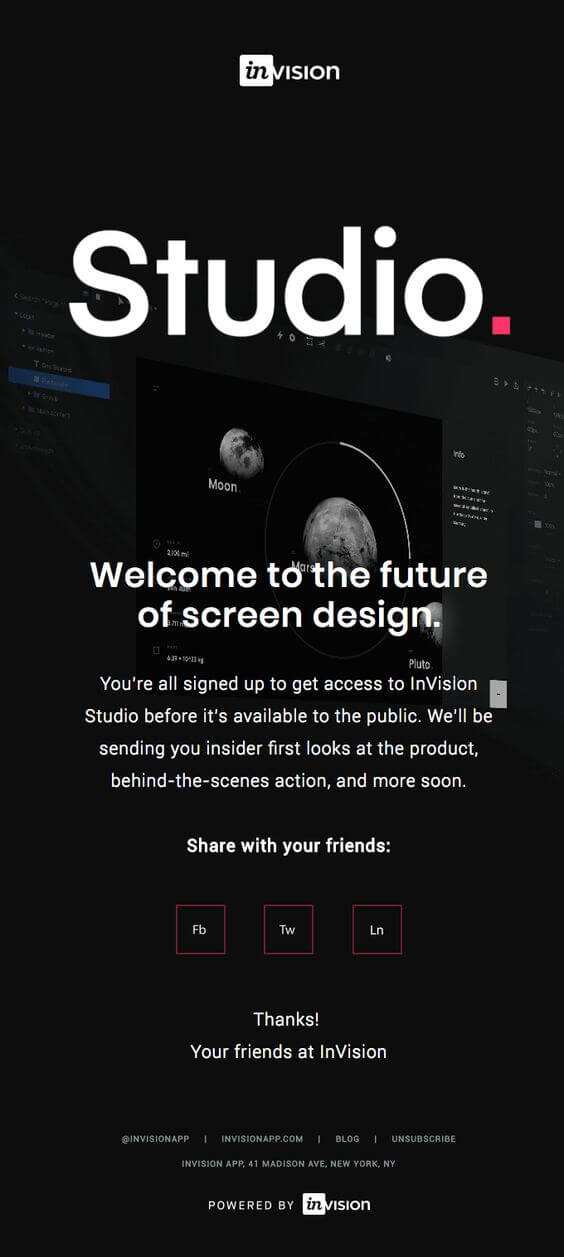
8. Hulu – HBO on Hulu announcement
Hulu nailed this announcement email campaign. Another smart thing in this example, they highlighted the one-month free subscription, that can increase the click rate.
Also, I’m sure that Game Of Thrones fans got hooked by this email.
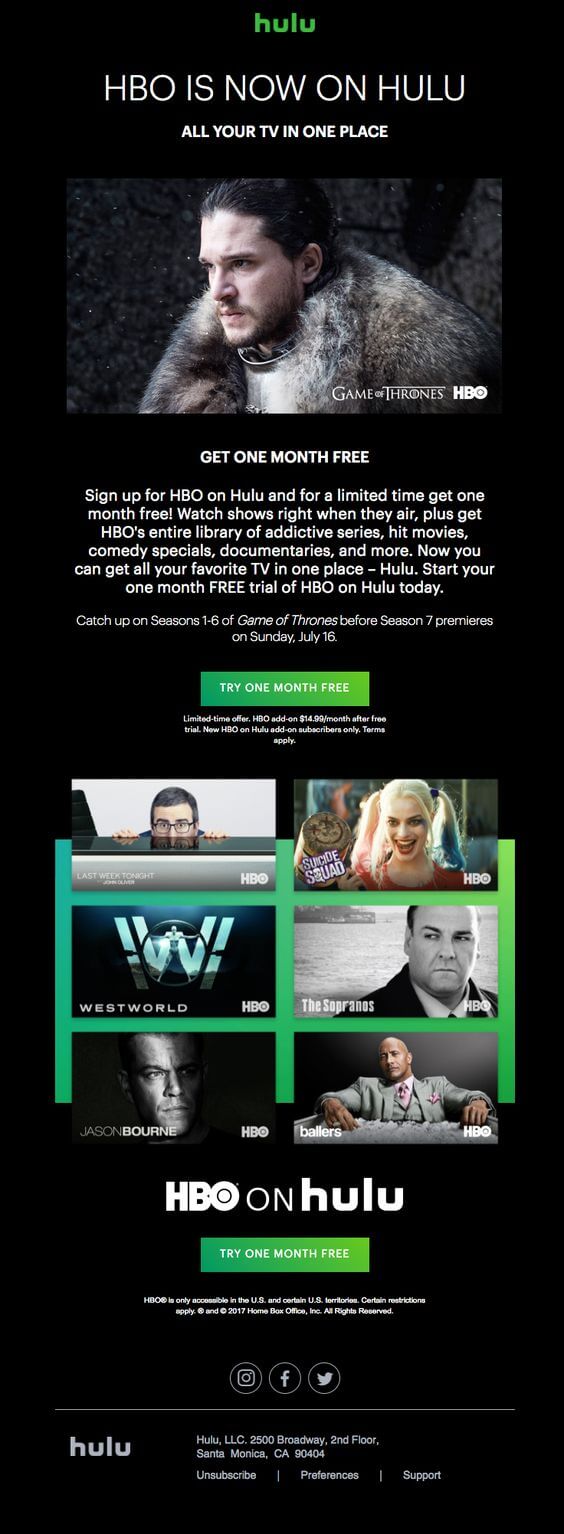
9. Apple – New product launch announcement emails
Frankly, I am an admirer of Apple’s announcement email campaigns. And I have multiple examples that support my opinion. Let’s check it out.
For Apple Watch Series 4 product launch emails example:
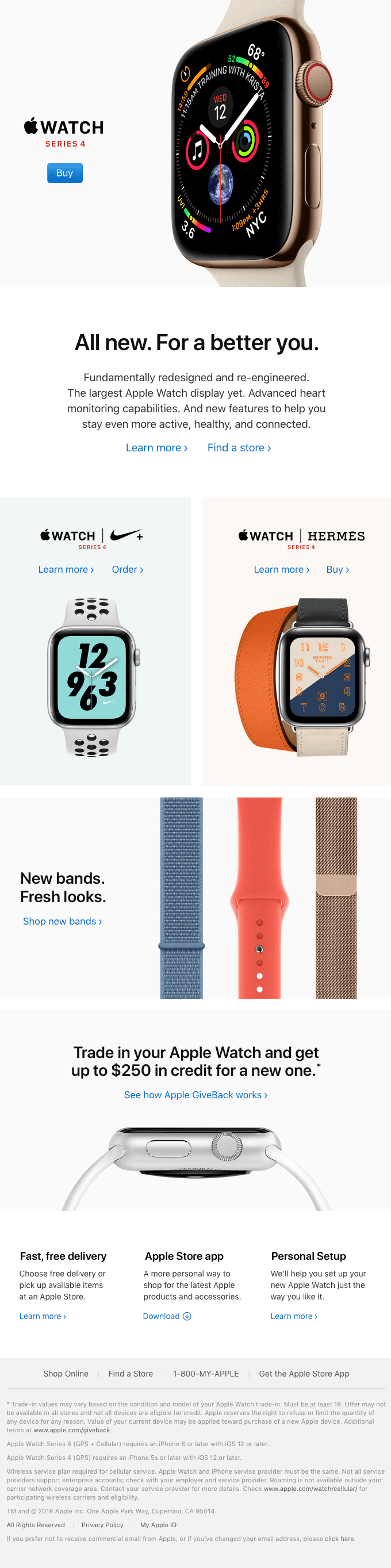
It surprises me that Apple still isn’t using bulletproof buttons (that “Buy” button is just part of the image), but the rest of this email is beautiful. I dig the two-column layout below the header section.
For their iMac computer announcement campaign, here is the email they have sent:
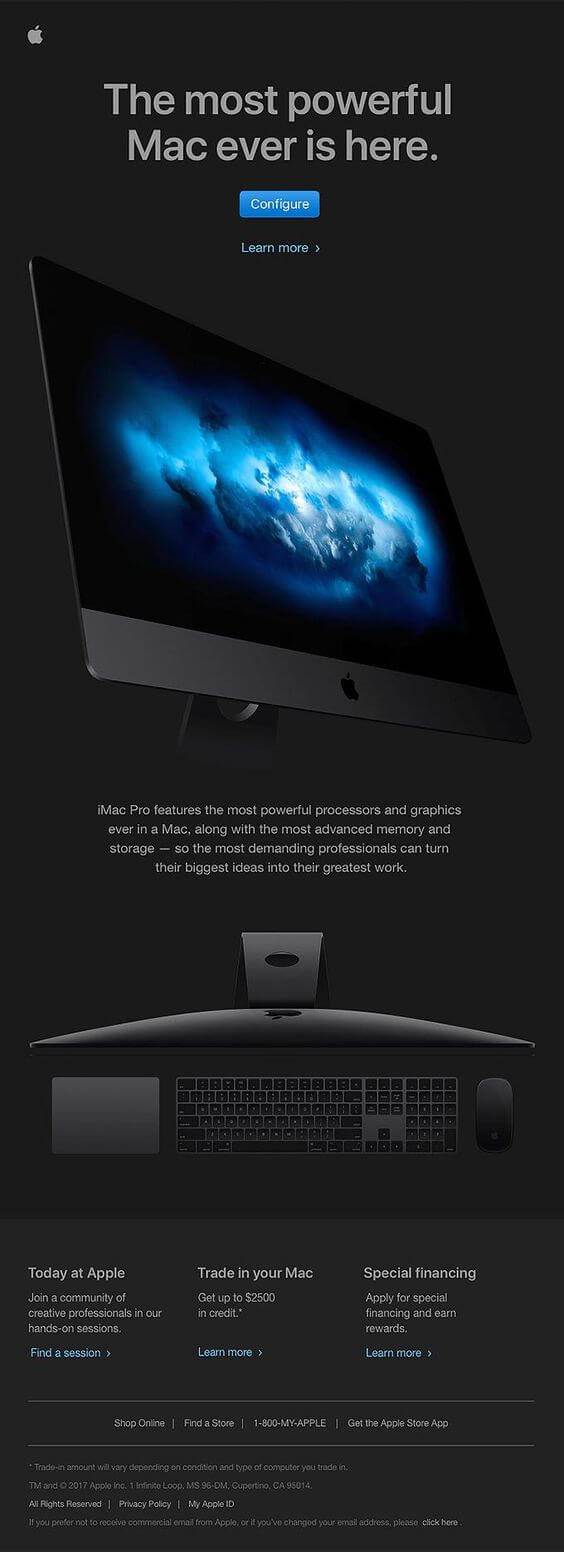
With such a powerful title and sharp design, it is too hard to keep your eyes away from it.
However, for MacBook product launch email, they have sent a brighter product announcement email to highlight their product color.
Beautiful design and a lot of confidence and mystery can really motivate a click through. This email does just that.
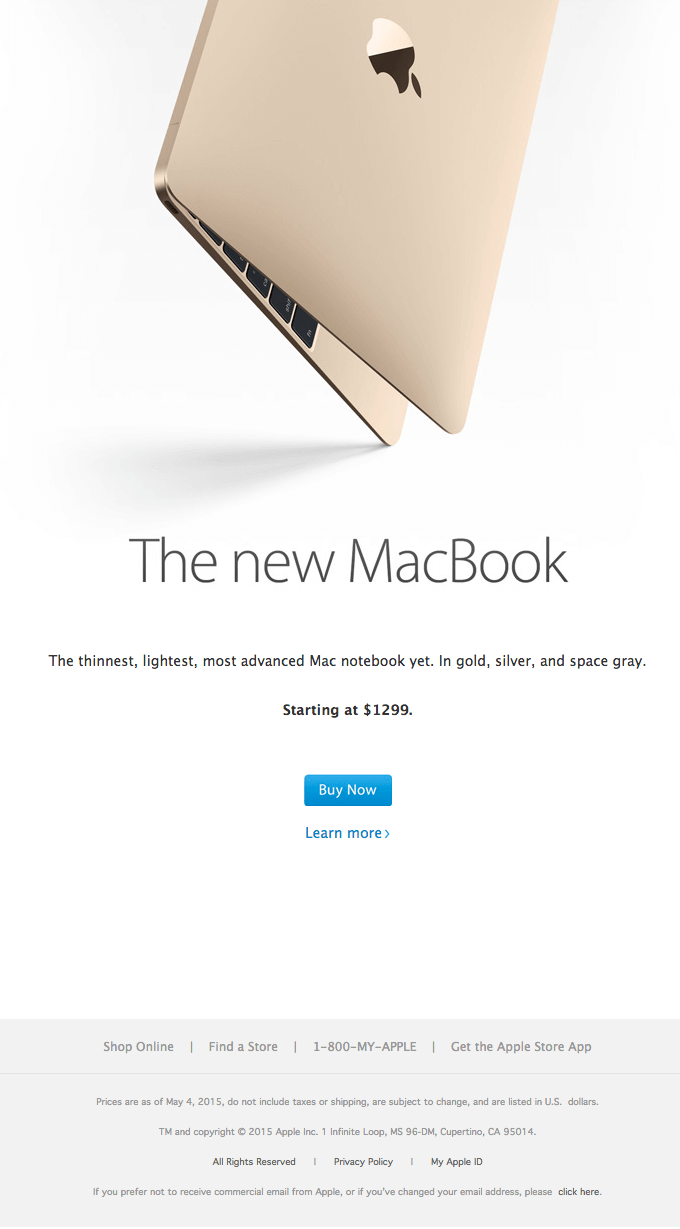
Now you get my point why I admire the designs of the Apple announcement email templates.
In collaboration with Apple, let’s see another example from Nike.
10. Nike – Introducing Apple Nike+
Similar to the last 2 examples from Apple, Nike has used a one-column layout in their product launch email, displaying stunning product images.
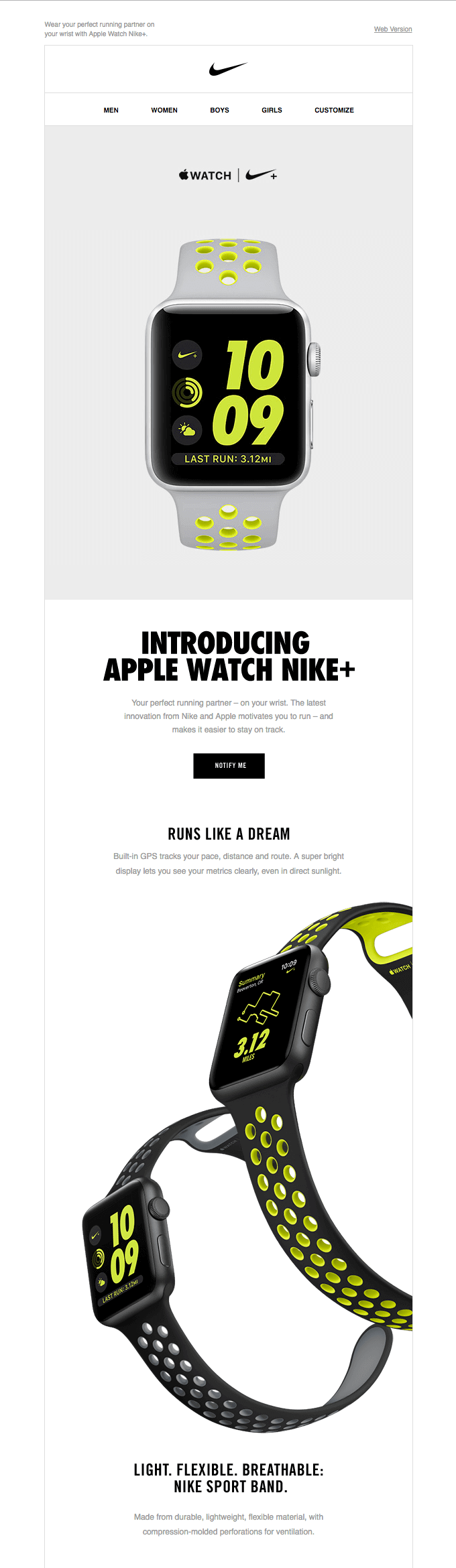
Notice the simplicity in terms of colors. Use your brand colors for consistent communication.
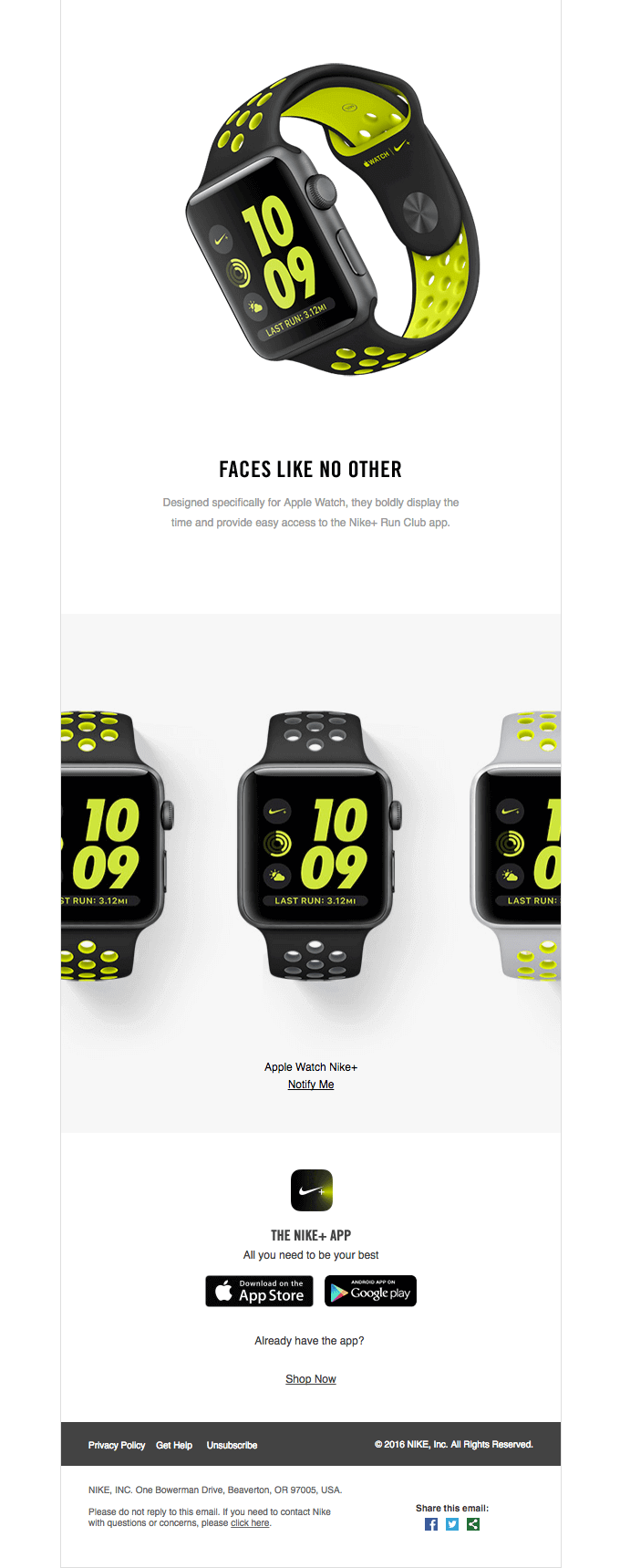
11. Canva – Promoting early access for Canva for work
Announcing the new Canva for Work, they did offer in the following email example an early access registration for their users.
The email design does match perfectly with their website too. I like how they keep their visual identity consistent.
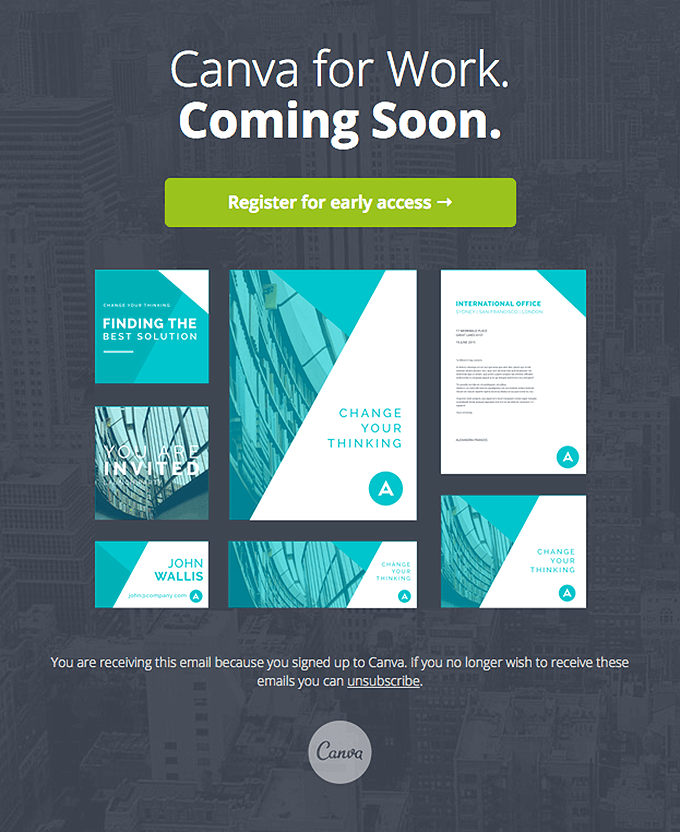
12. Trello – Introducing the new Trello gallery
Emojis are another way to connect with your subscribers.
Adding the emoji that they’re most likely to relate to will help make it a more personal experience for them.
You can also use emojis as visual illustrations in sentences, such as:
- It’s going down! 🤫
- Get ready! 🤩 🎉
This email is a beauty! Short content, they used emojis, alongside a beautiful illustrations on a gradient background.
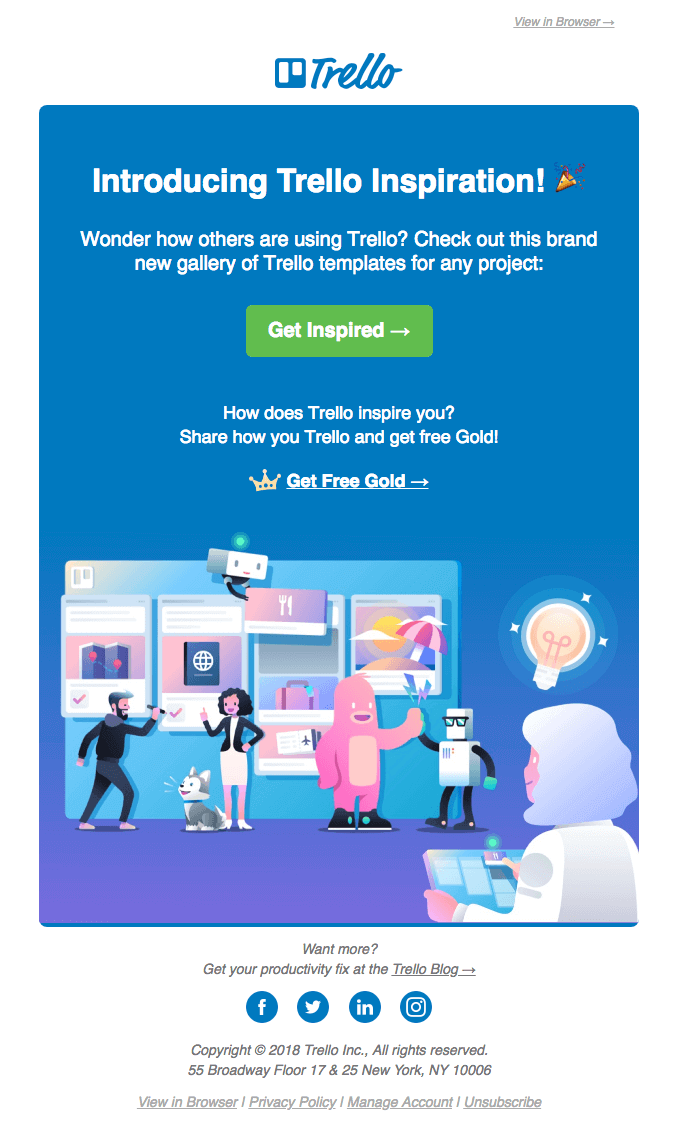
13. Youtube – Olympic Winter Games coming to Youtube email
Announcing the time of when your live broadcast will air is another way to keep potential viewers engaged.
They’ll be aware of when and where it’s being broadcasted, which they can use as a reminder during their busy days.
This is a great way to build anticipation and hype.
For the occasion of Winter Olympics, Youtube announced the live coverage on YouTube TV.
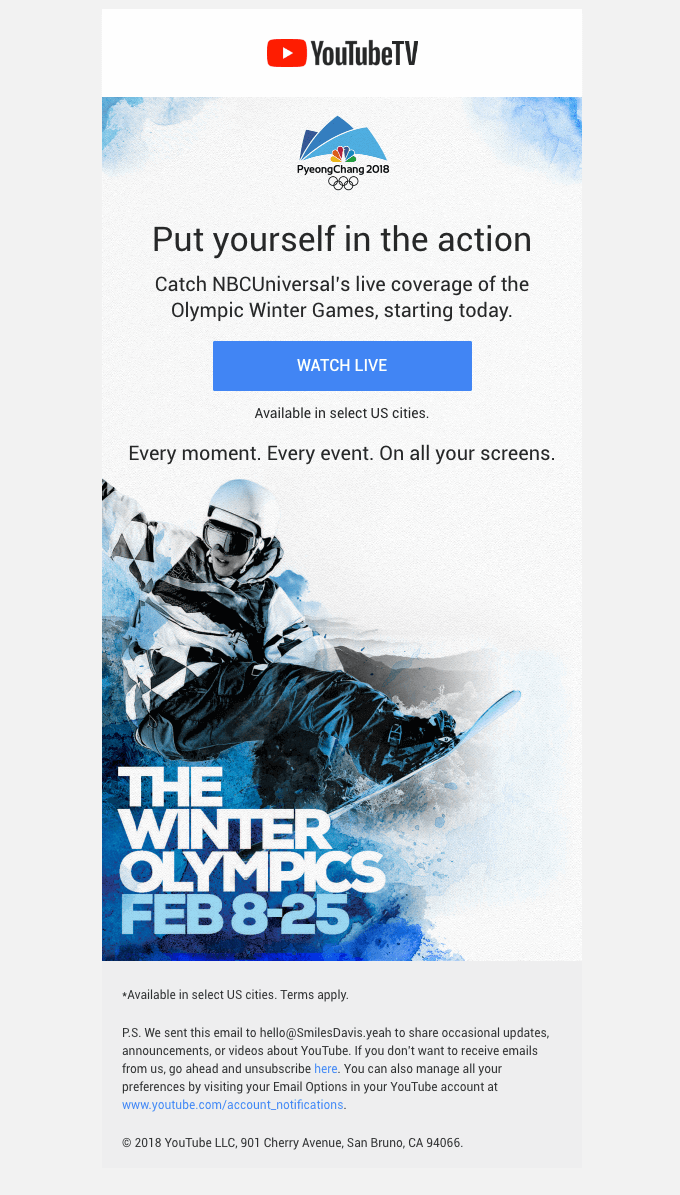
14. Alit – Presenting new product
Alit created this product launch campaign for their new Rosé wine.
The design is striking and simple, with tasteful use of animation. The message is brief and compelling. And the call to action is strong.
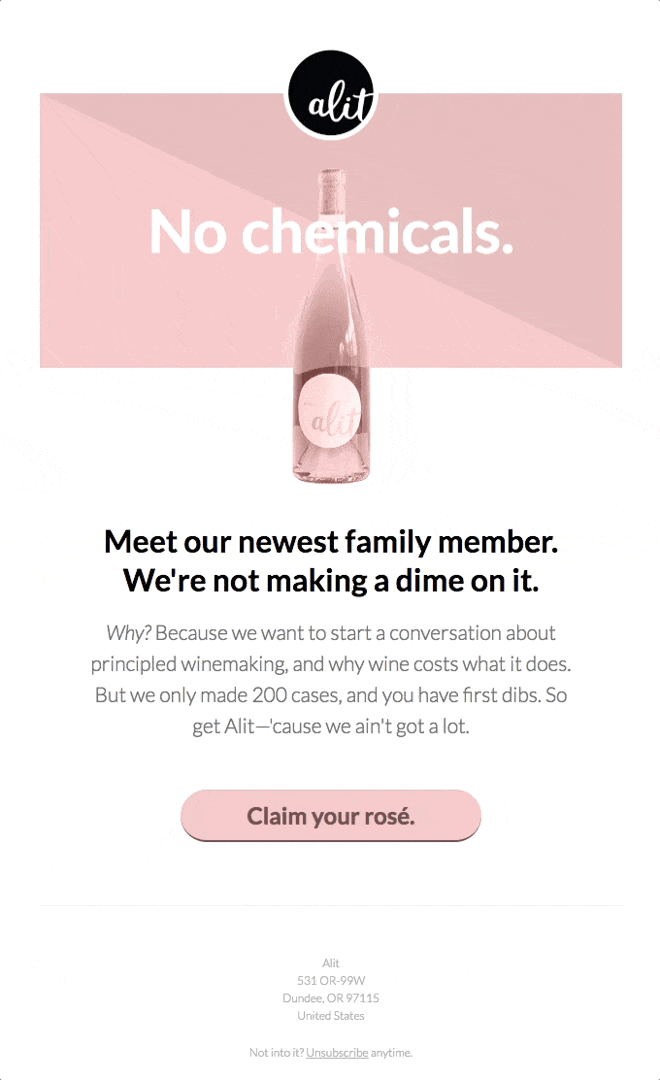
15. Boosted – Upcoming product teaser email
Another way to keep your users engaged is by sending a teaser email before the announcement, as we covered in the 3 stages of the product launch announcement section.
The goal of this type of campaign would be to excite and intrigue readers, building anticipation for the main event: the launch day reveal.
Don’t reveal too many details to pique your readers’ interest, but also make sure to provide some information about the product and why it’s important.
It’s best to create a curiosity gap in your teaser email by giving a hint about what’s coming without giving all the answers away.
You can include a few pictures or screenshots to show what you’re working on. This will open up their appetites for more detail come launch day!
I think I easily fall for black emails. Mostly because they are a rarity.
A teaser email to get you excited about what is to come, with a smart sneak peek of the skateboard at the background.
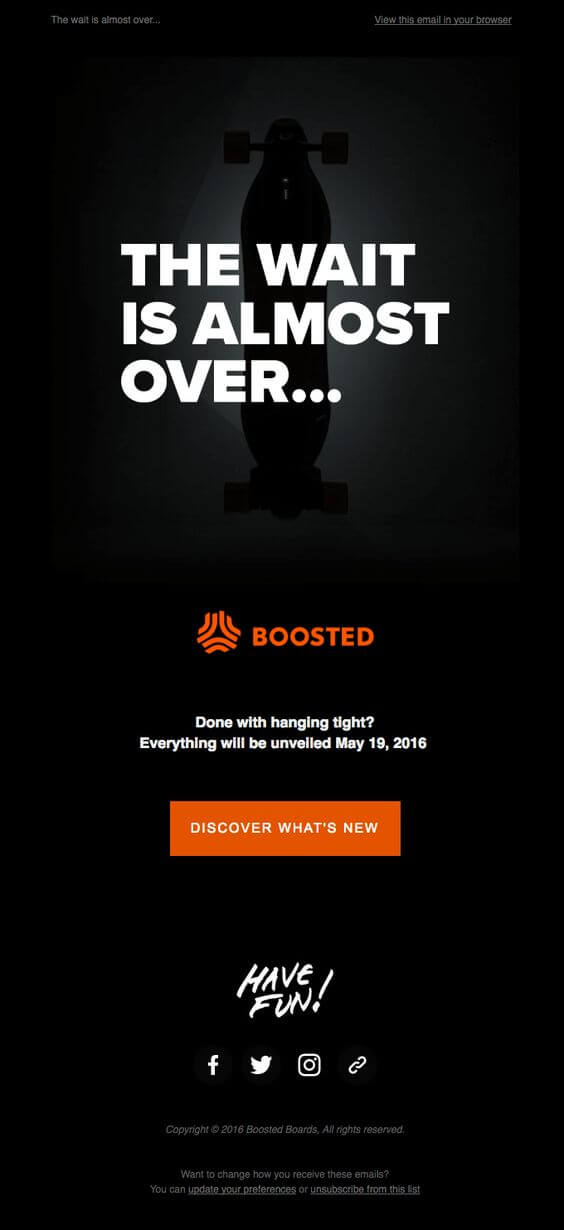
16. The Black Tux – Revealing new partnership
“This email was sent to announce our partnership to enter Nordstrom locations nationwide.
With our product being solely online, we wanted to do a gif that represented brick-and-mortar.”
What better way than a neon sign.
The announcement email template layout in this example is fairly unique, especially the hierarchy. Performance-wise, it was our most clicked email blast of all-time.
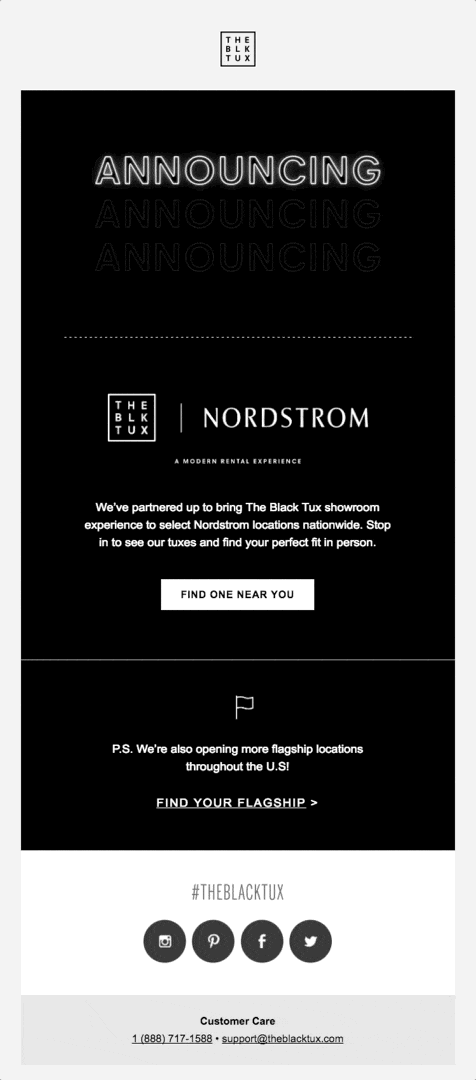
17. Chick-Fil-A – Introducing the new Chick-Fil-A experience
The first time that a food-related email catches my attention. Maybe it is extensive use of red throughout, the icon of the man rolling out the carpet, and the mystery of the copy.
Or might be the limited-time countdown below that triggered my sense of urgency.
Still, all great launch email elements.
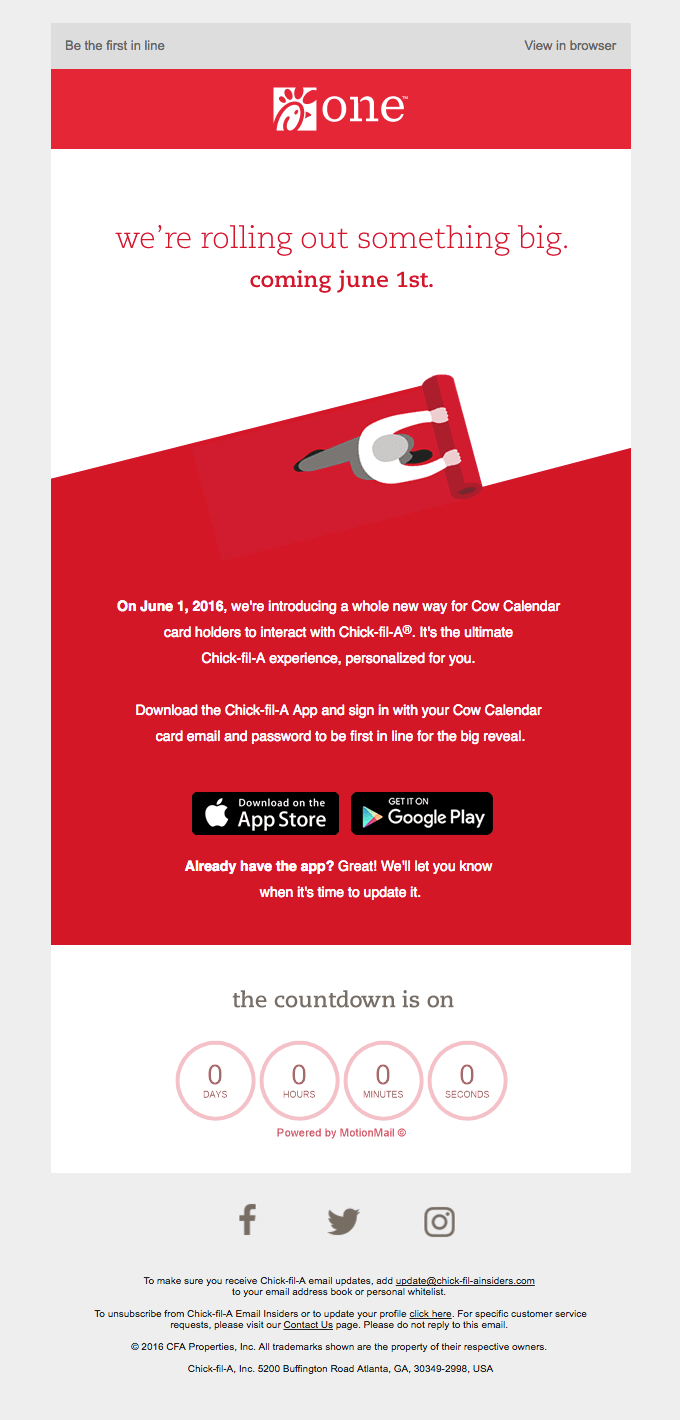
18. Framer – Introducing the new design platform
If you’re going to send an email design that emphasizes a primary CTA, it’s important that the design is minimalistic so as not to confuse or overwhelm your readers.
This means using colors sparingly and keeping copy short, although you should still add some personal touches.
A minimalist design introducing the new Framer, along accompanied with a tagline. I got to give credits for how clear the call to action button is.
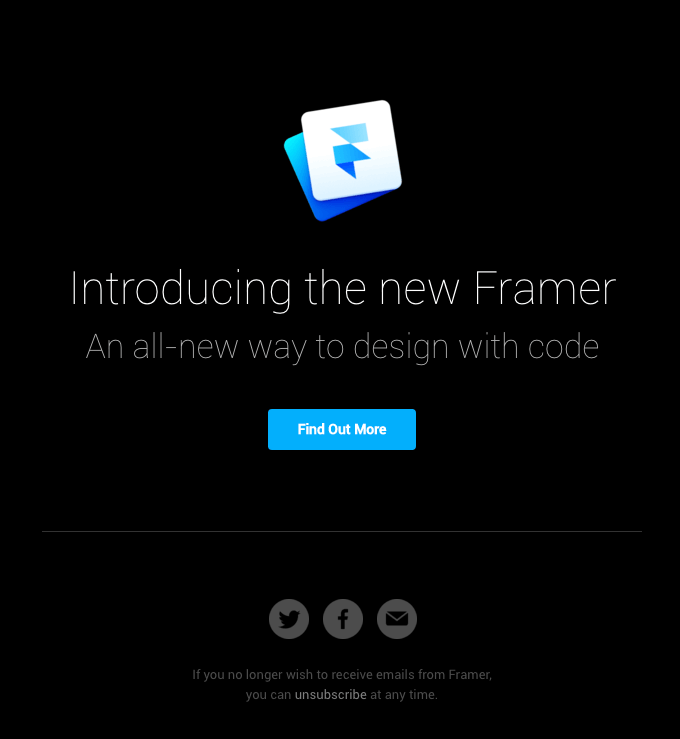
19. Spotify – Mobile app updates announcement email
Surprising your users is a great way to get users committed to trying out your new platform.
With this being a mobile app update announcement email, you want to make sure your users are aware of what’s new.
Include in the email why they should be excited about the new update and how the benefits will affect them.
Spotify invited their users to check out the refreshed app in the following announcement email example.
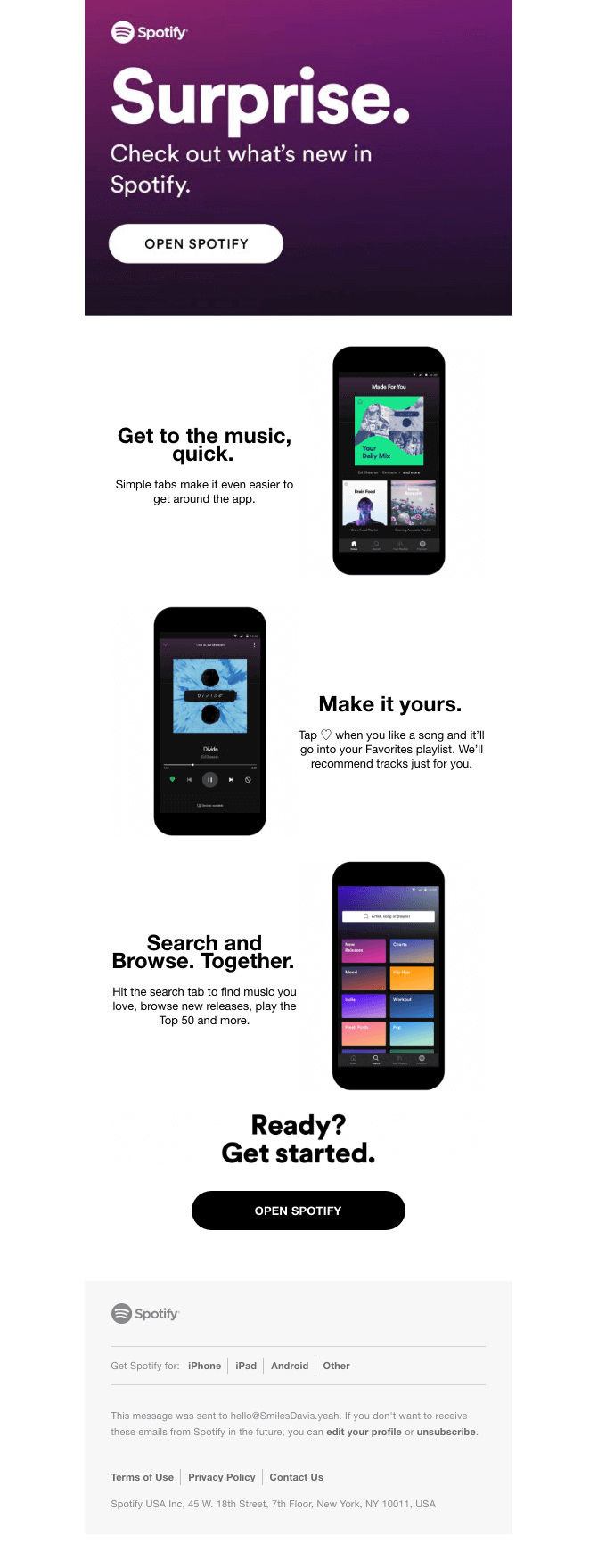
20. Loupe Conference – Event date announcement email
It’s all about the title. You need to make it catchy and informative at the same time so that recipients will be drawn in from just reading the subject line (without even opening your message).
A good example of this would be “We’re launching a new product!” – it grabs attention because everyone wants to know what’s the new product.
Announcing Loupe, a new design conference, Framer sent the following event launch email example with the title “ Save the date”.
The title is not ‘salesy’, with a call to action to “Get on the list” not to book a ticket. It sounds like a little VIP email.
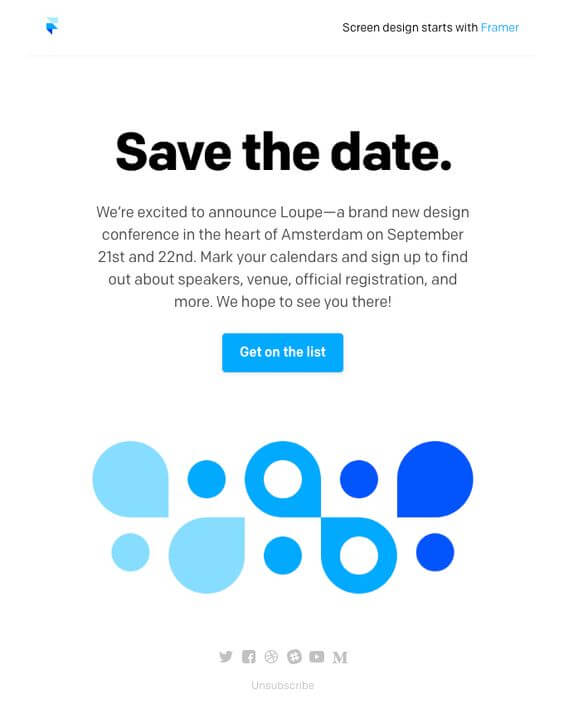
21. Macaw – Website announcement email
Include a creative design for your launch email, so that recipients will be able to easily distinguish what you offer.
The simpler the design is, the easier it gets on their eyes and they are more likely to read through all of your message in order to find out about your product or service.
Macaw, the code-savvy web designing tool, used the creative design of the image in their software launch announcement email.
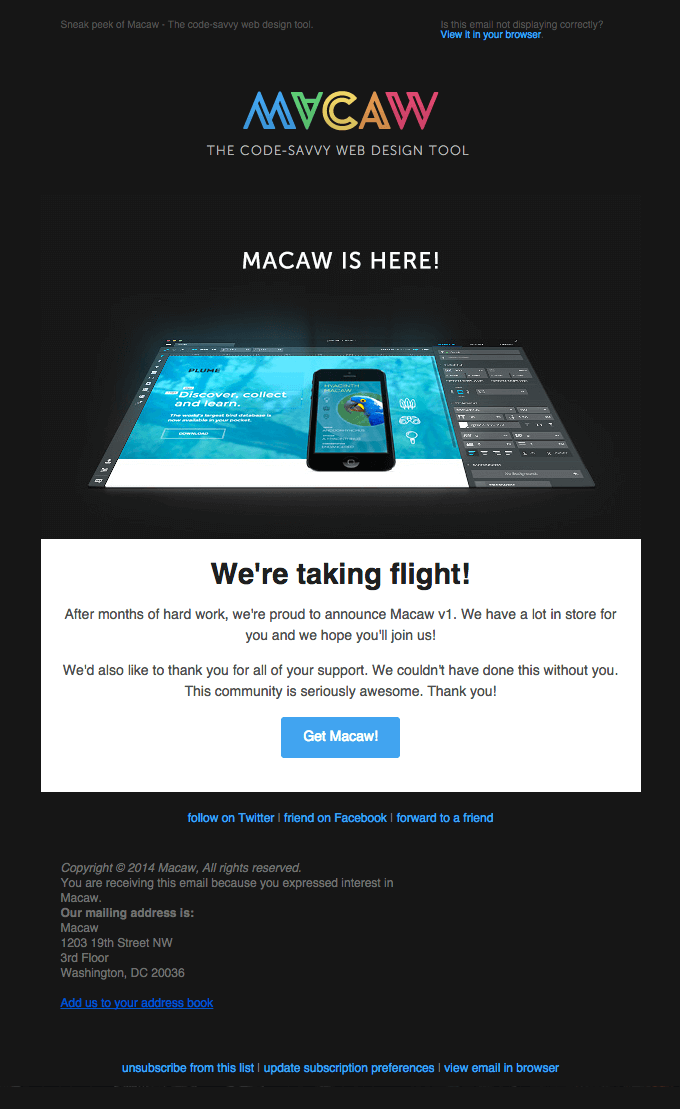
22. Usabilla – New feature announcement email
Short and sweet new feature announcement email template example from Usabilla. They used a simple design of a video explaining the new feature.
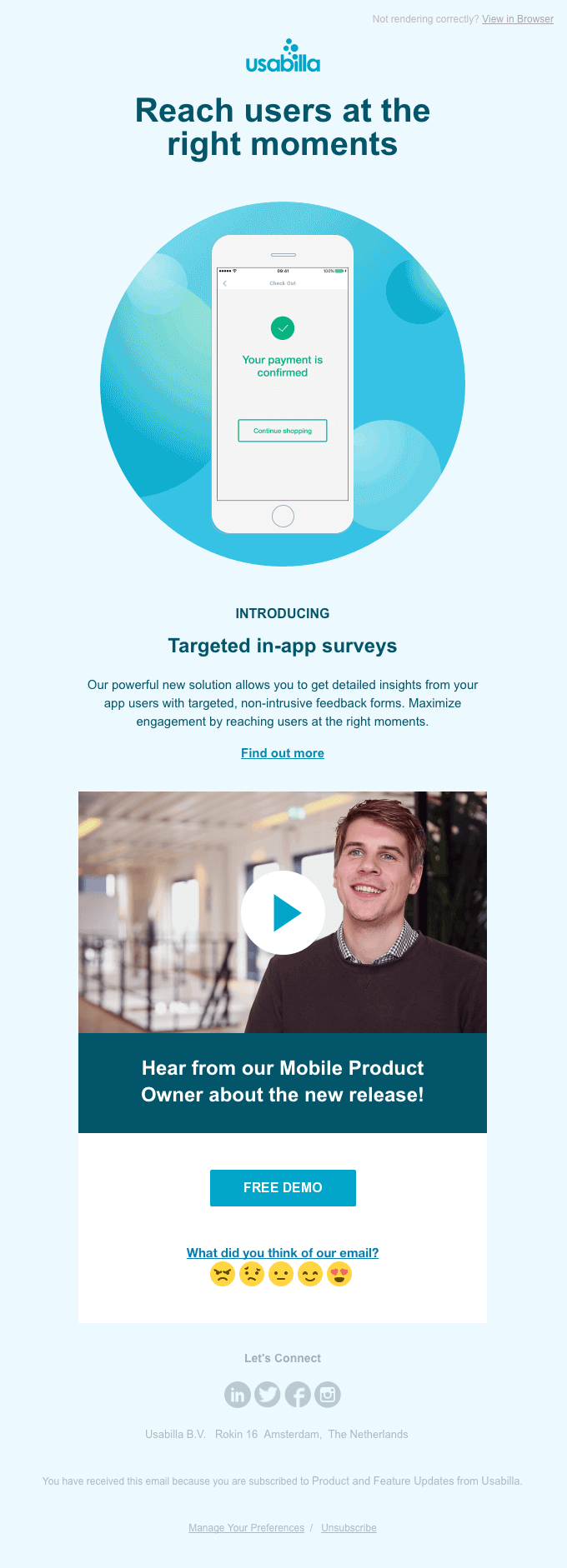
23. Casper – Product release announcement
Including animated GIFs in your announcement email can make a good impression on the recipients.
Recipients are more likely to read the message and click your CTA because it becomes very personal when the GIF is showing the value in a creative way.
I think humans do count sheep to fall asleep, while dogs count squirrels.
By the end, the funny side of this announcement email makes it easier to digest.
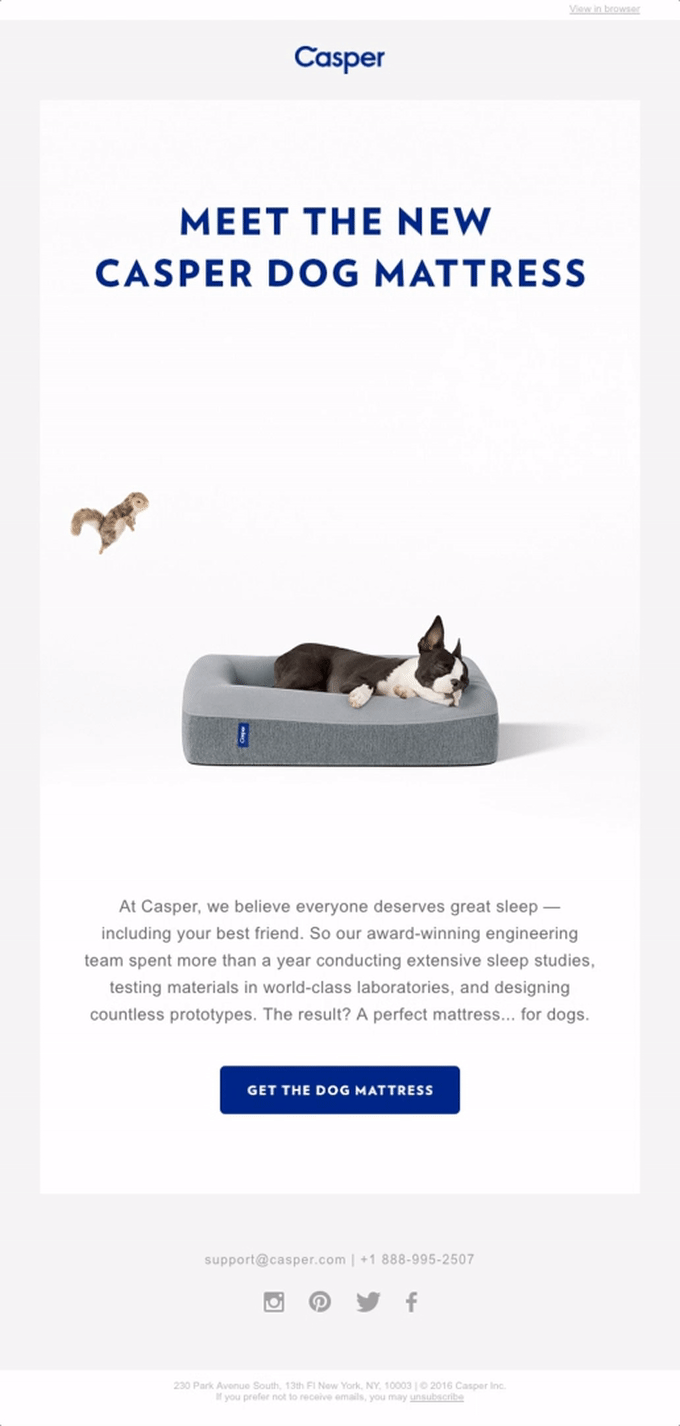
24. Grammarly – New feature announcement
Personally, I have been waiting for this announcement email from Grammarly.
They used a green to blue gradient as the email background, with a minimalist design to announce that they now integrate with Google Docs.
They did include two call-to-action buttons, the white one for those who already using Grammarly, and the blue one to invite subscribers to install the Chrome extension and start using it.
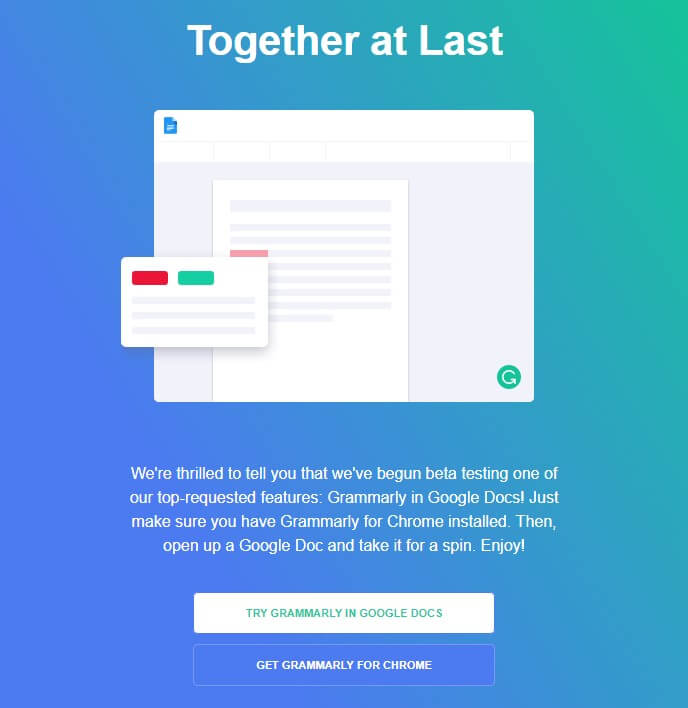
25. Webflow – Video-centric announcement email
Webflow does it again with this carefully designed video-centric email.
You really can’t miss that huge “play me” button daring at you to click it. Even the whole color scheme funnels your eyes straight towards playing the video. Quite nicely done.
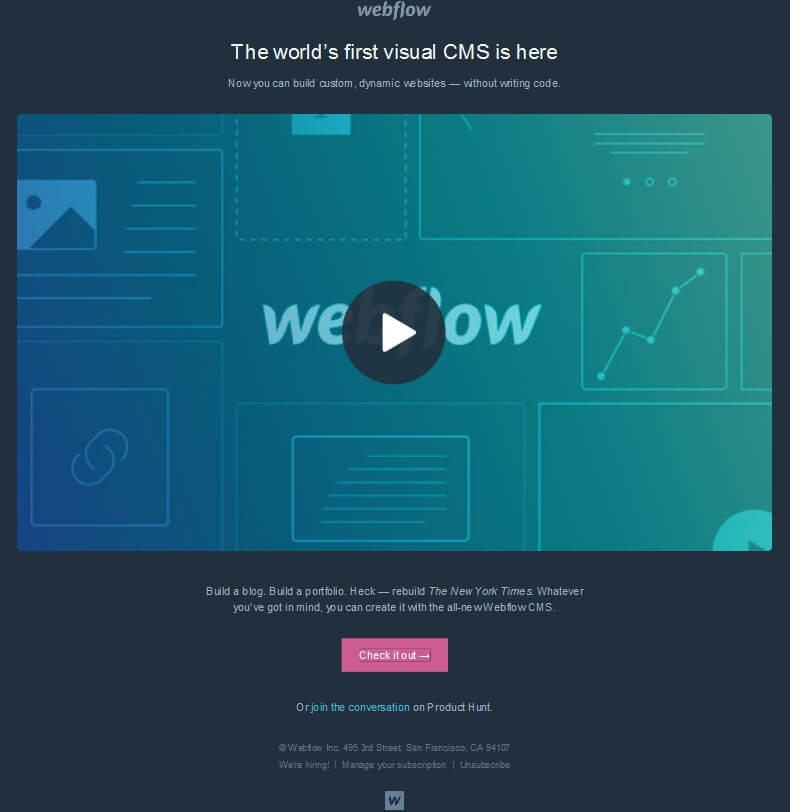
26. REI – New website release email
REI sent this new website announcement email. With an email design that matches perfectly with their refreshed website.
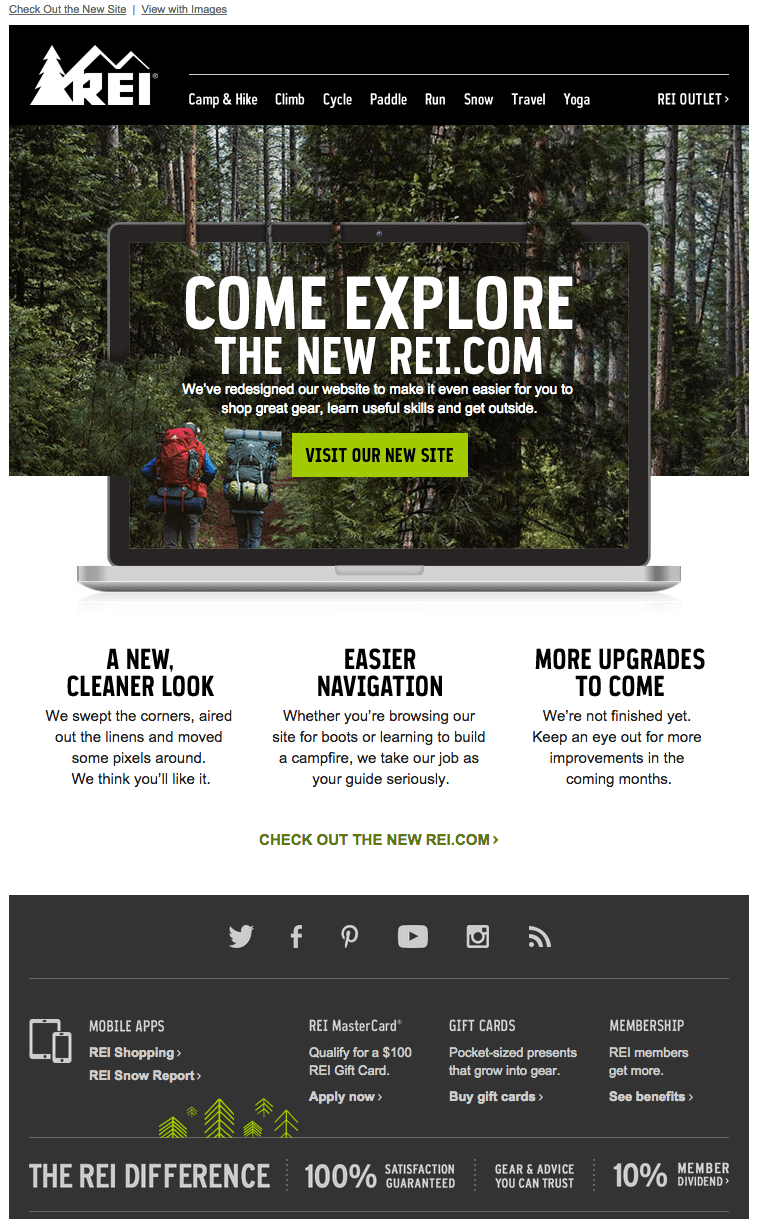
27. Proper Labs – New website/features announcement
ProperLabs’s inspiring new website announcement email template is a good example of how you can introduce a new website, brand, and features launch to your email subscribers.
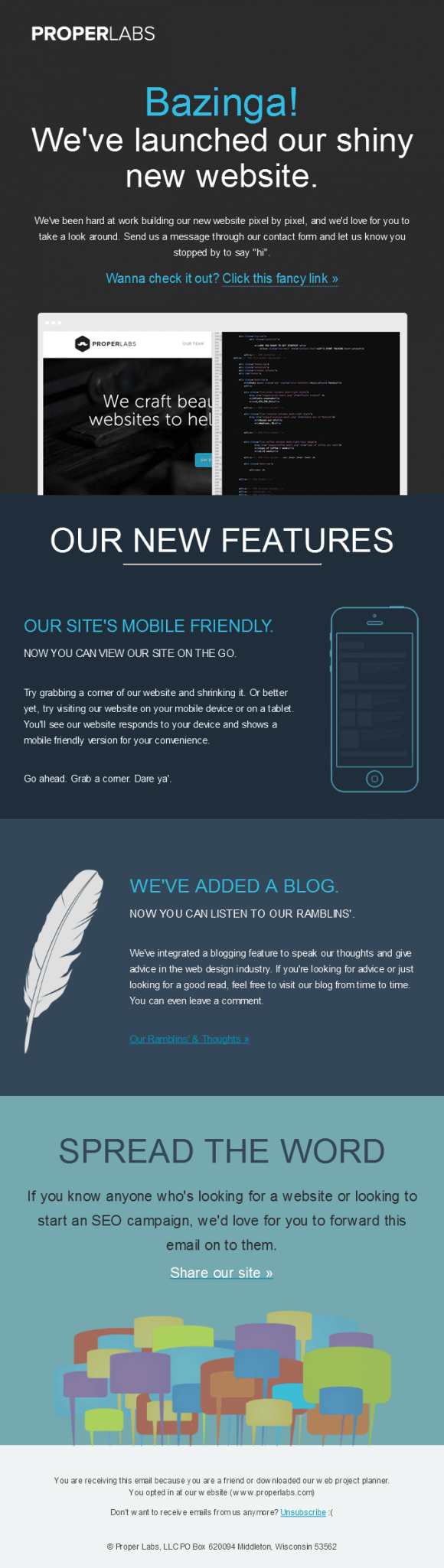
28. Wonderbly – Book release email
For their new book release, Wonderbly created this cute book launch email template.
The tone of this email is interesting and entices the recipient to check the story. And it is demonstrated in the call to action button “Create your bear family”.
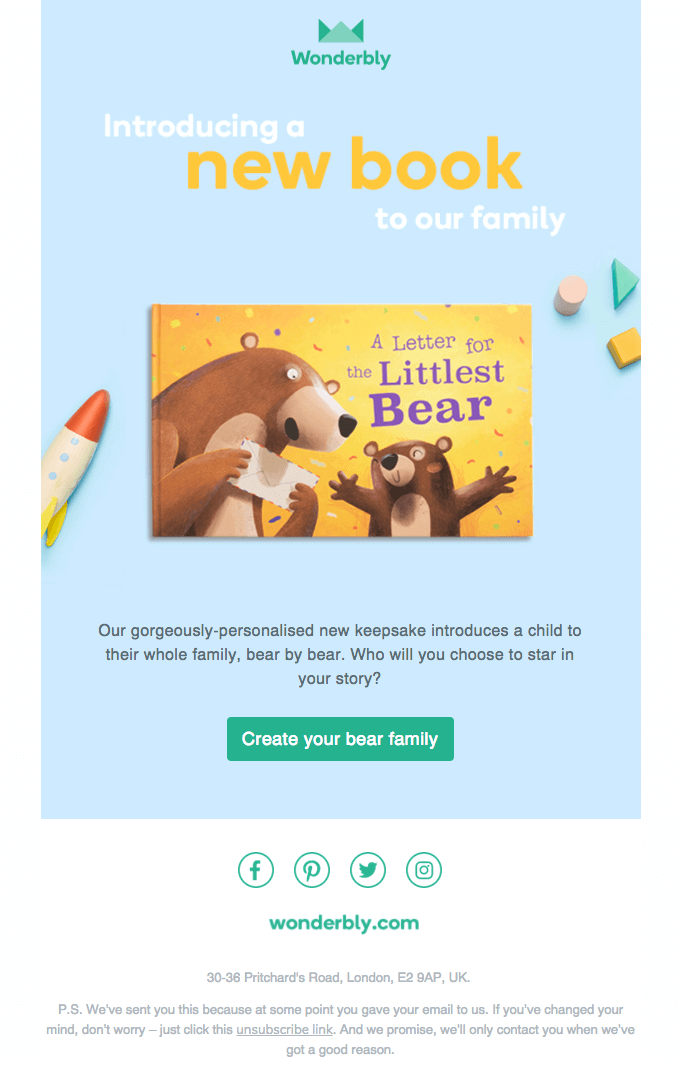
Access for free Automizy’s product launch email template layouts and customize your upcoming project launch announcement emails.
44 Product Launch Email Subject Lines
I hate to deliver bad news, but your email content wouldn’t even matter if you don’t get your subscribers to open the email in the first place.
Try to create an attention-grabbing subject line for your product announcement email campaign. You can also use emojis in the subject line.
To help you, even more, we’ve collected 44 product launch email subject lines that you can experiment with for your launch email campaign.
You can make subscribers curious by asking a question which you answers in your email, promise your subscribers something interesting, or also you can write a subject line that sounds strange or unusual and create a sense of urgency so your contacts feel like opening the email.
Get inspired by the following examples.
18 Announcement email subject line sample
1. Exciting announcement (and special invitation)*
2. [ANNOUNCEMENT] C&C 2017 lineup revealed…
3. Huge Announcement: Brand new event…
4. 📢 HUGE Announcement (another big change at DM)
5. MAJOR announcement! (big changes at DM)
6. Big Celebrity Announcement
7. Announcing the 2nd Annual Content & Commerce Summit
8. A new DigitalMarketer event…
9. Announcing: The 7th Annual Black Friday Bootcamp
10. Yep, that just happened…
11. [WEEKEND ONLY] Get this NOW before it’s gone…
12. Latest (Company) News
13. Exciting new changes at [your company]
14. Things are about to change!
15. 🎙 My podcast launches today!
16. New Episode:…
17. A must watch new movie I just put out on YouTube
18. The #AskGaryVee audio podcast is now live on iTunes!
20 Product launch email subject line example
1. BRAND-NEW certification released today
2. Meet your new jeans 👖
3. ANNOUNCING Recommended Agendas and “learning tracks”
4. NEW! Vacation on Mars
5. Introducing our latest…[product/feature here]
6. The [your company] holiday catalog is here!
7. Get in Our Pants (retailer selling new product line)
8. Make room in that closet (clothing retailer announcing a new product)
9. New Feature: Reviews by You! (retailer introducing customer reviews to products online)
10. Cashmere Rib Is Here
11. Introducing Shine Compulsion Lipstick’s Newest Shades!
12. Tesla Updates: Model 3 is Available to Order
13. The first Scuderia Ferrari gaming headphones: don’t miss out!
14. Grammarly’s Chrome Extension + Google Docs, Together at Last!
15. The Wait Is Over: [product/feature] Is Here
16. In three days: our first…
17. Discover our new…
18. Meet Our New…
19. May We Introduce…
20. ⛔️ New arrivals alert!
6 Website launch email subject line
1. Now you can shop our recipes instantly!
2. Now you can order from…
3. It’s big! [link] is here
4. You’ve visited our shop, now you can visit our website
5. New [name] website
6. [IMPORTANT UPDATE] The all-new [name] is here! 🎉
Insert emojis in your subject lines:
According to Braze magazine, the year-over-year growth of campaigns using emojis for emails has been 777%, while the month-over-month growth of emoji use has been over 20%.
According to a report by Experian, 56% of brands using emoji in their email lines had higher email open rates.
You can insert emoji symbols to your email subject lines with Automizy.
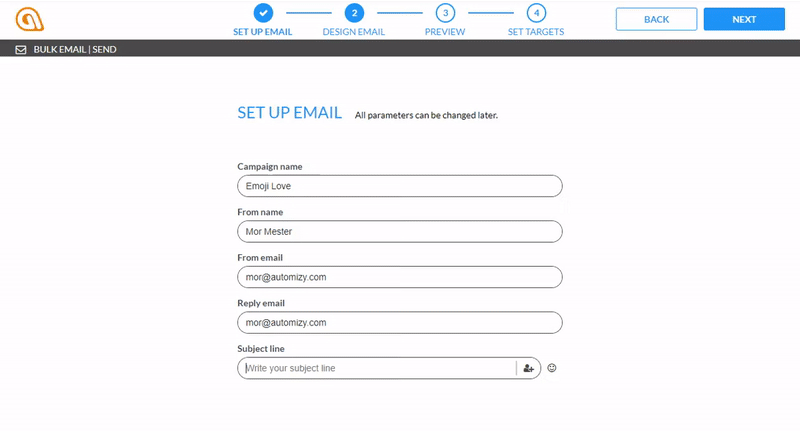
Bonus Tip: The Rule of Three
If this is your first time to read about the ‘Rule Of Three‘, trust me you are going to start seeing it everywhere from now on.
Three is the smallest number needed to create a pattern – and that is the key to its power.
The simple patterns that can be created in groups of three make it ideal for marketing people and copywriters to communicate complicated concepts or ideas in a memorable and meaningful way.
To put it simply, we humans tend to remember three points better than two or four or any other number.
Here are examples of brands using the rule of three:
- Tesco: Every Little Helps.
- Nike: Just Do it.
- KFC: Finger Lickin’ Good
- McDonald’s: I’m Loving’ It
- Skittles: Taste The Rainbow
- Jaguar: Grace, Space, Pace
- MasterCard: Your Flexible Friend
How to put this intoa product launch announcement? Won’t leave you hanging, here is an example from Apple.
Steve Jobs was the first one to implement this rule in marketing. And the rule is still implemented today, successfully.
If you notice, Apple always presents their new devices in 3. Just like the iPhone X. In the end, they appeared to be Xs, Xs Max & XR.

You can use this same rule in your email marketing by inserting three images of your product in your announcement email.

If you cannot place 3 images in a row or 3 items in one photo, then you should try at least to divide the text into 3 sections or columns for better perception.
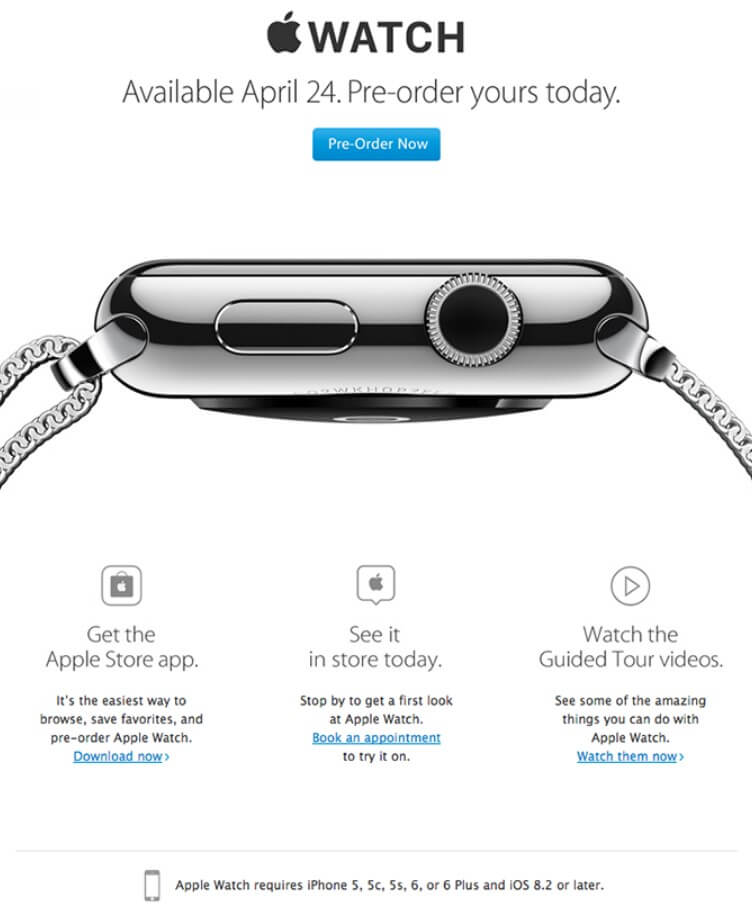
Besides your email content, you can also implement the same rule when writing your email subject lines. It would help increase your open rates.
Conclusion
I wish I could tell you that your new product will promote itself, but your product launch email is a huge part of what defines your upcoming business results and revenue.
With all the steps, email examples and subject lines we covered, now the ball is at your court to create a winner product launch email.
If you are launching products or features during this year, do not hesitate to send us your product launch email and we’ll add it to our list. You work can be an inspiration for us and others.
Want help creating the perfect email product launch campaign? Try Automizy for free and give your products a rocket-reach launch campaign.